Join our community to see how developers are using Workik AI everyday.
Supported AI models on Workik
GPT 5.2 Codex, GPT 5.2, GPT 5.1 Codex, GPT 5.1, GPT 5 Mini, GPT 5
Gemini 3.1 Pro, Gemini 3 Flash, Gemini 3 Pro, Gemini 2.5 Pro
Claude 4.6 sonnet, Claude 4.5 Sonnet, Claude 4.5 Haiku, Claude 4 Sonnet
Deepseek Reasoner, Deepseek Chat, Deepseek R1(High)
Grok 4.1 Fast, Grok 4, Grok Code Fast 1
Models availability might vary based on your plan on Workik
Features

Migrate APIs to Rust Frameworks
Convert Flask/FastAPI routes into actix-web or warp, with proper request parsing, handling, & async support.

Preserve Cross-file logic
Identify interdependent Python functions across files and preserve their relationships when migrating to Rust.

Debug with AI
AI pinpoints logic mismatches between Python and Rust, helping fix runtime issues instantly.

Generate docs in real-time
Create Rust documentation while conversion, to simplify code reviews and improve understanding.
How it works
Create your free Workik account and access the AI-powered Python to Rust converter — No setup or installations required.
Connect your GitHub, GitLab, or Bitbucket repo, or upload Python files directly. Workik AI will analyze code structure, and dependencies, to generate accurate Rust Code.
Use Workik AI to start converting Python to Rust. Convert either specific modules or entire projects at once. AI adjusts syntax, optimizes logic, translates data structures, and even generates test cases.
Invite teammates to your workspace. Validate the generated code and review together.


Expand
.png)
.png)
Expand


Expand


Expand


Expand


Expand


Expand


TESTIMONIALS
Real Stories, Real Results with Workik
We rebuilt our CLI tools in Rust with Workik AI. It nailed arg parsing, IO, and exit handling. Saved us so much time!

Priya Malhotra
DevOps Engineer
Workik AI didn’t just convert our Python code to Rust, it also generated documentations making reviews and onboarding easier.
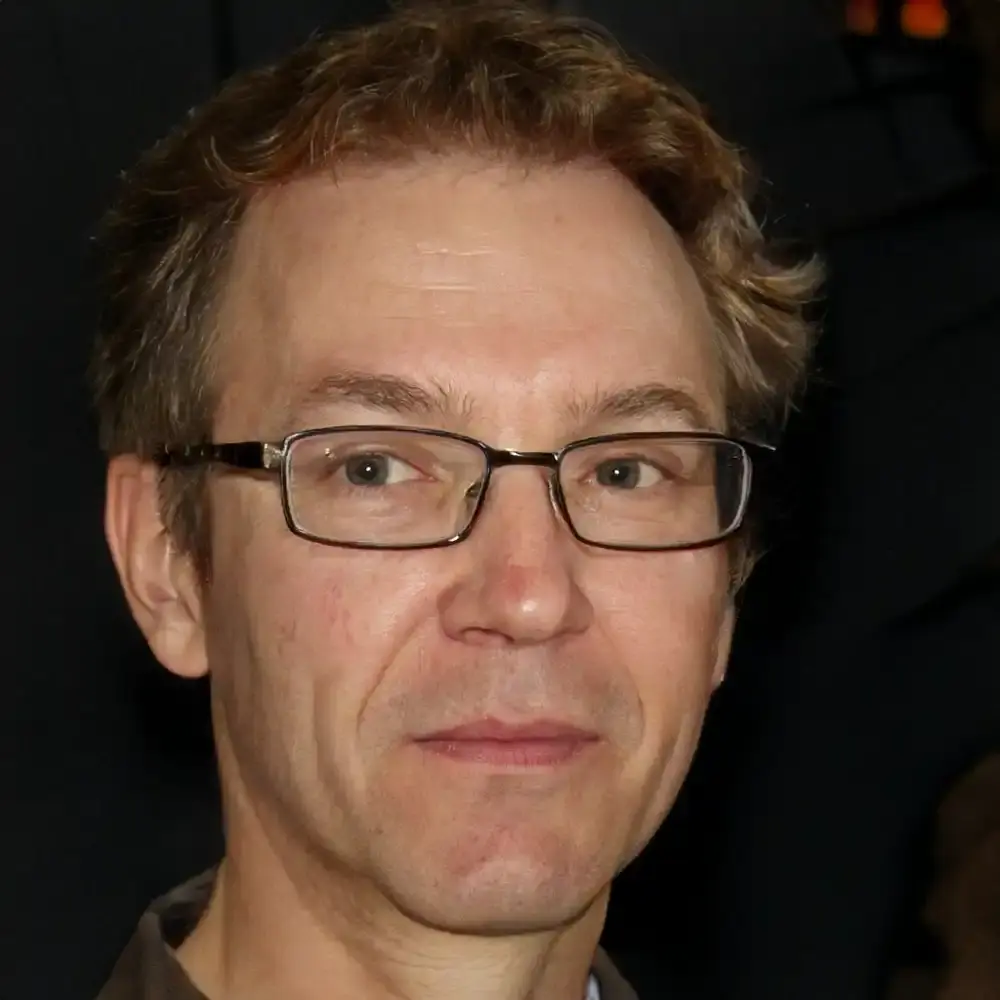
Alex Tanaka
Project Manager
We used Workik AI for incremental migration. It converted core Python modules to Rust without disturbing our CD pipeline.

Leon Wu
Software Engineer
What are some popular use cases of Workik AI-powered Python to Rust Code Converter?


Some of the popular use cases for developers using Workik AI to convert Python to Rust include, but are not limited to:
1. Convert NumPy-heavy computation into optimized Rust logic using ndarray or nalgebra.
2. Optimize Python APIs (Flask/FastAPI) to high-performance Rust services with actix-web or warp.
3. Migrate CLI utilities to statically-typed, cross-platform Rust binaries.
4. Translate Python ETL or automation scripts into Rust for better speed and memory safety.
5. Port Python code into WebAssembly-compiled Rust for browser-based or edge deployments.
6. Create backend modules in Rust for mixed-language stacks where Python handles UI or orchestration.
What type of context can I add to Workik AI for Python to Rust code conversion?


While adding context is optional, adding it helps Workik AI in generating accurate Rust code while converting. You can add:
1. GitHub, GitLab, or Bitbucket repositories containing your Python source code
2. Libraries and frameworks like Flask, FastAPI, NumPy, Pandas
3. Python modules such as services, utilities, or CLI scripts for scoped conversion
4. Target Rust frameworks like actix-web, warp, ndarray, or serde for guided translation
5. Dependency files like requirements.txt or pyproject.toml to resolve imports and versions
6. API specs via Swagger or Postman to convert endpoint logic accurately
What types of automation does Workik AI support for Python to Rust migration?


Workik AI lets you automate repeated tasks such as:
1. Syntax validation using clippy
2. Code formatting with rustfmt
3. Creating structured test templates
4. Exporting Rust project files into CI-ready zip formats
5. Triggering bot-based reviews and performance checks
Can Workik AI convert Python code without explicit type declarations into valid Rust code?


Yes. Workik AI infers types from your Python code—even when they aren’t explicitly declared. It analyzes variable usage and input patterns to generate safe, explicit Rust equivalents. For example, a Python list of dicts may become a Vec
Can I use Workik AI to convert Python unit tests to Rust test modules?


Absolutely. Workik AI identifies test cases using unittest or pytest and generates #[test] annotated Rust test functions. It also sets up a proper tests/ folder structure and uses libraries like assert_eq! or mockall where needed.
How do I handle third-party Python packages during Python to Rust conversion in Workik?


How do I handle third-party Python packages during Python to Rust conversion in Workik ?
Workik AI attempts to map your Python deps to native/community Rust crates based on the context you add (repo, requirements.txt, API specs). When there’s no close equivalent, it flags the hot spots for manual handling and may propose an FFI bridge (e.g., PyO3/maturin) so you can keep critical Python bits while migrating incrementally. Common examples it can try:
* requests → reqwest
* argparse → clap
* dataclasses → serde with derive
* pandas (partial) → polars or manual iteration using csv/ndarray
Can I use Workik AI for learning Rust through Python projects?


Yes — Workik AI is a great learning tool. You can upload your own Python codebase and see real-time Rust output, with AI explanations included. This is especially helpful for junior devs learning ownership, borrowing, or memory management by watching how Python patterns translate into safe Rust constructs.
Can't find answer you are looking for?
Request question

Generate Code For Free

Python to Rust Code Conversion: Question & Answers
Python’s ease of use often comes at the cost of runtime performance and memory safety — both critical for backend services handling large-scale requests or real-time data. Rust, a high-performance Python alternative, offers near C-level speed, safe concurrency, and eliminates memory issues. It eliminates common issues like race conditions and memory leaks while significantly improving throughput and latency.
Popular frameworks and libraries used in Python to Rust code conversion are:
Python Web Frameworks:
FastAPI, Flask.
Python Utilities:
Click, asyncio, SQLAlchemy, NumPy, Pandas.
Rust Web Frameworks:
Actix-Web, Rocket.
Rust Async Runtimes:
tokio, async-std.
Rust ORM & Data Tools:
Diesel, SeaORM, polars, ndarray.
Rust CLI Libraries:
clap, structopt.
Interop Tools:
PyO3, maturin, rust-cpython.
Popular use cases of Python to Rust code conversion include:
Performance Optimization:
Converting CPU-bound Python modules to Rust for faster execution and lower latency.
System-level CLI Tools:
Rewriting Python command-line utilities in Rust to create statically compiled, portable binaries.
Web Backend Hardening:
Migrating Python-based APIs to Rust for better memory safety, concurrency, and predictability.
Modernizing Legacy Modules:
Upgrading older Python scripts into maintainable Rust code with structured typing and tooling.
1.
Code Translation:
Instantly convert Python code to Rust with logic intact.
2.
Syntax Mapping:
Adapt Python constructs to Rust’s strict typing, ownership, and borrowing rules.
3.
Boilerplate Generation:
Set up modules, Cargo.toml, and imports for Rust projects.
4.
Debugging:
Spot and fix conversion errors like type mismatches or ownership issues.
5.
Test Case Conversion:
Translate Python tests into Rust’s native testing format.
6.
Python vs. Rust Explanation:
Provide side-by-side logic comparisons for better understanding.
7.
Documentation:
Auto-generate clear documentation for both versions.
8.
Performance Optimization:
Refactor Rust code for speed, memory use, and concurrency.
Explore more on Workik
Top Blogs on Workik
Get in touch
Don't miss any updates of our product.
© Workik Inc. 2026 All rights reserved.

