

AI Powered Development


Features
Advanced AI Features Built to Boost Productivity for Developers
Our purpose: Workik is an AI platform that empowers developers and teams to build, manage, and automate their software projects with context-aware AI intelligence.










Add any SQL or No-SQL Database Schema and Visualize DB Structure with ER Diagram.
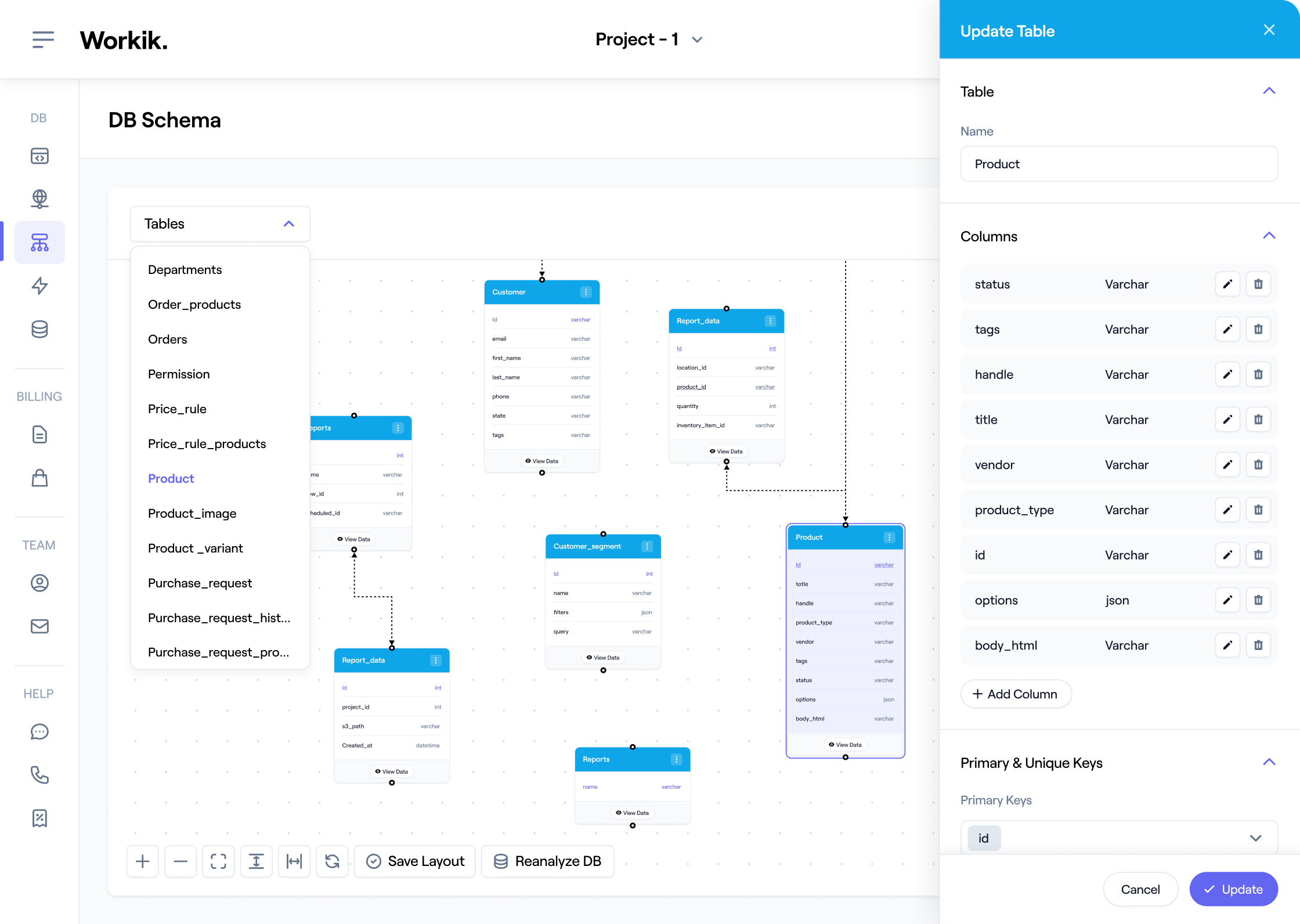
AI can generate databases according to requirements or optimize your existing DB structure.
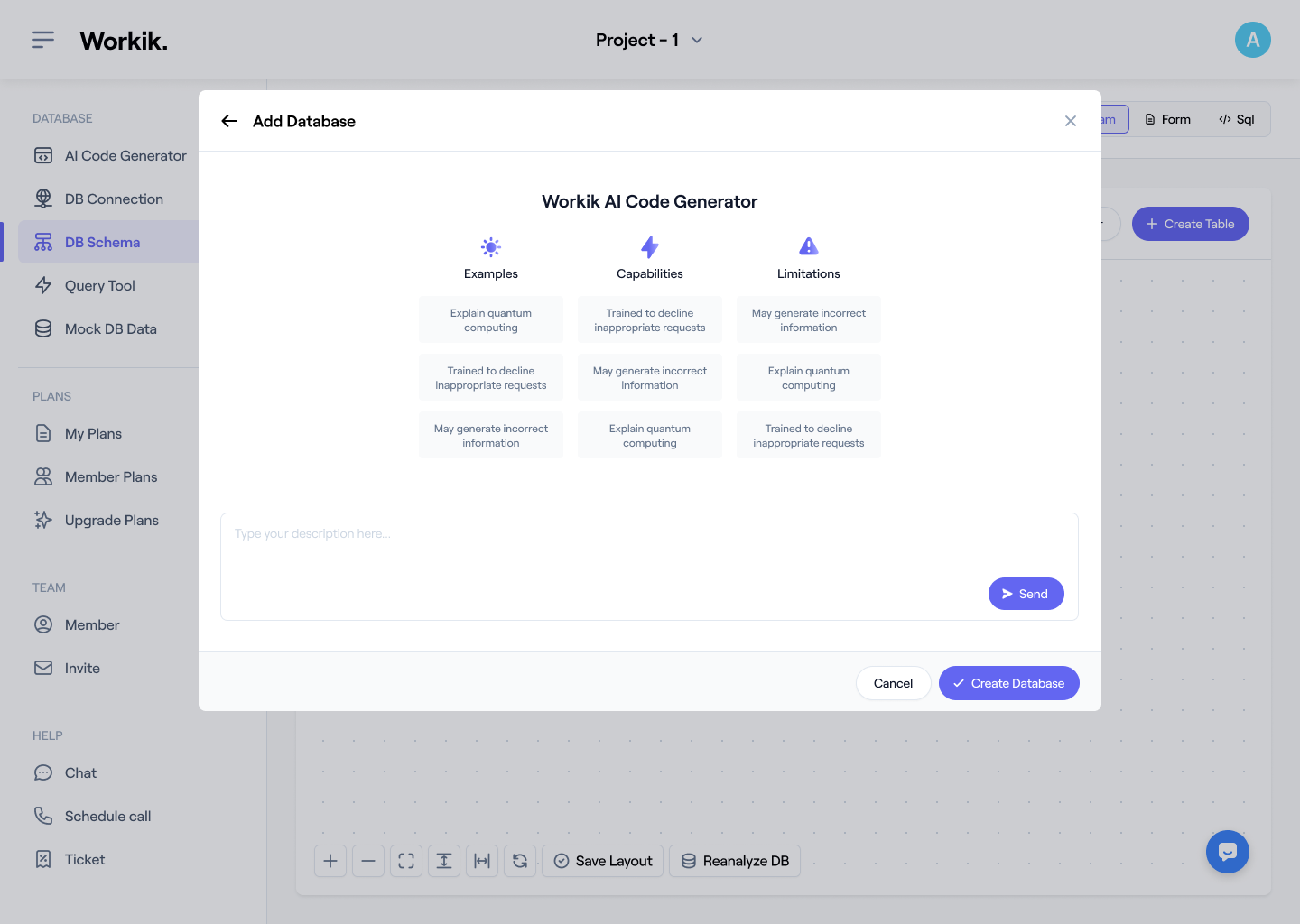
Use AI to generate, refactor, and explain queries. Share queries with the team using Workspaces.
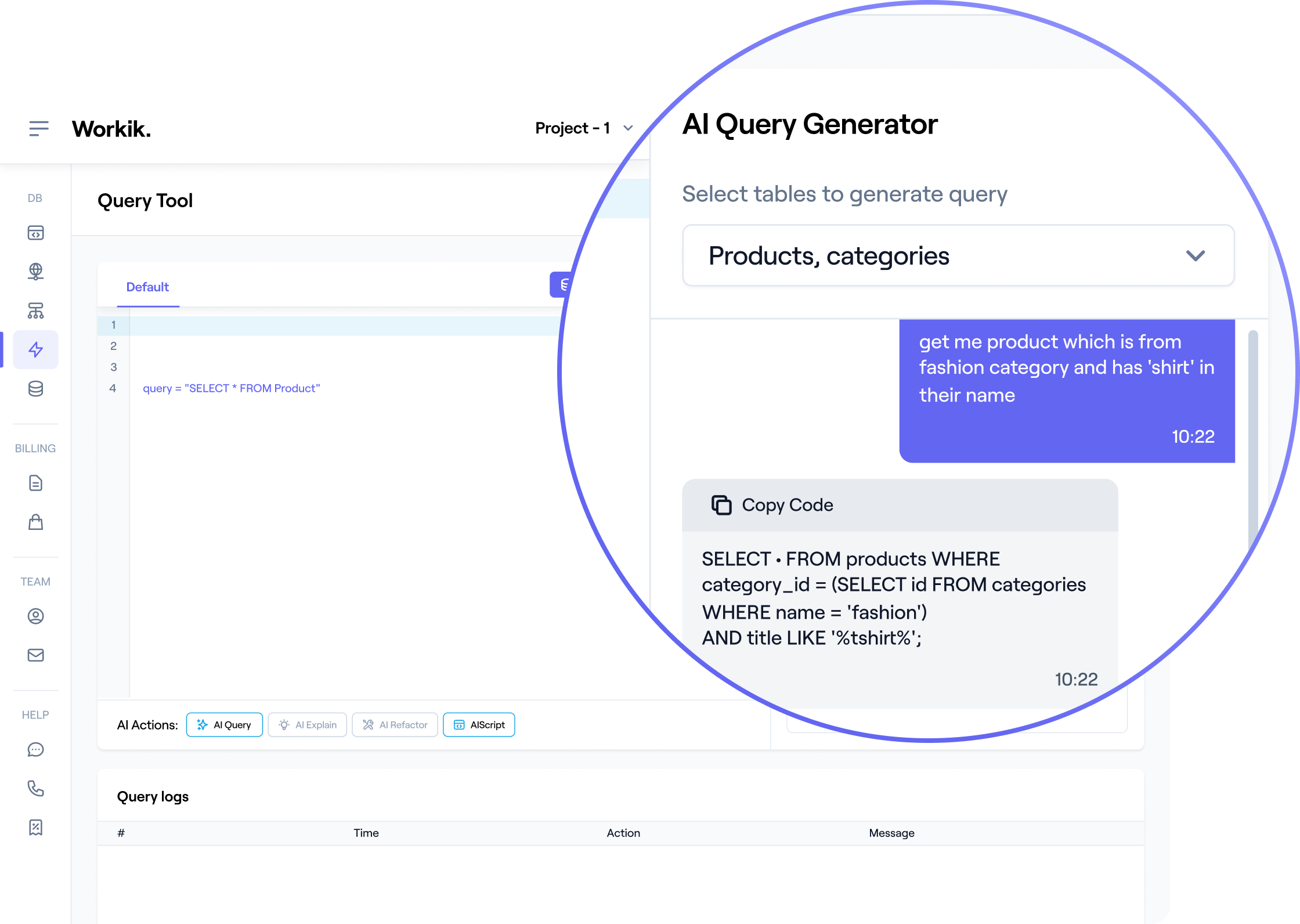
Enhance testing by instantly generating tailored mock data for your database schema.
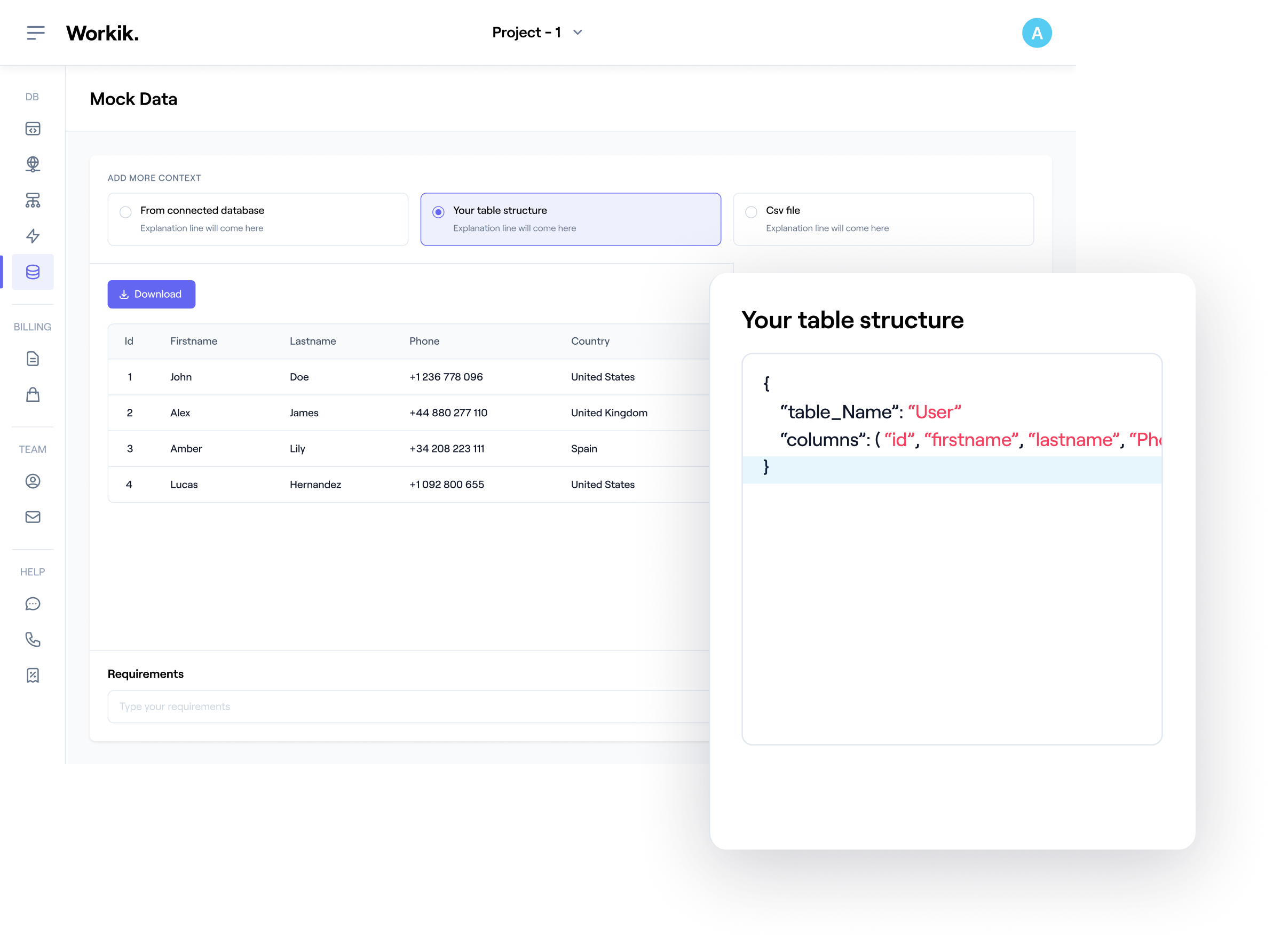
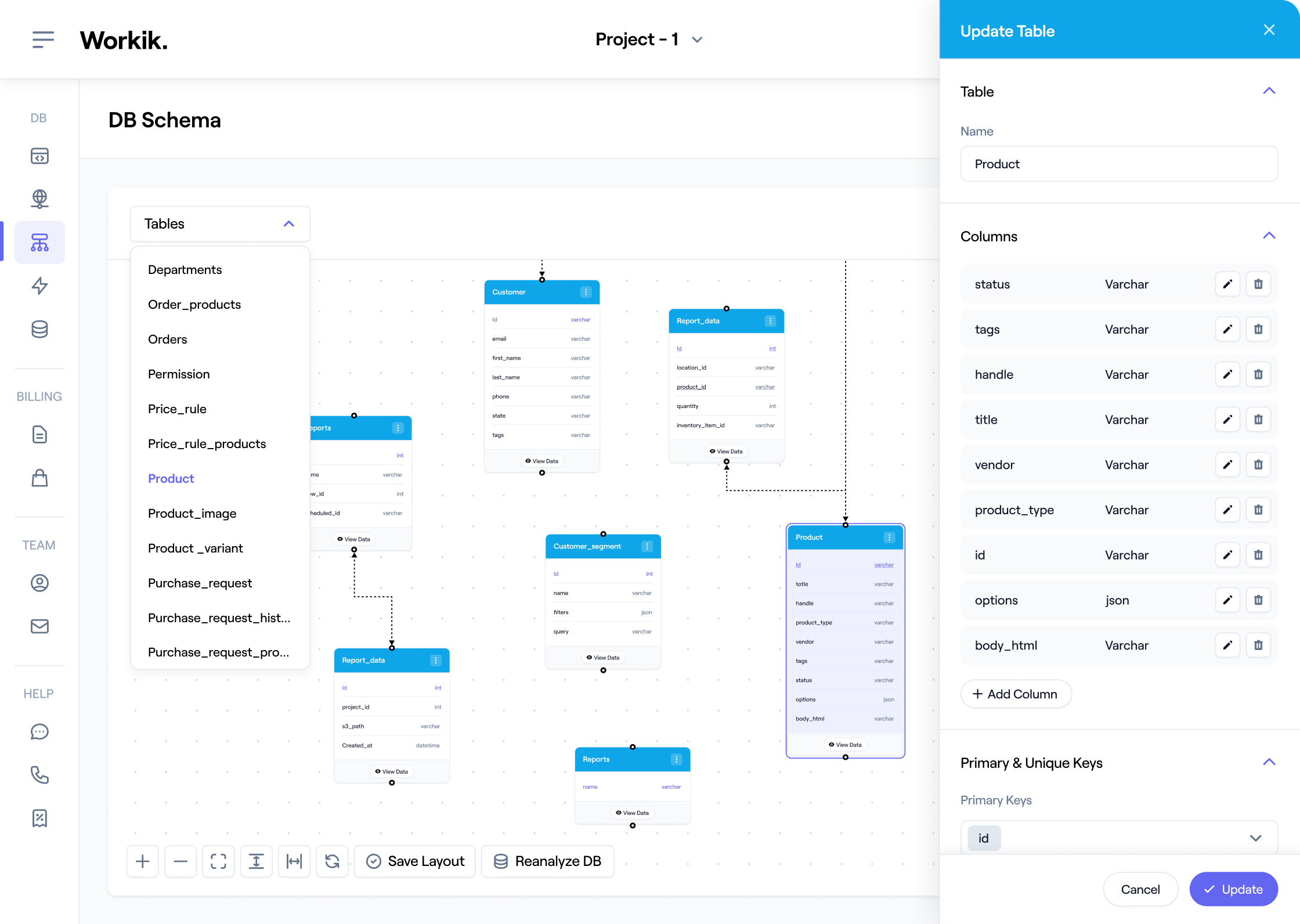
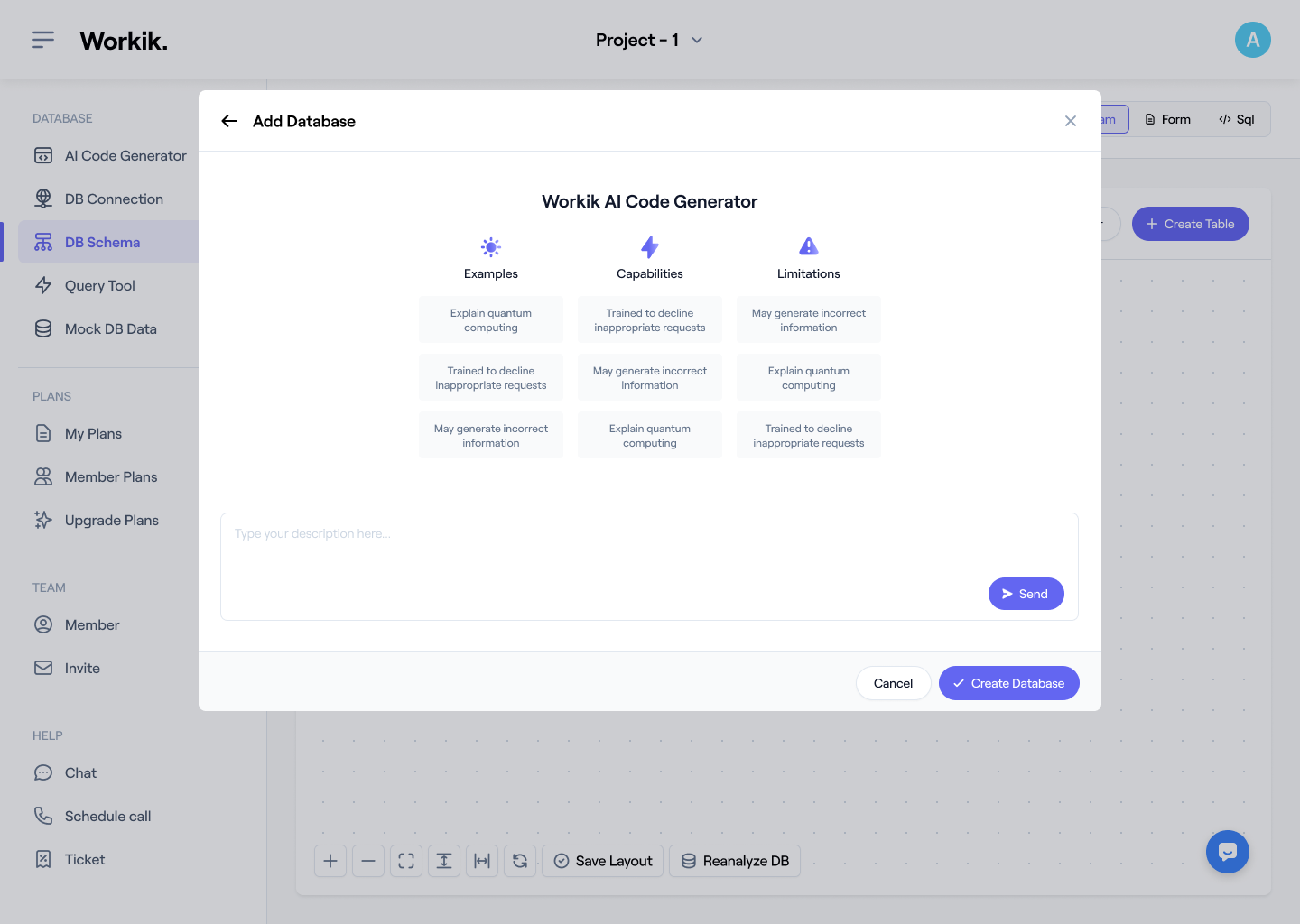
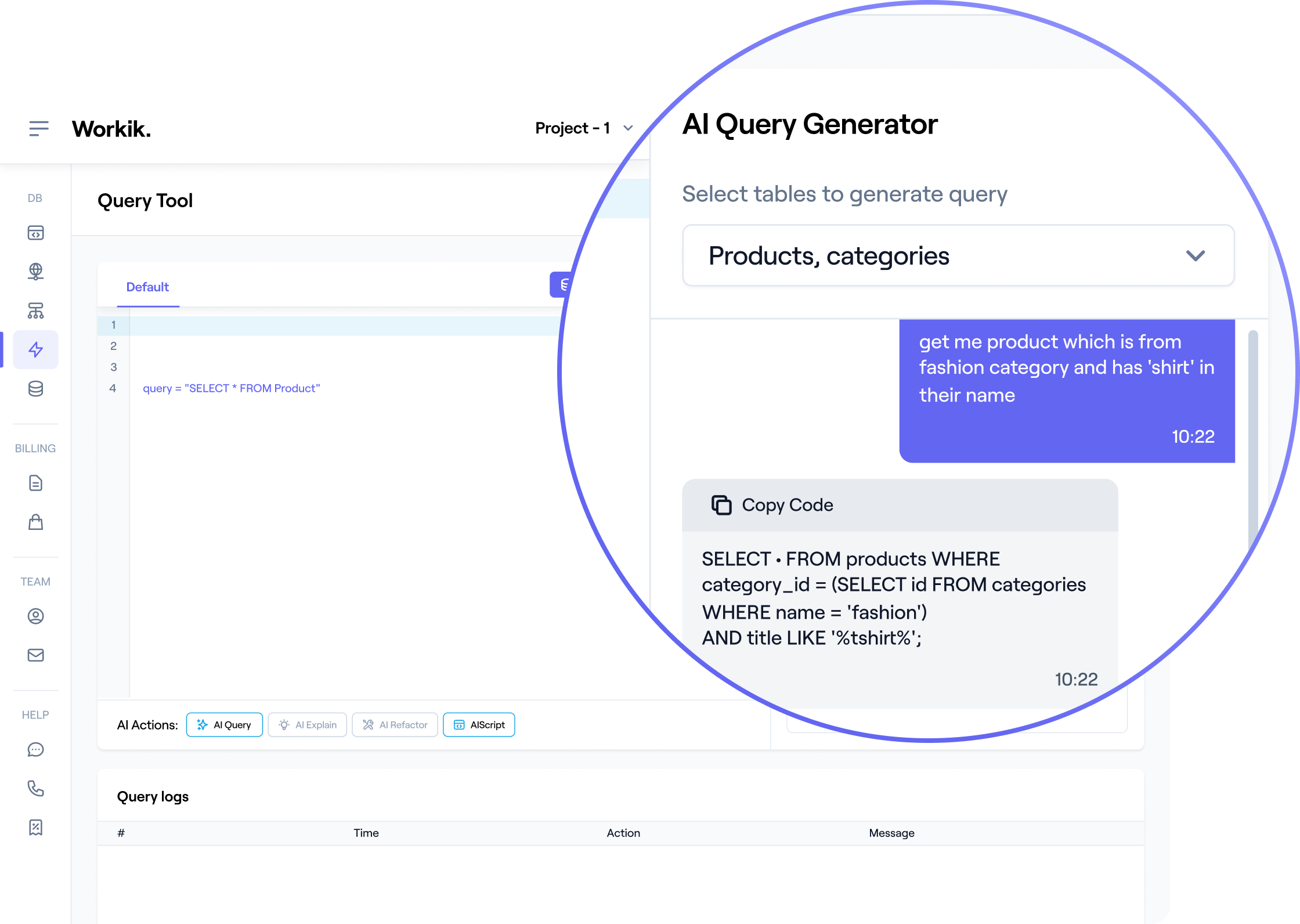
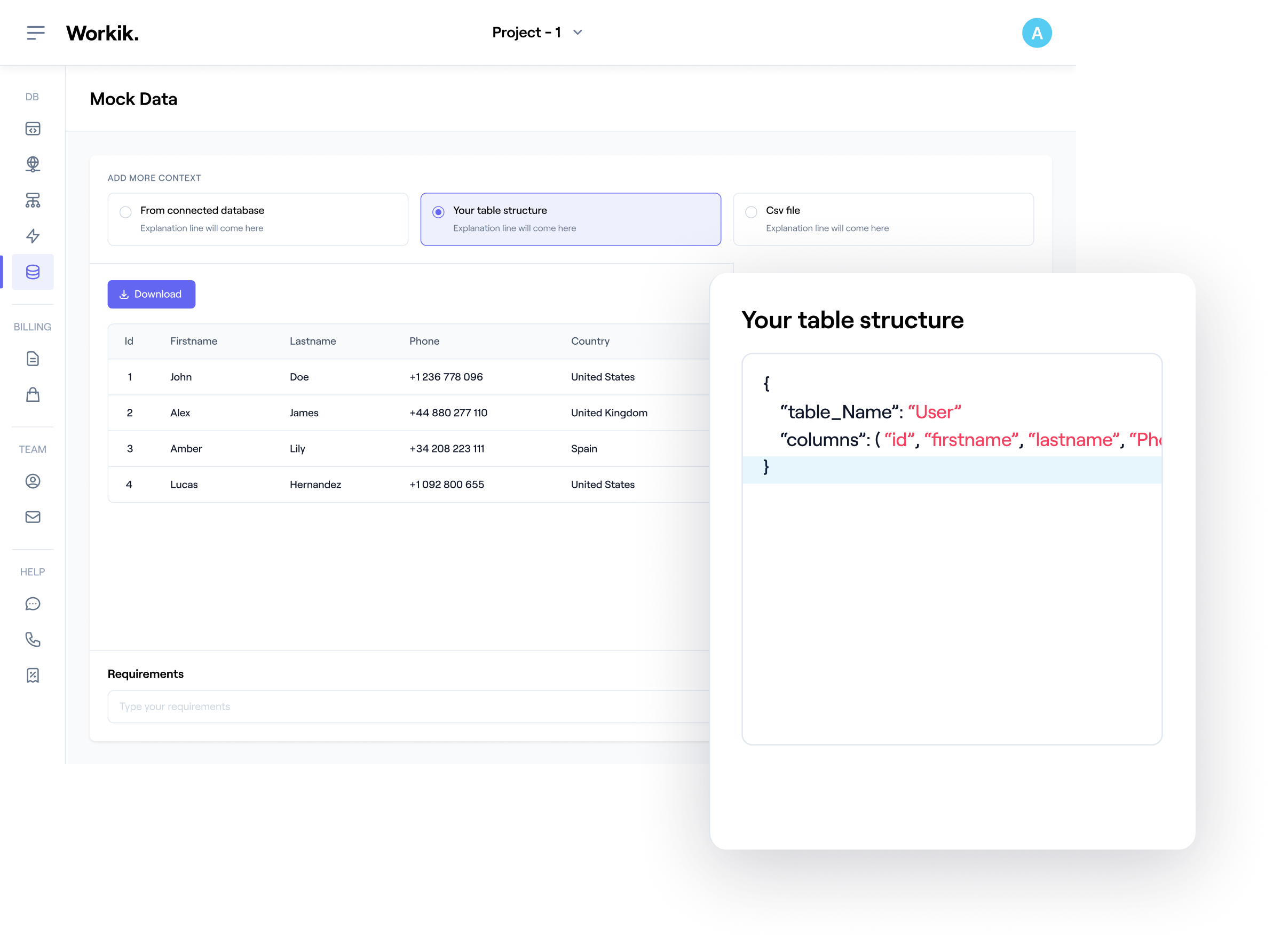
Features
AI BACKEND CODE GENERATOR
AI Querying

Add any backend context relevant to you

Support All languages (Node.js, Java, Python, JavaScript, bash…)
.png)

Expand
TESTIMONIALS
Discover What Our Users Say
Real Stories, Real Impact with Workik
Using Workik is like having a developer assistant who instantly understands what needs to be done.

Lisa Carter
CTO
Workik AI has transformed the way I write code and develop software. It is now a part of my development toolkit.

Mark Richman
Senior Developer
We’ve seen an outstanding boost in team efficiency with Workkik. The AI assistance has saved us weeks of work.

John Hidding
CEO
Join our community to see how developers are using Workik AI everyday.

Scheduled Reports
Get reports on data used by AI.

User Management:
Effortlessly control team access.

Compliance Assurance
Robust data safety protocols.

Workik For Developers
Get a powerful assistant ready to help you in any programming task.
Try For Free

FEATURES

Get context-aware AI assistance.

AI supports development in Frontend, Backend, Database, API, Infrastructure, & beyond.

Connect with Github, Gitlab, or Bitbucket to maintain your code context.

Use multiple workspaces to work on different features.
Workik For Teams & Enterprise
Instantly increase team productivity and development pace with AI.
Try For Free

FEATURES

Maintain consistent code standards and practices across the team.

Ensure code clarity and make onboarding easy with documentation tools.

Ensure data compliance with logs and reports.

Use Workik AI bots in Slack and Discord to get instant help across teams.
Understand how Workik can fit in with your requirements?
Schedule a demo

FAQ
Can I customize the AI behavior in Workik?


Yes, Workik allows you to pre-define the context and behavior of the AI engine. You can customize the AI's responses based on your programming style, database architecture, and project-specific needs.
Can Workik AI be compatible with my existing application?


Absolutely! Workik's context-setting feature allows users to add their existing codebase context and continue their development.
What kind of contexts can I add on Workik?


Contexts that can be added are programming languages and packages, database schema details, relevant codebase files and commonly used functions, API blueprints (such as Postman or Swagger), Coding standards, and more.
For seamless integration and instant context-setting, you can also connect your codebase directly with GitHub, Bitbucket, or GitLab.
Do I necessarily have to connect to a database on Workik?


No, we understand your privacy and data concerns. That is why connecting databases is completely optional.
Does Workik's AI support all programming languages?


Yes, Workik's AI supports all programming languages and frameworks, including Python, JavaScript (React, Node.js), Java, C#, Ruby, PHP, Go, Rust, and more. This extensive support facilitates a wide variety of development activities, such as web development, mobile app development, game development with Unity, desktop application creation, and cloud computing projects.
How do I collaborate with my team members on Workik?


You can invite team members to your workspace and set permissions. Collaborate on projects in real-time and use AI collectively.
What are AI tokens and how do they work in Workik?


AI tokens determine the processing power for your AI requests in Workik. Choose from various token types for tasks from simple to complex. Options range from AI 3.5 for up to 16k tokens for basic tasks, to AI 4 up to 128k tokens for detailed projects. Use AI 4 Vision for image tasks.
How is Workik different from Github Copilot?


GitHub Copilot enhances coding by offering real-time suggestions within the IDE, while Workik generates specific code based on detailed prompts. Workik provides a comprehensive suite of tools for development tasks. It supports team collaboration, bot creation, AI automation setup, application generation, documentation tools, and more, offering a broader solution for developers and teams.
Can't find answer you are looking for?
Request question

Request question
Please fill in the form below to submit your question.
Try For Free

By clicking “Accept all”, you agree to the storing of cookies on your device for functional and analytics purposes.
Choose which categories to allow. You can change the preferences at any time. See our privacy policy
These cookies are required for basic website functionality and cannot be disabled.
These cookies are used to enhance performance, diagnose issues, and improve user experience.
Get in touch
Don't miss any updates of our product.
© Workik Inc. 2026 All rights reserved.

