
Join our community to see how developers are using Workik AI everyday.
Features

Smart Command Suggestions
AI optimizes git add, git commit, and git push commands based on repo state, streamlining tasks.

Simplify Multi-Repo Workflows
AI helps users handle branch creation, merges, and pulls across GitHub, GitLab, and Bitbucket seamlessly.

Effortless Conflict Resolution
AI assists in resolving merge conflicts with context-aware fixes in VS Code and IntelliJ.

Custom Git Aliases
AI can create shortcuts for commands like git checkout, git stash, and more to enhance efficiency in large projects.
How it works
Sign up on Workik using Google or manually within seconds, and get started on setting up your Git instantly.
Sync your repository from GitHub, GitLab, or Bitbucket. Define your branch, workflow, and project-specific requirements for tailored, context-driven Git command generation.
AI generates the right Git commands for tasks like repo initialization, branching, committing, and pull requests. It adapts to your workflow, offering context-aware suggestions for merging, rebasing, and more, ensuring smooth version control.
Invite team members to Workik and collectively manage repositories, resolve conflicts, and streamline operations with AI-driven insights and suggestions.


Expand


Expand


Expand


Expand


Expand


Expand


Expand


TESTIMONIALS
Real Stories, Real Results with Workik
Workik’s AI command generator transformed how we handle complex merges across multiple repos. It's saved me hours every week!

Mikael Stone
Senior DevOps Engineer
Branching and pull requests are a breeze with Workik’s AI. The command suggestions are spot-on, helping me stay focused on coding.
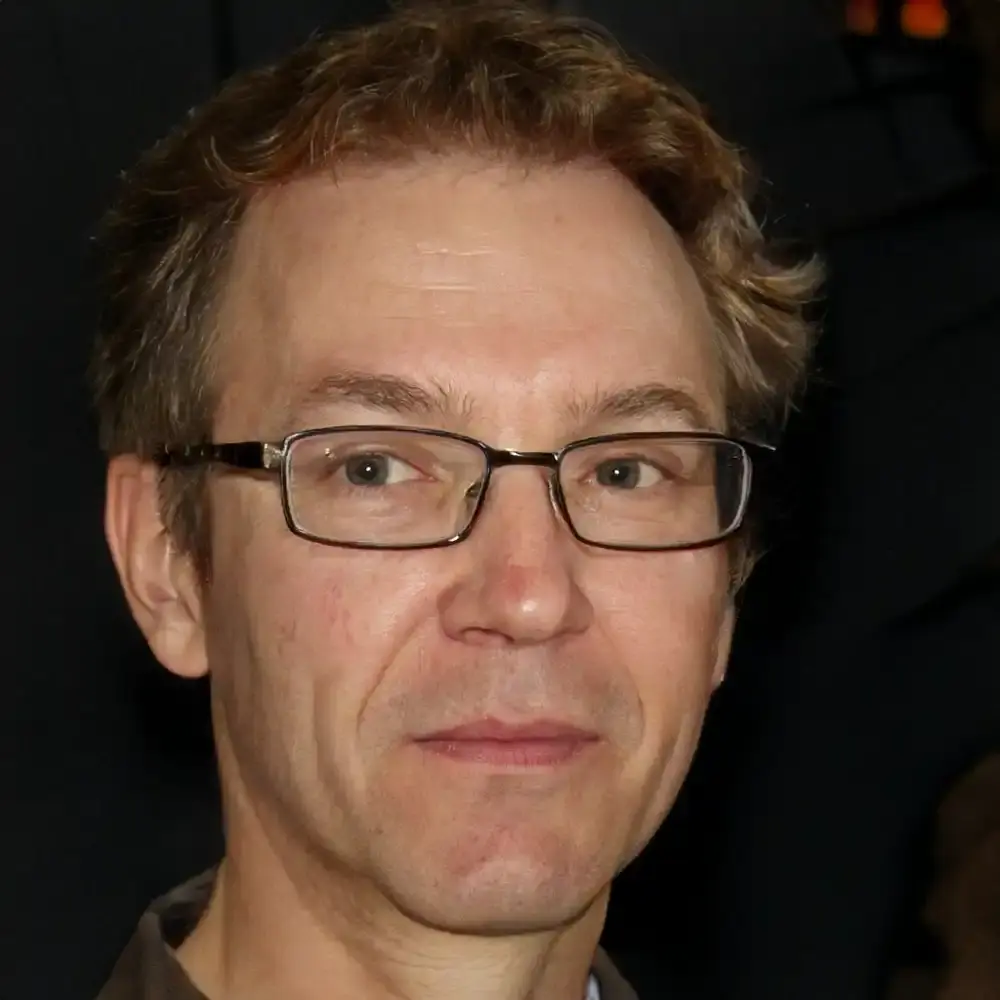
Jason Moore
Full Stack Developer
Workik’s AI has been my Git lifesaver! It simplifies everything from commits to managing branches, making Git much easier to learn.

Elise Rogers
Junior Developer
What are the popular use cases of the Workik Git Command Generator for developers?


Popular use cases of Workik AI Git Command Generator for developers include but are not limited to:
* Generate Git commands for branching workflows, such as setting up feature branches and switching between them.
* Manage merges across multiple repositories with the right commands to ensure consistency.
* Resolve complex merge conflicts with context-aware suggestions tailored to your project.
* Handle pull requests across platforms like GitHub, GitLab, and Bitbucket.
* Simplify version control with commands for tagging releases and managing project versions.
* Clone, fetch, and push repositories efficiently to streamline your workflow.
What contexts can I add to optimize Workik’s AI-powered Git command generation in Workik?


To enhance AI-powered Git command generation, you can add any of the following context on Workik:
* Connect your GitHub, GitLab, or Bitbucket repositories to provide relevant project files and structures.
* Define branching strategies or workflows (e.g., feature branching, Gitflow).
* Include project-specific Git workflows like merge strategies (e.g., rebase vs merge).
* Specify platform-specific settings for GitHub Actions, GitLab CI, or Bitbucket Pipelines.
* Provide pull request templates or guidelines to generate commands.
* Add repository permissions or access levels to generate commands that align with team roles and responsibilities.
Can Workik AI assist with advanced Git workflows?


Yes, Workik AI guides users through advanced commands like git rebase and git cherry-pick, helping with tasks like cleaning up commit history or applying changes across branches, ensuring accuracy in complex workflows.
How does Workik AI help with Git tags and releases?


Workik AI simplifies version control by suggesting commands for tagging (git tag) and handling releases. It helps create and push versioned tags like v1.0.0 to remote repositories, ensuring consistent tracking of releases and updates.
Can Workik AI help with Git hooks for improving workflow?


Yes, Workik AI assists with pre-commit and post-merge, providing commands and scripts for tasks such as code formatting or running tests before commits, improving code quality and development flow.
Can Workik AI assist with managing Git submodules?


Yes, Workik AI helps by generating commands like git submodule add and git submodule update, making it easier to keep linked repositories in sync and up-to-date within larger projects.
Can Workik AI improve Git operations in CI/CD pipelines?


Yes, Workik AI enhances by generating precise commands like git fetch, git pull, and git push for tools like Jenkins and GitLab CI, ensuring smooth deployments and reducing manual errors.
Generate Code For Free

Git Command: Questions & Answers
A Git command is an instruction used within the Git version control system to perform tasks like branching, merging, committing, and resolving conflicts. Git commands simplify managing code changes, tracking history, and handling workflows efficiently. From handling pull requests and multiple repositories to conflict resolution, Git commands ensure consistency and streamline development.
Popular tools and platforms used with Git commands include:
Repository Hosting:
GitHub, GitLab, Bitbucket
CI/CD Integration:
Jenkins, CircleCI, GitLab CI
Development Environments:
Visual Studio Code (VS Code), JetBrains IntelliJ IDEA, Eclipse IDE
Git Clients:
SourceTree, GitKraken
Project Management:
Jira, Trello (integrated with Git for tracking code changes)
Popular use cases for Git commands include:
Branching and Merging:
Creating commands to manage feature branches, hotfixes, and merging branches into the mainline.
Multi-Repo Management:
Using commands to handle branches, commits, and pull requests across multiple repositories.
Conflict Resolution:
Generating commands to resolve merge conflicts efficiently based on project context.
Tagging and Version Control:
Creating tags for releases, managing version history, and pushing tags to remote repositories.
Pull Request Management:
Using commands to facilitate pull requests and manage reviews across GitHub, GitLab, and Bitbucket.
Career opportunities and technical roles involving Git command usage include DevOps Engineer, Software Engineer (SWE), Site Reliability Engineer (SRE), Release Engineer, Version Control Specialist, Full Stack Developer, CI/CD Pipeline Engineer, and more.
Workik AI provides broad assistance with Git commands, including:
Command Suggestions:
Generates commands for branching, committing, merging, and other tasks based on project context.
Conflict Resolution:
Suggests commands to effectively resolve merge conflicts.
Multi-Repo Management:
Helps manage commits, branches, and pull requests across multiple repositories.
Tagging and Versioning:
Provides commands for tagging releases and managing version control.
CI/CD Integration:
Suggests Git commands optimized for CI/CD pipelines in Jenkins, CircleCI, and GitLab CI.
Pull Request Handling:
Generates commands to review, approve, or reject pull requests across platforms like GitHub and GitLab.
Branching Strategies:
Offers command suggestions based on Git branching strategies like Gitflow or feature branching.
Collaboration:
Assists teams in managing repository permissions, access levels, and roles with precise Git commands.
Submodule Management:
Provides commands for adding, updating, or syncing Git submodules in large projects.
Explore more on Workik
Get in touch
Don't miss any updates of our product.
© Workik Inc. 2026 All rights reserved.

