
Join our community to see how developers are using Workik AI everyday.
Features

Instant API Creation
Use AI to generate REST and GraphQL endpoints with Oak or Alosaur. Optimizes routes and middleware.

Build CLI Tools
AI can seamlessly enforce security and error handling for CLI tools built with Deno’s Standard Library and Velociraptor.

Efficient Database Integration
AI can craft schemas and optimizes queries in DenoDB, ensuring fast, type-safe SQL and NoSQL integrations.

Streamline Microservice Deployment
AI configures Deno Deploy for microservices to enhance load balancing and scalability for serverless operations.
How it works
Sign up on Workik with your Google account or manually enter your details to access Workik AI’s Deno development tools.
Connect your GitHub, GitLab, or Bitbucket. Add Deno-specific modules like API endpoints, authentication, data processing, targets and more for precise AI-driven assistance.
Leverage AI to generate optimized Deno code for server-side logic, CLI tools, and middleware. Get debugging insights, automate testing processes, create documentation, and more.
Collaborate with your team to refine code in real-time. Deploy updates with AI handling load balancing, scalability, and resource optimization.


Expand
.png)
.png)
Expand


Expand


Expand


Expand


Expand


Expand


TESTIMONIALS
Real Stories, Real Results with Workik
AI-driven scaling and tuning for Deno microservices is a game-changer for resource management!
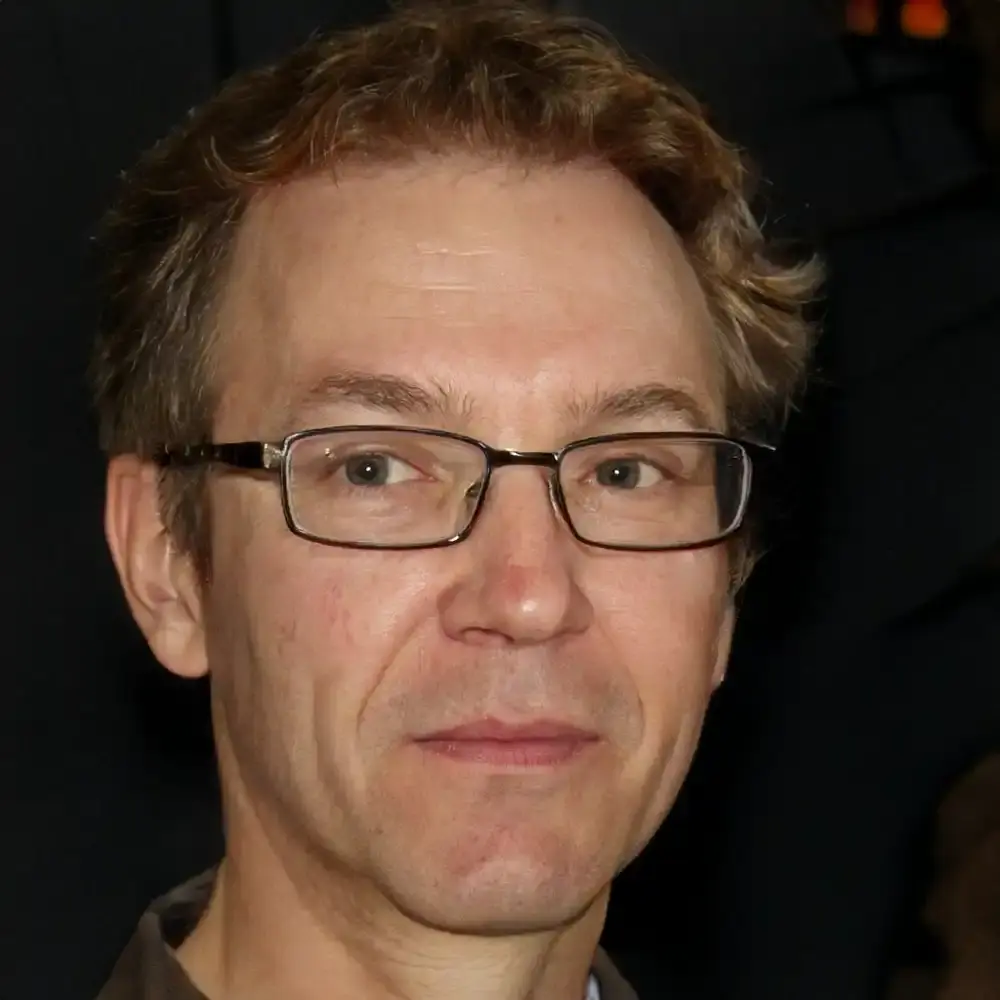
Liam Chen
DevOps Specialist
AI helped me simplify Deno CLI tools and debugging, perfect for building skills quickly!

Priya Shah
Junior Software Engineer
Workik AI Deno generator slashes backend coding time and optimizes APIs effortlessly!

Martin Ramos
Senior Backend Developer
What are the popular use cases of Workik's AI for Deno code generation?


Some popular use cases of Workik's AI-powered Deno code generation for developers include but are not limited to:
* Generate API endpoints and server scripts in TypeScript for fast backend development.
* Build reusable modules, such as authentication, caching, and session management.
* Integrate databases and third-party APIs, including MongoDB, PostgreSQL, and Redis.
* Optimize middleware, routing, and error handling.
* Configure logging, debugging, and monitoring modules for streamlined diagnostics.
* Create CLI tools for automated tasks, data processing, and DevOps workflows.
* Develop microservices with load balancing and scaling configurations.
What kind of context can I add in Workik AI related to Deno code generation?


Setting context in Workik is optional but helps personalize the AI responses for your Deno project. Here are the types of context you can add:
* Programming language (e.g., TypeScript or JavaScript).
* Integrate codebase files into your Deno projects from GitHub, GitLab, or Bitbucket.
* Specify libraries or frameworks (e.g., Oak, DenoDB).
* Add preferred databases (e.g., PostgreSQL, MongoDB, Redis).
* Integrate API blueprints using Swagger or Postman (e.g., REST, GraphQL schema).
How does Workik's AI Deno Code Generator streamline serverless functions?


Workik’s AI Deno Code Generator quickly creates efficient serverless functions with Deno Deploy. For example, you can generate lightweight, responsive functions for handling HTTP requests, processing webhooks, or integrating third-party APIs without needing a full server setup.
Can Workik’s AI handle data validation and sanitization in Deno projects?


Absolutely. AI-driven data validation with Deno can significantly cut down on time and errors. For instance, if you’re building a user input form or API endpoint, AI can generate precise validation and sanitization rules tailored for security, protecting against SQL injection and XSS attacks.
How does the AI enhance debugging and troubleshooting for Deno applications?


Workik’s AI-powered debugging for Deno assists in identifying runtime errors, optimizing error handling, and suggesting fixes. For example, if you encounter a bug in a Deno API route, the AI provides actionable debugging recommendations based on error logs, stack traces, and typical patterns.
How can Workik’s AI Deno Code Generator enhance FinTech applications?


In FinTech, Workik’s AI can rapidly generate Deno modules for secure transaction processing, user authentication, and data encryption. For example, AI can help implement strict validation and compliance checks in payment APIs, reducing risk and meeting regulatory standards efficiently.
Can Workik’s AI assist in building real-time analytics for E-commerce platforms with Deno?


Absolutely. Workik’s AI can generate optimized, real-time data processing scripts in Deno, ideal for tracking live customer interactions and sales trends. For instance, AI can set up Deno-based websockets to monitor cart activity, product views, and purchase behaviors, enabling faster, data-driven decision-making for your E-commerce site.
Can Workik AI assist with WebAssembly integration in Deno projects?


Yes, Workik AI can generate and optimize WebAssembly (WASM) modules for Deno, facilitating high-performance tasks like image processing or cryptographic operations. It assists in creating WASM-compatible functions (e.g., in Rust), integrating them with Deno via JavaScript bindings, and ensuring efficient runtime execution, ideal for compute-intensive workflows.
Generate Code For Free

Deno: Question And Answer
Deno is a modern, secure runtime for JavaScript and TypeScript, created by the same developer behind Node.js. It is designed to simplify backend development with a focus on security, performance, and ease of use. Deno includes built-in TypeScript support, dependency management, and a secure environment, making it suitable for building scalable APIs, CLI tools, microservices, and more.
Popular frameworks and libraries in Deno development include:
API Development:
Oak, Alosaur
Database Integration:
DenoDB, MySQL, PostgreSQL
Testing and Debugging:
Denotest, Deno Linter
Middleware and Routing:
Opine, Router
Logging and Monitoring:
Log, Pino
Task Automation:
Velociraptor, Denon
Popular use cases of Deno include:
API and Microservice Development:
Quickly build REST and GraphQL APIs with Deno’s secure runtime.
CLI Tool Creation:
Develop command-line tools for automation and DevOps workflows.
Real-Time Applications:
Set up real-time data processing, such as chat applications, using WebSockets.
Data Validation and Security:
Implement secure data handling with TypeScript for user authentication and data processing.
Serverless Functions:
Deploy Deno code in serverless environments to handle on-demand requests efficiently.
Career opportunities and technical roles for Deno professionals include Deno Backend Developer, API Engineer, DevOps Specialist, Microservices Architect, Real-Time Application Developer, Security Specialist, Serverless Developer, and CLI Tool Engineer.
Workik AI supports various Deno development tasks, including:
Code Generation:
Generate code for APIs, middleware, and reusable modules, customized for TypeScript or JavaScript.
Data Validation and Security Automation:
Generate validation rules, enforce type safety, and secure endpoints.
Real-Time Debugging and Error Handling:
Identify runtime errors and optimize error-handling patterns.
Task Automation:
Set up automated CLI tools and scripts for repetitive tasks, DevOps workflows, and data processing.
Performance Optimization:
Refactor code, enhance query performance, and improve resource management.
Testing:
Use AI to automate test creation for endpoints and CLI commands.
Configuration and Deployment:
AI suggests serverless functions and load-balanced microservices.
Explore more on Workik
Get in touch
Don't miss any updates of our product.
© Workik Inc. 2026 All rights reserved.

