
Join our community to see how developers are using Workik AI everyday.
Features

Create Modular Components
Build features like lead management and customer tracking with AI in React, Node.js, and Django REST.

Optimize Data Sync
Use AI to generate secure data processing code using SQLAlchemy and Axios, optimizing API endpoints.

Customize Responsive UI
AI can create responsive UI components with Material-UI or Bootstrap for tailored CRM usability.

Enable Third-Party Integrations
Connect securely to external systems via OAuth2 and JWT, with AI adhering to RESTful standards.
How it works
Sign up on Workik using Google or manually in seconds to start setting up your CRM projects.
Sync your CRM project files or repositories from GitHub, GitLab, or Bitbucket. Define specific CRM modules, workflows, and project requirements for precise, AI code generation.
AI can generate CRM-specific code for tasks like lead management, data handling, and API integration, adapting to your CRM structure with tailored suggestions for customization, optimization, and more.
Invite team members to Workik to co-develop CRM features, manage code updates, and streamline workflows with AI-powered insights and suggestions.


Expand
.png)
.png)
Expand


Expand


Expand


Expand


Expand


Expand


TESTIMONIALS
Real Stories, Real Results with Workik
Workik AI made complex CRM modules effortless—my go-to tool!

Alex Thompson
Senior Developer
From lead tracking to integrations, Workik AI generated CRM code in minutes. Huge time-saver!

Nate Lewis
Junior Developer
Workik AI adapted to our CRM needs instantly, letting us focus on features, not repetitive coding.
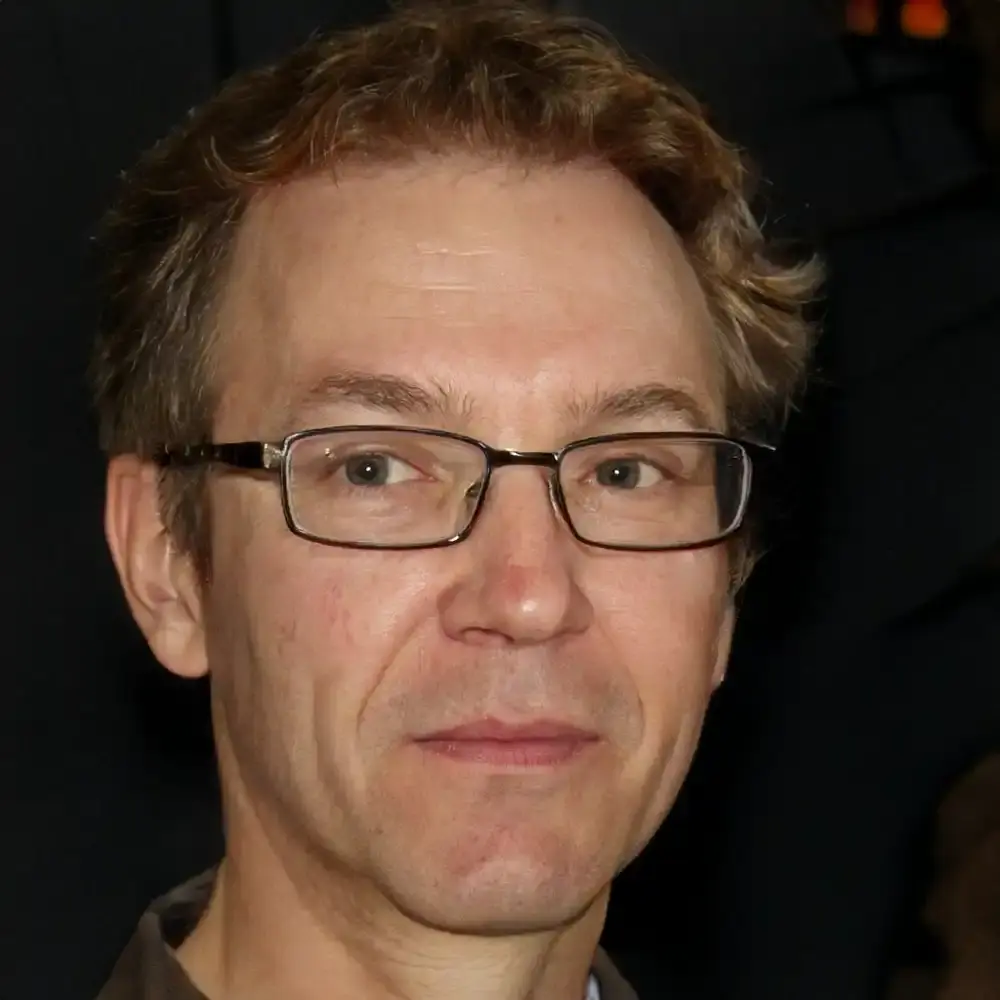
Carlos Mendes
Lead Engineer
What are the popular use cases of the Workik AI CRM Code Generator?


Popular use cases of Workik AI CRM Code Generator for developers include but are not limited to:
* Generate CRM modules for leads, contacts, and customer interactions.
* Automate data sync across CRM platforms with optimized integration code.
* Customize workflows like sales pipelines and support ticketing.
* Set up secure APIs for third-party integrations like payment and analytics.
* Create user authentication and role management features.
* Simplify database CRUD operations for CRM data management.
What contexts can I add to optimize AI-powered CRM code generation in Workik?


To enhance AI-powered CRM code generation, you can add any of the following context on Workik:
* Link CRM project repos from GitHub, GitLab, or Bitbucket.
* Define workflows or modules like lead tracking and sales management.
* Include API details for email services, payment processors, or analytics tools.
* Add user roles, access levels, and data privacy requirements.
* Provide your database schema or structure that matches CRM data storage needs.
Can Workik’s CRM Code Generator help create multi-language CRM interfaces?


Yes. For example, Workik AI can generate code for language toggling, localization of UI elements, and data storage practices that support non-English characters, enabling smooth experiences for multilingual CRM users.
How does Workik simplify CRM analytics and reporting?


Workik’s CRM Code Generator allows you to create analytics dashboards by generating code for data visualization and real-time insights. For example, if you want to track customer engagement metrics or sales conversion rates, AI can build modules that pull data from your CRM database and generate charts or reports.
Can Workik AI CRM Code Generator help with mobile CRM development?


Absolutely. Workik AI generates code that adapts to different screen sizes, creates touch-friendly UI elements, and ensures smooth mobile interactions, enabling sales teams to access CRM data on-the-go without needing a separate mobile app.
How does Workik AI support CRM testing?


Workik AI generates code for unit tests and integration tests specific to CRM workflows, saving time on manual testing. For example, if you’re developing a CRM module for customer onboarding, AI can generate test cases to verify data handling, validation, and user role permissions.
Can Workik AI CRM Code Generator create industry-specific CRM features?


Yes. For instance, in real estate, Workik AI can generate code for property listing management and client viewing schedules. For healthcare, it can support patient interaction tracking and HIPAA-compliant data handling.
Generate Code For Free

CRM: Question and Answer
CRM, or Customer Relationship Management, is a system for managing and optimizing a company’s interactions with customers and prospects. It centralizes customer data, tracks interactions, and automates workflows, enabling businesses to improve customer service, drive sales, and deliver personalized marketing. CRM systems are widely used across industries to build stronger relationships and improve operational efficiency.
Popular tools and platforms used in CRM implementation and development include:
Frameworks:
React, Angular, Vue.js, Django, Node.js
Database Management:
MySQL, PostgreSQL, MongoDB
Project Repositories:
GitHub, GitLab, Bitbucket
API Integration:
RESTful APIs, GraphQL, SOAP
UI Libraries:
Material-UI, Bootstrap
Popular use cases of CRM include:
E-Commerce:
Tracks customer purchases, automates follow-ups, and personalizes recommendations to improve engagement and retention.
Healthcare:
Manages patient scheduling, tracks interactions, and handles data securely for personalized care and compliance.
Real Estate:
Organizes property listings, manages client interactions, and tracks leads, automating workflows to close deals faster.
Financial Services:
Manages client accounts, tracks transaction histories, and ensures compliance, with tools for risk assessments and secure data handling.
Education:
Tracks inquiries, manages enrollment processes, and automates reminders to enhance admissions and engagement workflows.
Career opportunities and technical roles involving CRM include CRM Developer, Software Engineer, Full Stack Developer, Integration Specialist, Solutions Architect, Database Administrator, Automation Engineer, and Customer Success Engineer.
Workik AI provides extensive support for CRM tasks, including:
Module Generation:
Builds customer profiles, lead tracking, ticket management, and other CRM modules efficiently.
Data Handling and Sync:
Automates secure data synchronization and processing between CRM systems and external applications.
Workflow Automation:
Simplifies sales follow-ups, pipeline tracking, and other CRM workflows to save time and increase productivity.
API Integration:
Generates integration-ready APIs to connect CRM systems with platforms like Stripe, Mailchimp, or analytics tools.
Customizable UI Components:
Designs responsive interfaces tailored for CRM systems using Material-UI or Bootstrap.
User Authentication and Role Management:
Creates secure access controls and role-based dashboards for CRM applications.
Data Compliance:
Ensures CRM systems meet data privacy and security standards, such as GDPR, for safe and compliant operations.
Explore more on Workik
Get in touch
Don't miss any updates of our product.
© Workik Inc. 2026 All rights reserved.

