
Join our community to see how developers are using Workik AI everyday.
Features

Effortlessly Configure Backend
Use AI to set up backends with optimized databases and server configurations using tools like Express.js and NestJS.

Generate Responsive Frontend
AI builds reusable React or Vue.js components, enabling responsive layouts, seamless interactivity, and faster development.

Integrate Third-Party APIs
AI helps to connect external APIs to map endpoints for RESTful and GraphQL, and streamline content workflows.

Enhance Code Quality
AI suggests modular code improvements, leveraging libraries like Sequelize and Mongoose for secure data.
How it works
Sign up on Workik with your Google account or manually enter your details to access Workik AI’s CMS development tools.
Connect your GitHub, GitLab, or Bitbucket repository. Add CMS-specific elements like API endpoints, user authentication, and content models, for precise AI-driven support.
Leverage AI to generate optimized CMS code for backend configurations, frontend components, and integrations. Receive AI debugging insights, automate testing, documentation and more.
Collaborate with your team to refine code, customize workflows, and manage content in real-time. AI assists with automating updates, SEO enhancements, and maintaining performance across deployments.


Expand
.png)
.png)
Expand


Expand


Expand


Expand


Expand


Expand


TESTIMONIALS
Real Stories, Real Results with Workik
Workik AI transformed our CMS backend setup. We generated complex structures instantly without the usual heavy lifting.

Alex Martinez
Senior Full-Stack Developer
Workik AI’s API integration and frontend automation features let me deliver high-quality projects faster than ever.

Edgar Noble
Freelance CMS Developer
Managing content workflows and optimizing code has never been easier. Workik AI lets our team focus on customization.
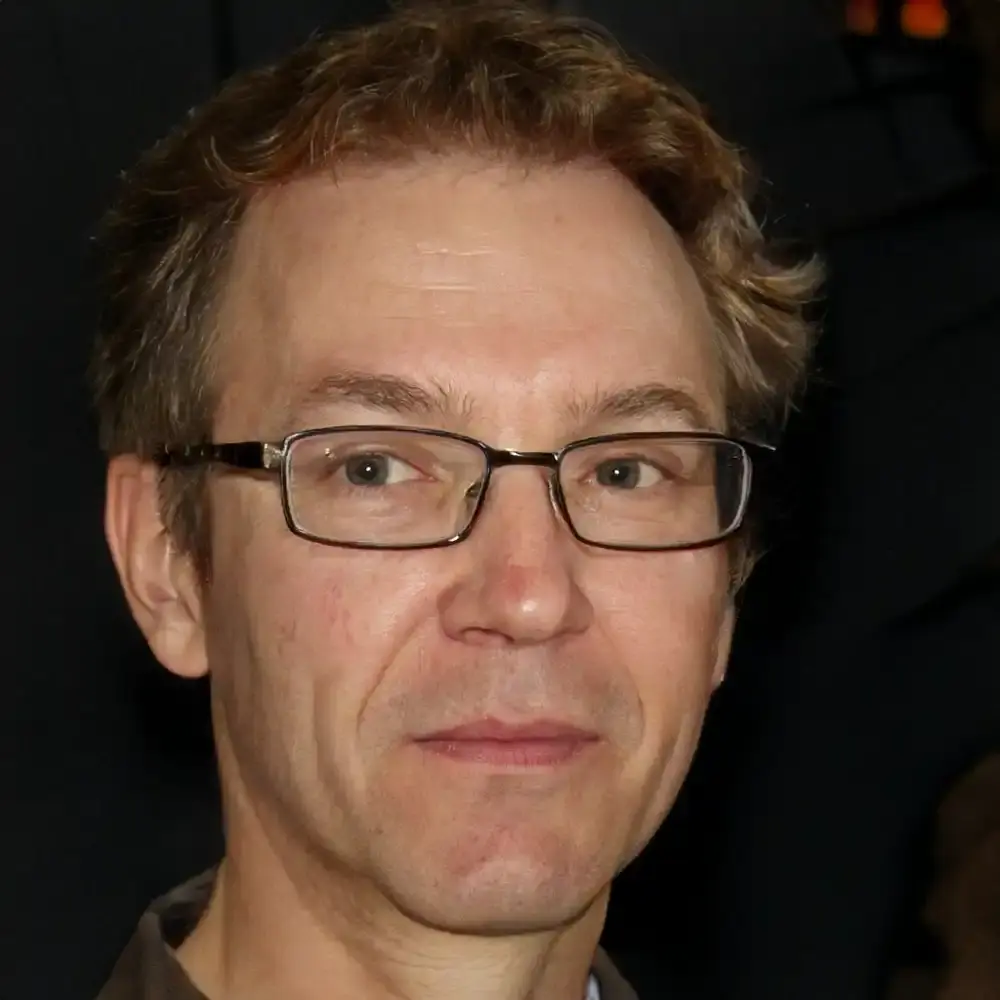
Michael Chen
Product Engineer
What are the popular use cases of Workik AI for CMS code generation?


Some popular use cases of Workik AI-powered CMS code generation for developers include but are not limited to:
* Generate dynamic content models and backend APIs.
* Build reusable modules for content management, user authentication, and role-based access control.
* Integrate databases and third-party content APIs, including MySQL, MongoDB, and Firebase.
* Optimize routing, caching, and security layers.
* Configure logging, error handling, and monitoring.
* Create admin panels and content management dashboards.
* Develop personalized content recommendations and SEO modules.
What context-setting options are available in Workik AI for CMS code generation?


Workik enables you to set customized context for CMS development, providing options such as:
* Link GitHub, GitLab, or Bitbucket to sync with existing code repositories.
* Select frameworks like Express, Next.js, or Vue for tailored CMS solutions.
* Set up CMS-specific modules like media management, asset caching, and user authentication.
* Add API blueprints and data models to structure workflows.
* Define deployment targets, security protocols, and scaling configurations.
How can Workik AI streamline content model creation for my CMS project?


Workik AI simplifies the structure of custom post types, user roles, and page templates. For instance, if you’re building a CMS for an e-commerce site, AI can generate product catalog schemas, customer profile structures, and SEO-optimized templates.
What integrations does Workik AI support for CMS databases?


Workik AI supports a range of databases, like MongoDB, MySQL, and Firebase, as well as external APIs. For example, you can automate product listings, sync external inventory databases, or integrate analytics services. AI configures endpoints, optimizes query handling, and ensures seamless connections.
Can Workik AI assist in optimizing CMS content delivery and site performance?


Yes, Workik AI provides options for cache optimization, API rate limiting and more. For a news CMS, AI could suggest caching high-traffic pages and using lazy loading for images to reduce initial page load time. By applying these optimizations, you can improve site performance and retain visitors for longer sessions.
How does Workik AI help maintain security and scalability in CMS applications?


Workik AI can generate secure code configurations, such as HTTPS-only access, data encryption, and role-based access controls. It also includes options for scaling, like load balancing and auto-scaling setups. For instance, a membership site with sensitive data can use these features to safeguard content access as user traffic grows.
How does Workik AI enhance content customization and personalization in CMS development?


With AI-driven recommendations, Workik enables you to build content features like user-specific dashboards or targeted content modules. For example, in a blogging CMS, AI can help generate modules that recommend posts based on reader history or create dynamically updated feeds.
Generate Code For Free

CMS: Question And Answer
A Content Management System (CMS) is a software platform that allows users to create, edit, manage, and publish digital content, often for websites. CMS platforms simplify content updates, user management, and workflows, making them essential for scalable websites, blogs, e-commerce, and custom web applications. Popular CMS platforms include WordPress, Drupal, and Joomla.
Popular frameworks and libraries in CMS development include:
Backend Development:
Express.js, Laravel
Frontend Development:
React, Vue
Database Management:
MySQL, MongoDB
Content Editing:
TinyMCE, CKEditor
Authentication & User Roles:
Passport.js, Auth0
Caching and Performance:
Redis, Memcached
SEO and Analytics:
Yoast SEO, Google Analytics Integration
Popular use cases of a CMS include:
Blog and News Websites:
Easily manage articles, authors, and categories with custom SEO-friendly URLs.
E-commerce Platforms:
Manage product catalogs, customer profiles, and secure transactions with scalable backend support.
Corporate Websites:
Build content pages with customizable templates, user roles, and contact management.
Educational Portals:
Create a knowledge base, manage access for students and teachers, and offer resources.
Membership Platforms:
Securely manage user accounts, exclusive content, and subscriptions with role-based access control.
Career opportunities and technical roles for CMS professionals include CMS Developer, Content Architect, Web Developer, API Integration Specialist, CMS Administrator, UX/UI Developer, SEO Specialist, and E-commerce Developer.
Workik AI supports various CMS development tasks, including:
Code Generation:
Generate backend API endpoints, reusable modules, and content models.
Content Personalization and SEO:
Automate meta tags, schema markup, and dynamic content recommendations.
Debugging and Error Handling:
Identify and fix issues in routing, API requests, and CMS workflows.
Workflow Automation:
Set up automated tasks for content updates, user notifications, and content scheduling.
Performance Optimization:
Refactor code, optimize database queries, and configure caching.
Testing and Security:
Use AI to automate testing for CMS modules, secure data handling, and apply role-based access.
Explore more on Workik
Get in touch
Don't miss any updates of our product.
© Workik Inc. 2026 All rights reserved.

