
Join our community to see how developers are using Workik AI everyday.
Features

Streamline Dockerfile Creation
AI generates Dockerfiles with multi-stage builds, environment variables, and dependencies for quick Docker Compose setups.

Optimize Image Builds
AI minimizes image layers, reduces size, and optimizes caching for faster, leaner Docker images in development and production.

Enhance CI/CD Integration
Generate scripts for Jenkins or GitLab CI to automate testing, building, and deployment using AI.

Automate Multi-Service Configurations
AI configures multi-container setups with Nginx, MySQL, Node.js, and more. Perfect for single apps or microservices.
How it works
Create a free Workik account to unlock AI-powered Docker tools and streamline your containerization process.
Define key docket requirements—case type, scheduling, jurisdictional rules—and link any relevant code files, templates, or libraries for precise script generation.
Let Workik’s AI draft your docket script based on the provided context. Refine and adjust as needed directly within the platform.
Share the environment with your team for real-time collaboration and export your final docket script or deploy it directly to your Git repository.


Expand


Expand


Expand


Expand


Expand


Expand


Expand


TESTIMONIALS
Real Stories, Real Results with Workik
Workik’s AI made multi-container setups effortless, saving me hours of scripting.

Bethany Soven
Senior DevOps Engineer
Workik’s AI nailed our Docker microservices setup and integrated smoothly with CI/CD.

Philip Anderson
Lead Software Architect
Managing Docker containers used to be tedious, but Workik AI made it easy, from building lean images to optimizing deployments.
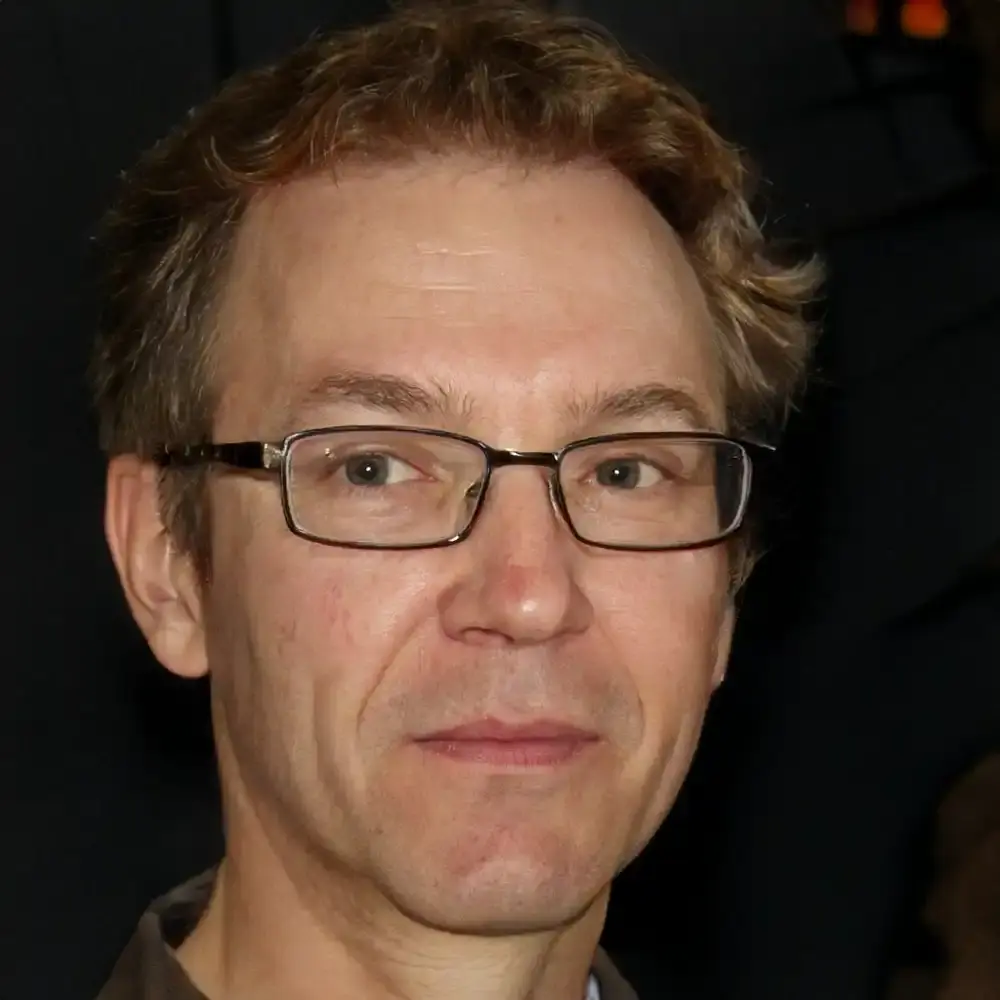
George Collin
Cloud Engineer
What are some popular use cases of Workik's AI-powered Docker Code Generator?


Some popular use cases of Workik's AI-powered Docker Code Generator include but are not limited to:
* Automate Dockerfile generation for multi-service setups like Nginx, MySQL, and Node.js.
* Seamlessly integrate Docker into your Jenkins or GitLab CI workflows.
* Containerize and deploy apps to AWS ECS, Azure Kubernetes, or Google Cloud Run.
* Automate environment setup, container orchestration, and deployment.
* Quickly spin up local environments with Docker Compose for testing.
What context-setting options are available in Workik’s AI for Docker Code Generator?


Workik enables you to set customized context for Dockerfile generation, providing options such as:
* Link GitHub, GitLab, or Bitbucket to integrate existing code.
* Choose base images like Ubuntu, Node.js, or Alpine Linux.
* Optimize builds with multi-stage Dockerfile setups.
* Add services like Nginx, Redis, or PostgreSQL via Docker Compose.
* Configure container networking, including custom networks and container links.
* Define exposed ports and persistent storage for your containers.
How does Workik integrate Docker with CI/CD pipelines?


Workik’s AI generates Docker scripts for integration with CI/CD tools like Jenkins, GitLab CI, and CircleCI. It automates tasks such as image building, container testing, and deployment into staging or production environments, ensuring containers are consistently tested and deployed across each phase of development.
How does Workik assist in optimizing Docker images?


Workik’s AI configures multi-stage builds to reduce unnecessary layers and utilizes build caching for faster build times. It can also suggest optimizations like using alpine base images or specific OS-level dependencies to minimize image size and improve efficiency.
Can Workik handle Docker Compose for multi-service setups?


Yes, Workik generates Docker Compose files to orchestrate multi-container environments, configuring networks, volumes, and services like Nginx, MySQL, and Redis for seamless integration.
How does Workik handle networking and environment configuration in Docker setups?


Workik’s AI simplifies Docker networking by configuring custom networks, linking containers, and setting up isolated environments for each service. This ensures seamless communication between containers (e.g., app and database) and enables configurations for development, testing, and production.
Can Workik help with Docker security best practices?


Yes, Workik’s AI can incorporate Docker security best practices into generated Dockerfiles and configurations, including recommendations like using minimal base images, managing user permissions, setting resource limits, and avoiding hard-coded secrets in Dockerfiles.
Generate Code For Free

Docker: Question and Answer
Docker is a platform that enables developers to build, ship, and run applications in isolated containers. It standardizes environments across development, staging, and production by packaging applications with their dependencies, ensuring consistency and reliability across different systems.
Popular languages, frameworks, and tools used with Docker include:
Languages:
Python, Node.js, Java, Go, Ruby
Web Development:
React, Angular, Vue.js
Database:
MySQL, PostgreSQL, MongoDB
Orchestration:
Kubernetes, Docker Swarm
CI/CD Integration:
Jenkins, GitLab CI, CircleCI
Networking:
Docker Compose, Docker Networking
Cloud:
AWS ECS, Google Cloud Run, Azure Kubernetes Service (AKS)
Common use cases for Docker include but are not limited to:
Microservices:
Deploy multiple services in Docker containers for microservices-based applications.
CI/CD Pipelines:
Automate testing, building, and deploying containers in workflows with tools like Jenkins or GitLab CI.
Cloud Deployments:
Containerize and deploy apps on platforms like AWS ECS, Google Cloud Run, and Azure Kubernetes.
DevOps:
Automate infrastructure, environment setup, and manage containerized services efficiently.
Local Development:
Create consistent local environments using Docker Compose to replicate production systems.
Career roles include DevOps Engineer, Cloud Engineer, Backend Developer, Infrastructure Architect, and Site Reliability Engineer (SRE). These positions focus on containerization, managing Docker infrastructures, automating CI/CD pipelines, deploying microservices, and optimizing cloud deployments with Docker and Kubernetes.
Workik’s AI streamlines Docker workflows by:
Code Generation:
Create Dockerfiles, multi-stage builds, and Docker Compose setups.
Setup Automation:
Automate container orchestration and networking.
Optimization:
Reduce image layers, shrink size, and optimize build caching.
Debugging:
Identify and resolve container issues.
Code Refactoring:
Refine Dockerfiles for efficiency.
CI/CD Integration:
Automate testing, building, and deploying with Jenkins or GitLab CI.
Security:
Implement Dockerfile security best practices.
Cloud Deployment:
Generate configurations for AWS, Google Cloud, and Azure.
Explore more on Workik
Get in touch
Don't miss any updates of our product.
© Workik Inc. 2026 All rights reserved.

