
Database management
Connect, visualise, and interact with SQL and No-SQL databases effortlessly. Leverage AI to execute database operations with ease.

Add DB schema of any existing SQL and No-SQL databases. Optionally, also connect MySQL, MS-SQL, and PostgreSQL DB to Workik.

Visualise database structures with interactive Diagram(ERD)

Choose between Chart (ERD), form, or SQL formats to view the database.

Gain deeper understanding of your data relationships.
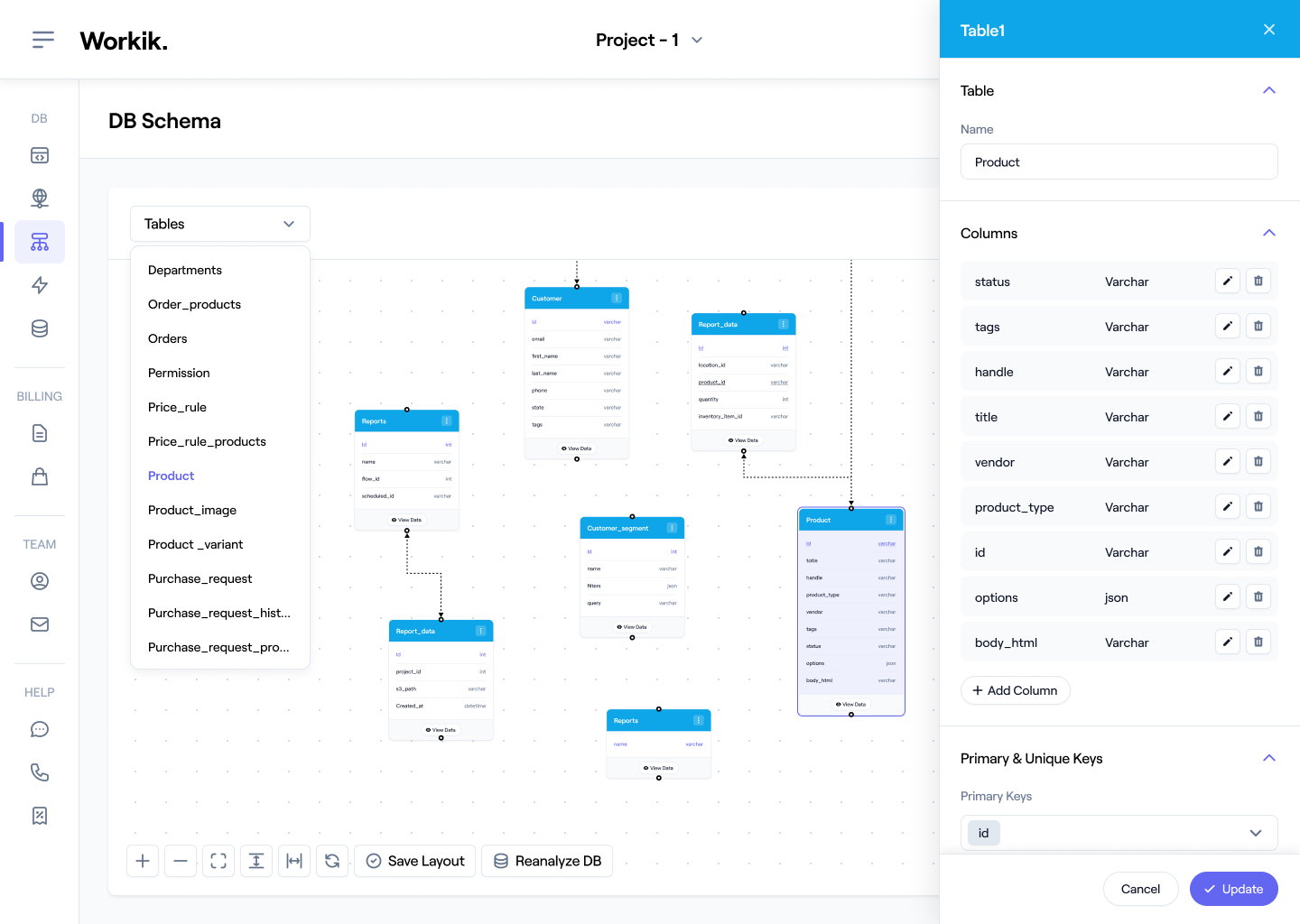
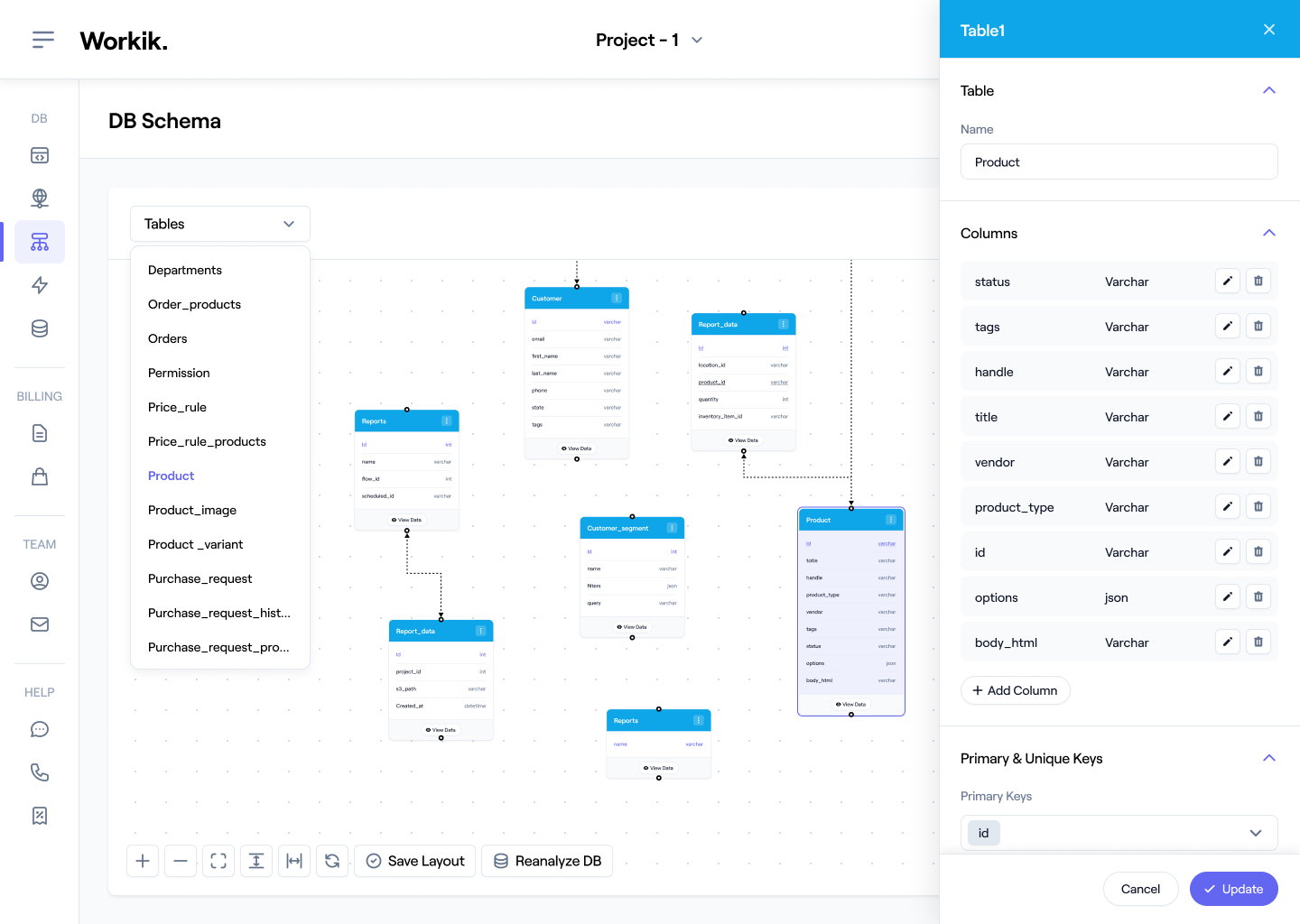
Expand

Generate database structures from scratch using AI.

Add new tables to your existing database with AI.

Define primary and unique keys. Add indexes and constraints while creating tables.

To sync changes, Reanalyze connected DB (MySQL, MS-SQL, & PostgreSQL) to update changes in Workik.
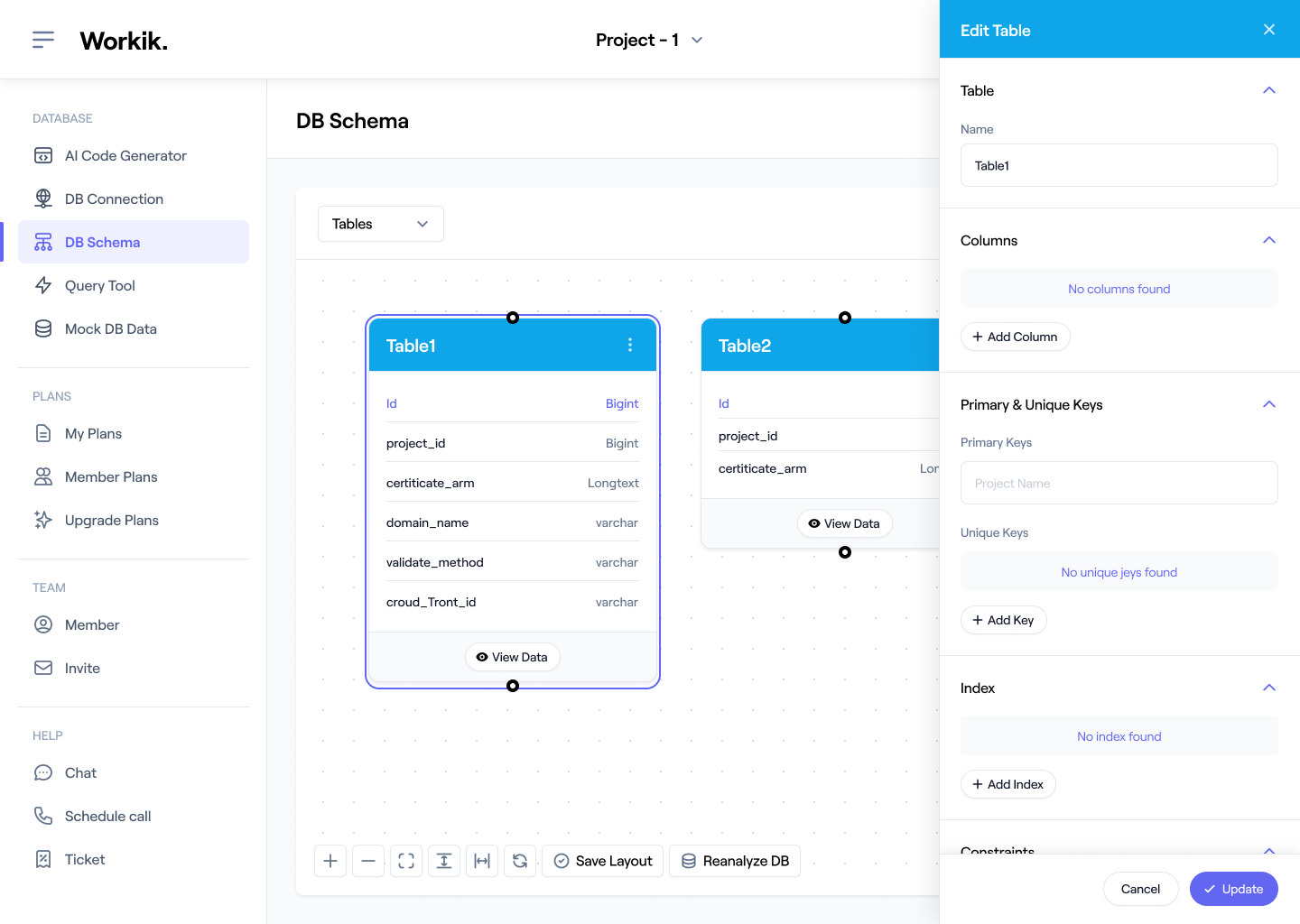
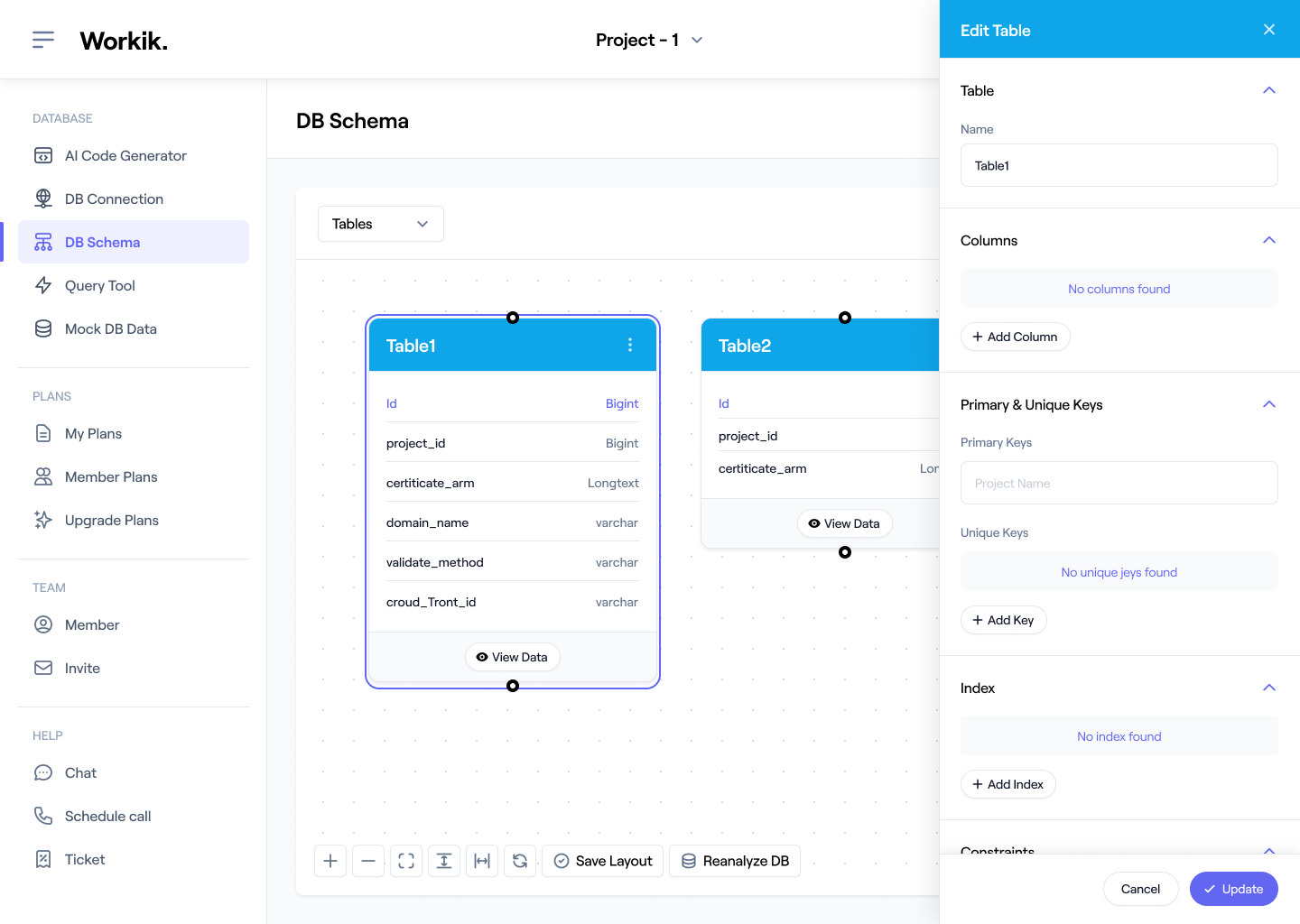
Expand

Perform CRUD operations on specific tables within the database.

Manage multiple databases in a unified interface.

Easily import existing data in Excel file format.

View changes of the DB structure in SQL format.
.png)
.png)
Expand
GALLERY
.png)
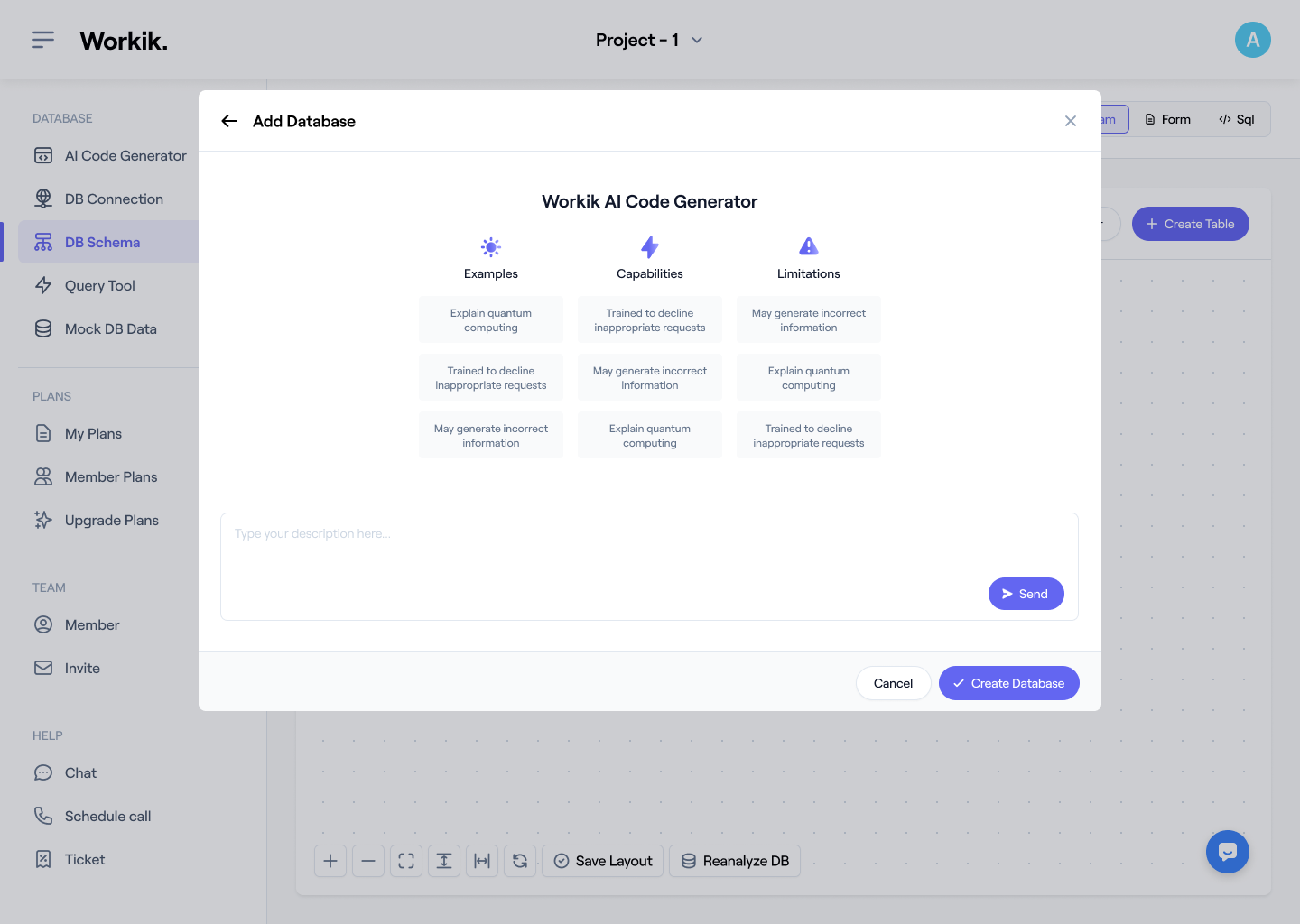
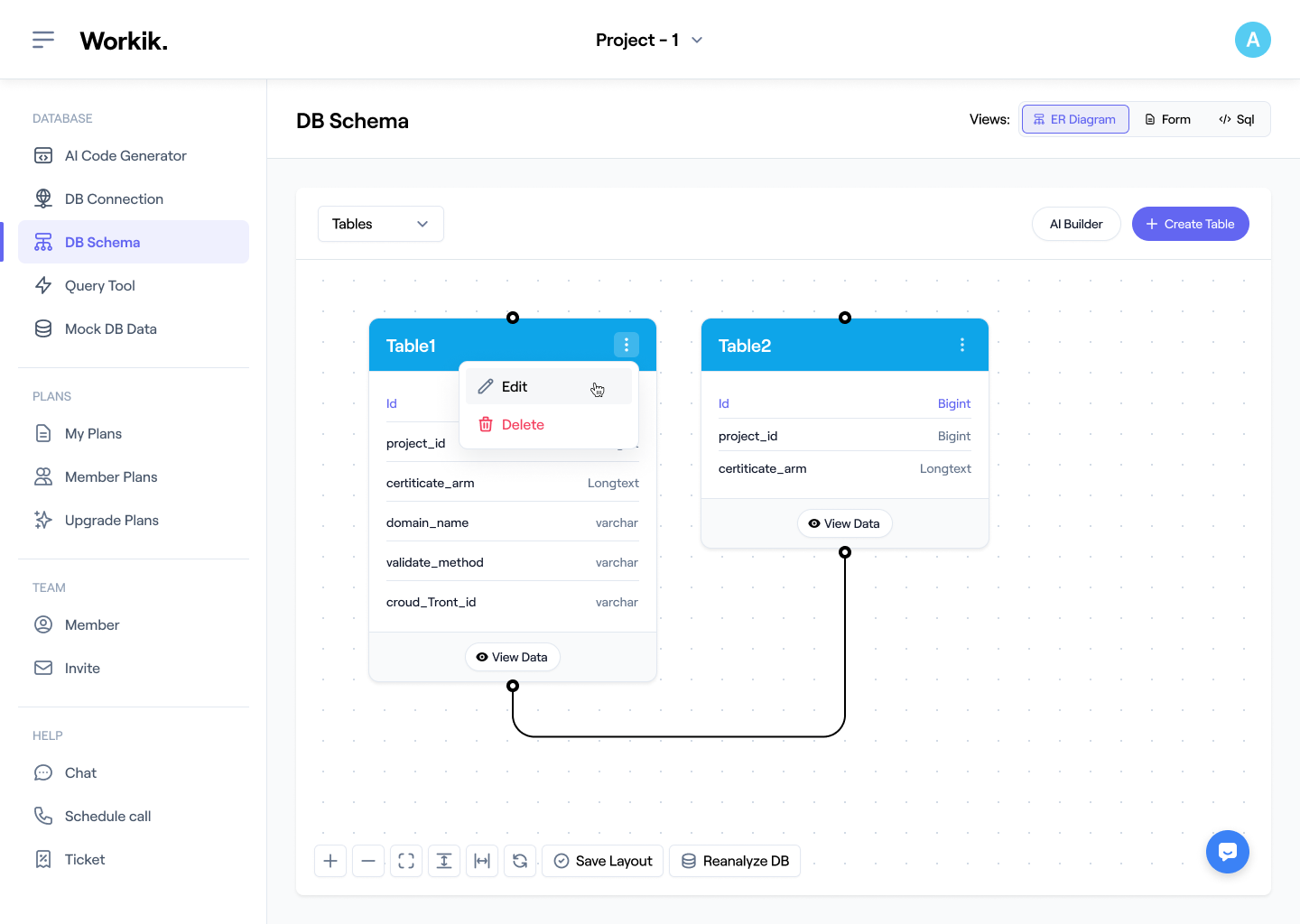
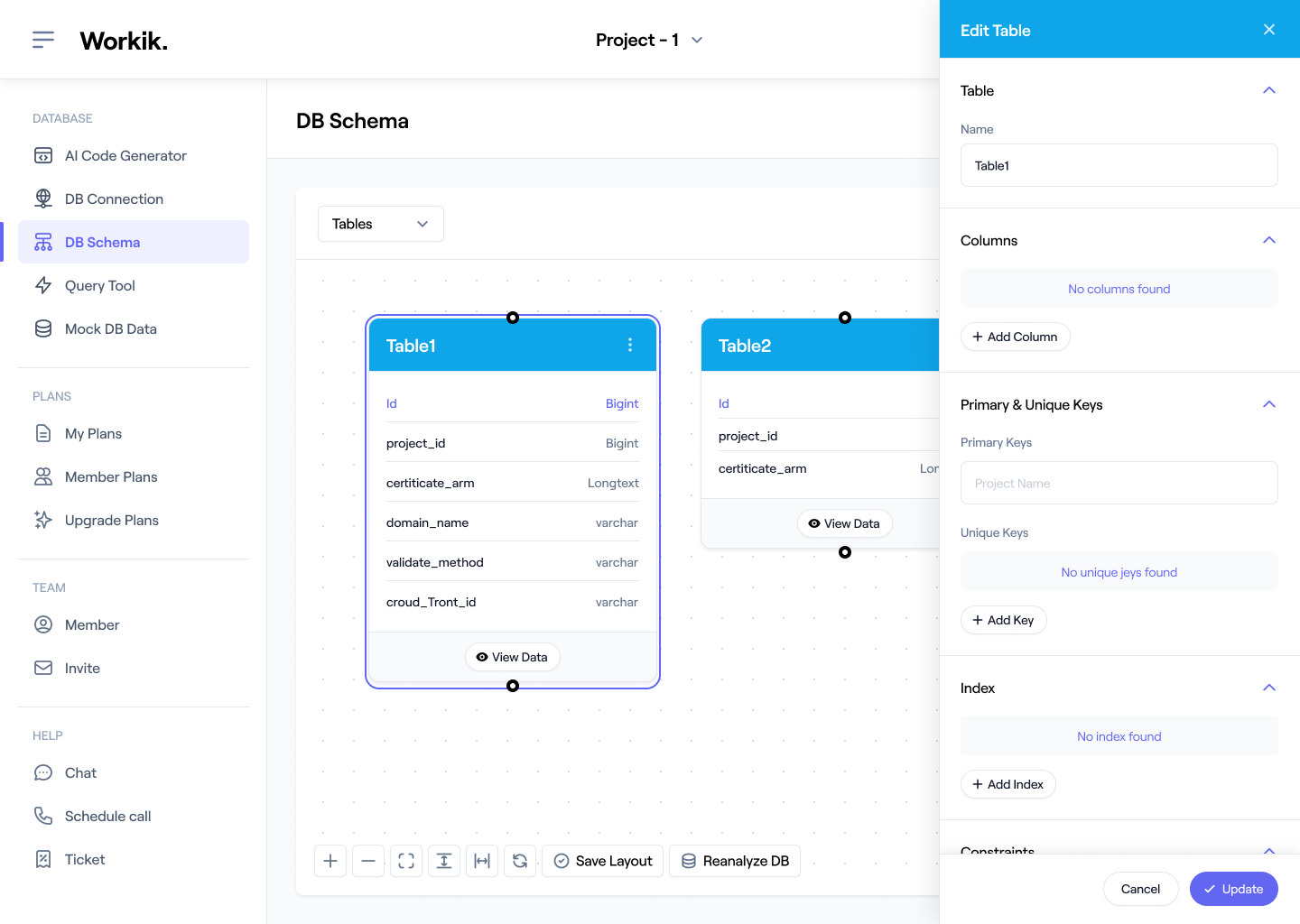
.png)
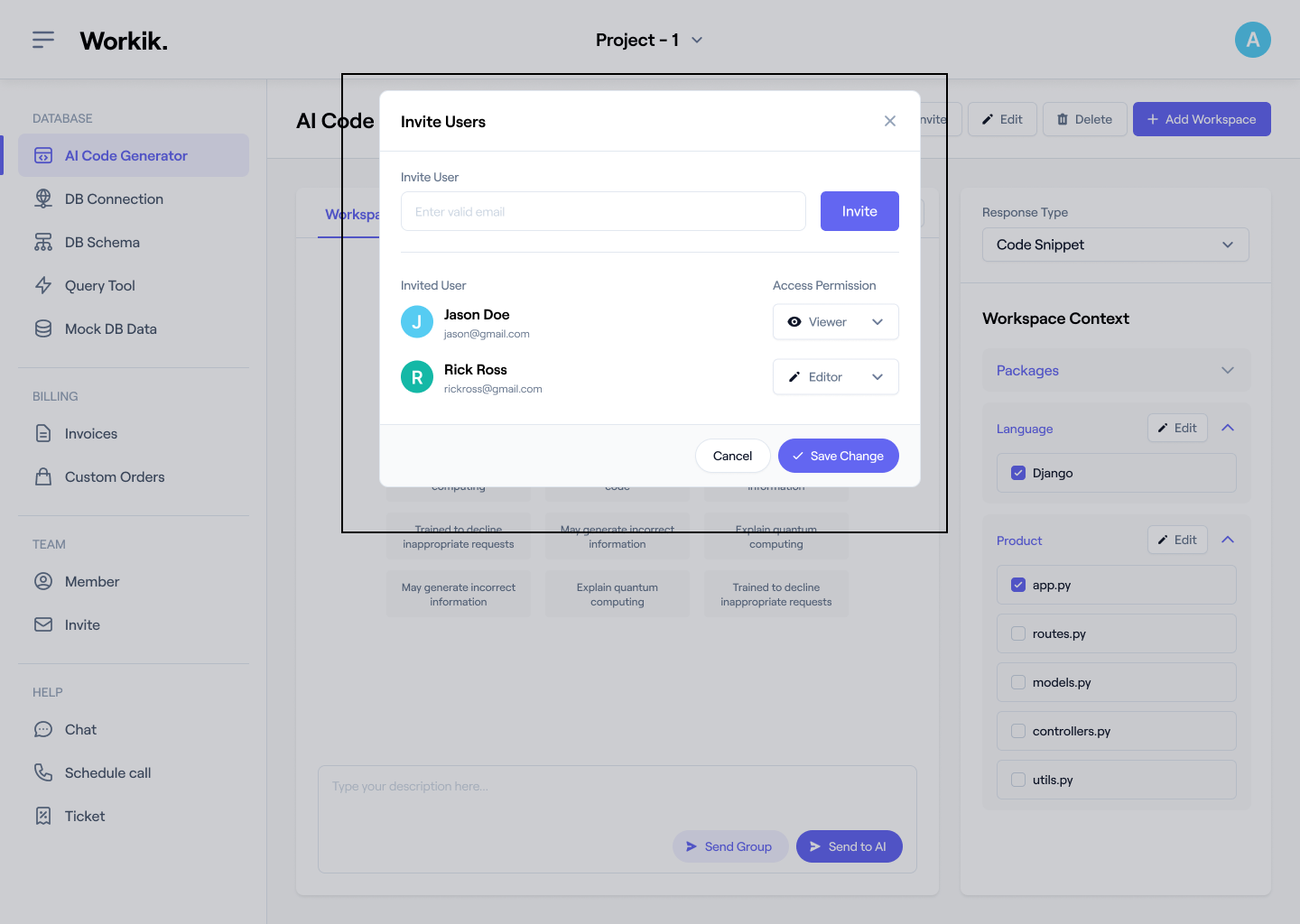


What is the difference between connecting a database and adding a database schema in Workik?


Connecting a database involves linking an existing database to Workik. At the moment it can be MySQL, PostgreSQL, or MS-SQL. On the other hand, adding a database schema allows you to add structure without sharing any data. Users can visualise any SQL or No-SQL db schema and manage changes.
Can Workik connect to cloud-based databases like Amazon RDS or Google Cloud SQL?


Yes, Workik can seamlessly integrate with various cloud-based databases, making it easy for you to manage your cloud infrastructure.
How secure is the database connection within Workik?


We take data security seriously. Workik uses industry-standard encryption protocols to ensure your database connection is secure and protected.
Are there any restrictions on the number of databases I can connect to Workik?


No, there are no restrictions.
How does AI help in generating database schemas?


Workik's AI-powered database schema generation uses contextual understanding and smart algorithms to create accurate and efficient database structures, saving you time and effort.
How does Workik handle complex database relationships in the Entity-Relationship Diagram (ERD)?


Workik's interactive ERD visualisation automatically identifies and represents complex relationships between tables, providing a clear and comprehensive view of your data model.
Can I export the database structures and models created in Workik?


Yes, you can export your database structures and models in SQL format.
Can't find answer you are looking for?
Request question

Request question
Please fill in the form below to submit your question.
Generate Queries For Free

Get in touch
Don't miss any updates of our product.
© Workik Inc. 2026 All rights reserved.

