
Codebase Documentation
Save hours on documentation by generating clean, editable output straight from your codebase

AI instantly documents entire repositories or specific files

Supports all major programming languages and frameworks

Document reflects your file structure, function names, and logic

Save your preferred layout format and let AI apply it consistently

Ideal for onboarding, reviews, and internal clarity
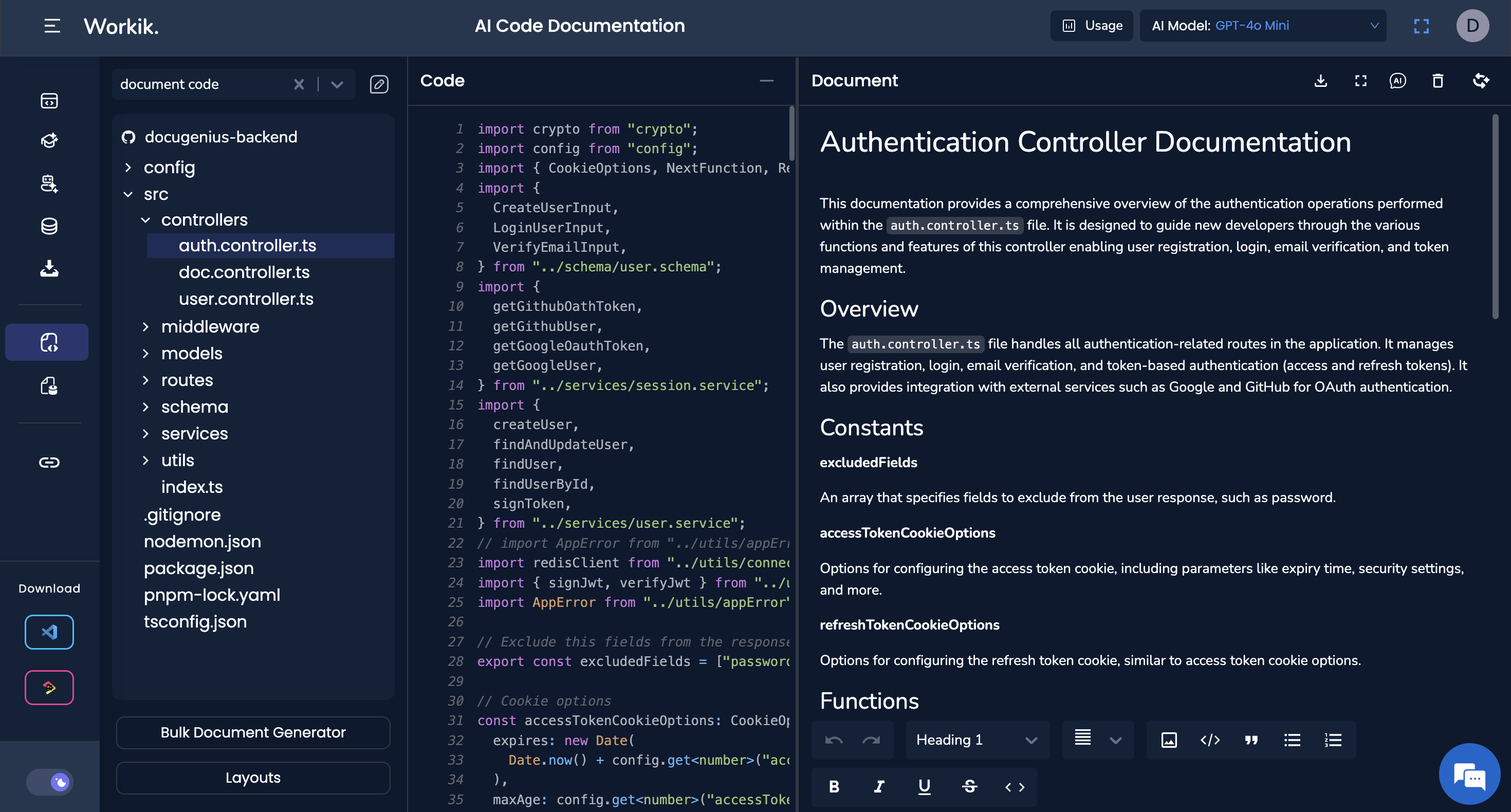
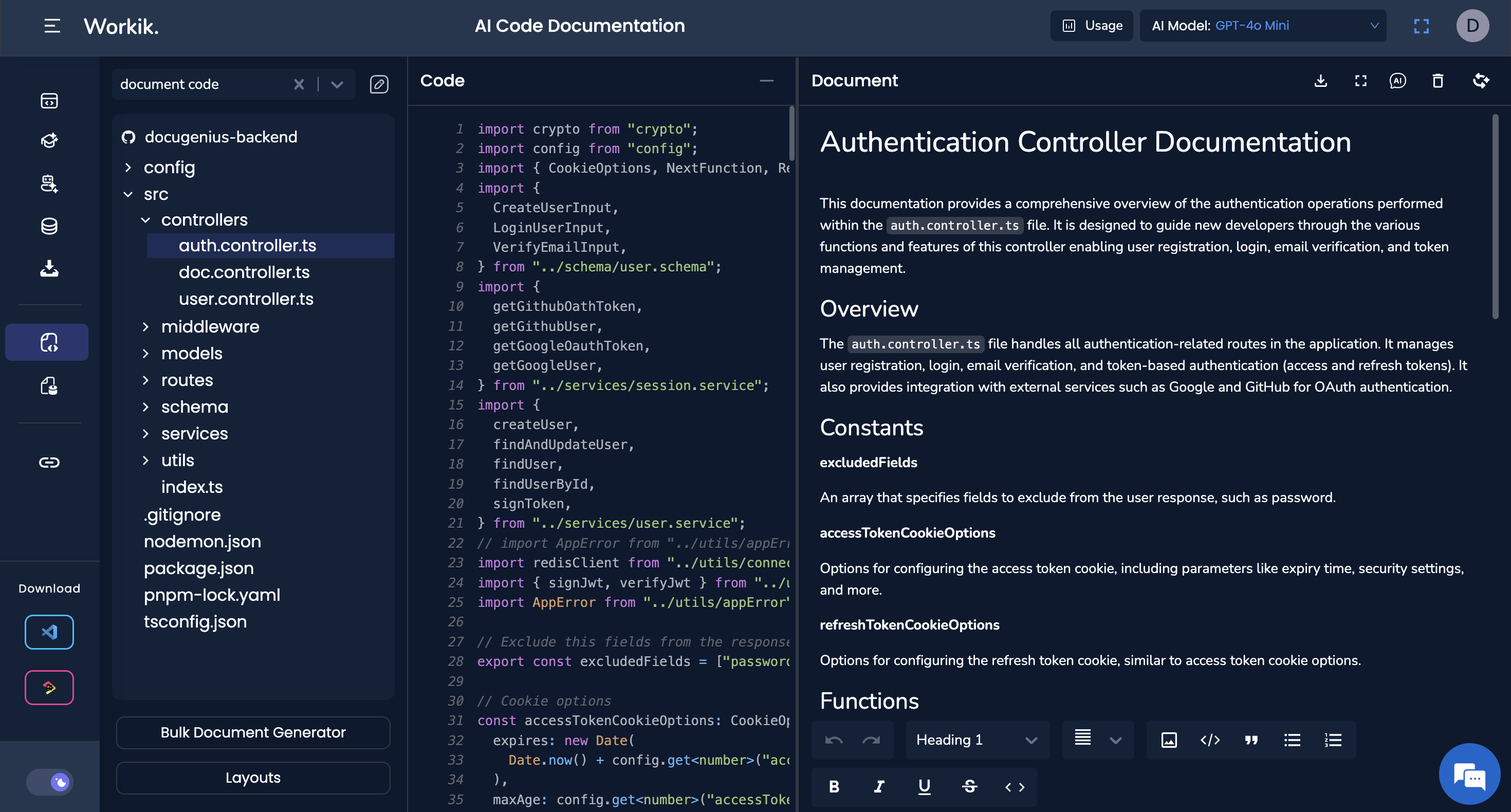
Expand

Invite teammates to your workspace to review, edit, or contribute collaboratively

Chat with AI to explain functions, flow, or dependencies

Regenerate docs anytime by re-uploading files or syncing repositories

Download and export documentation as PDF

Save and access your documentation anytime, from any device
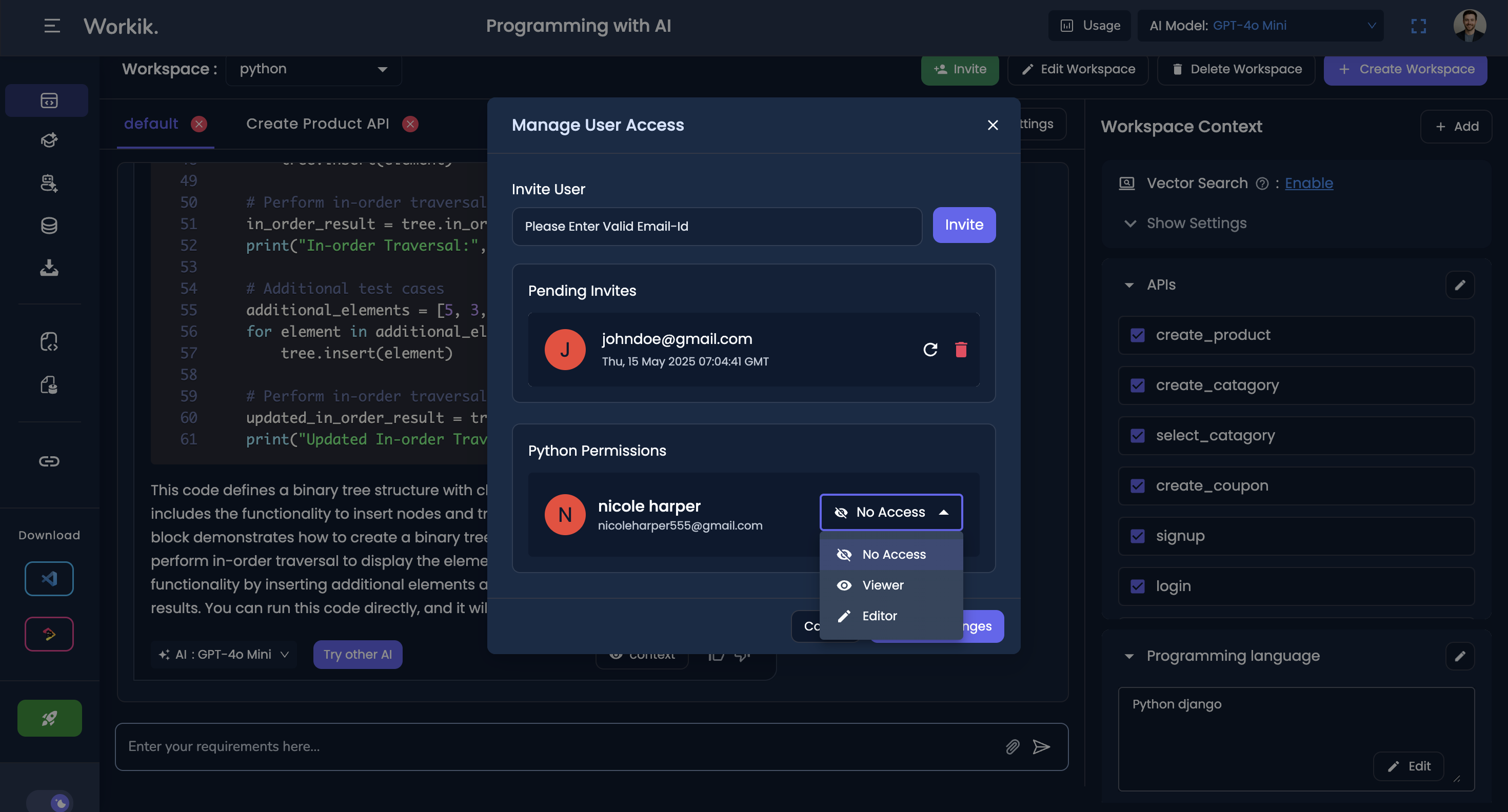
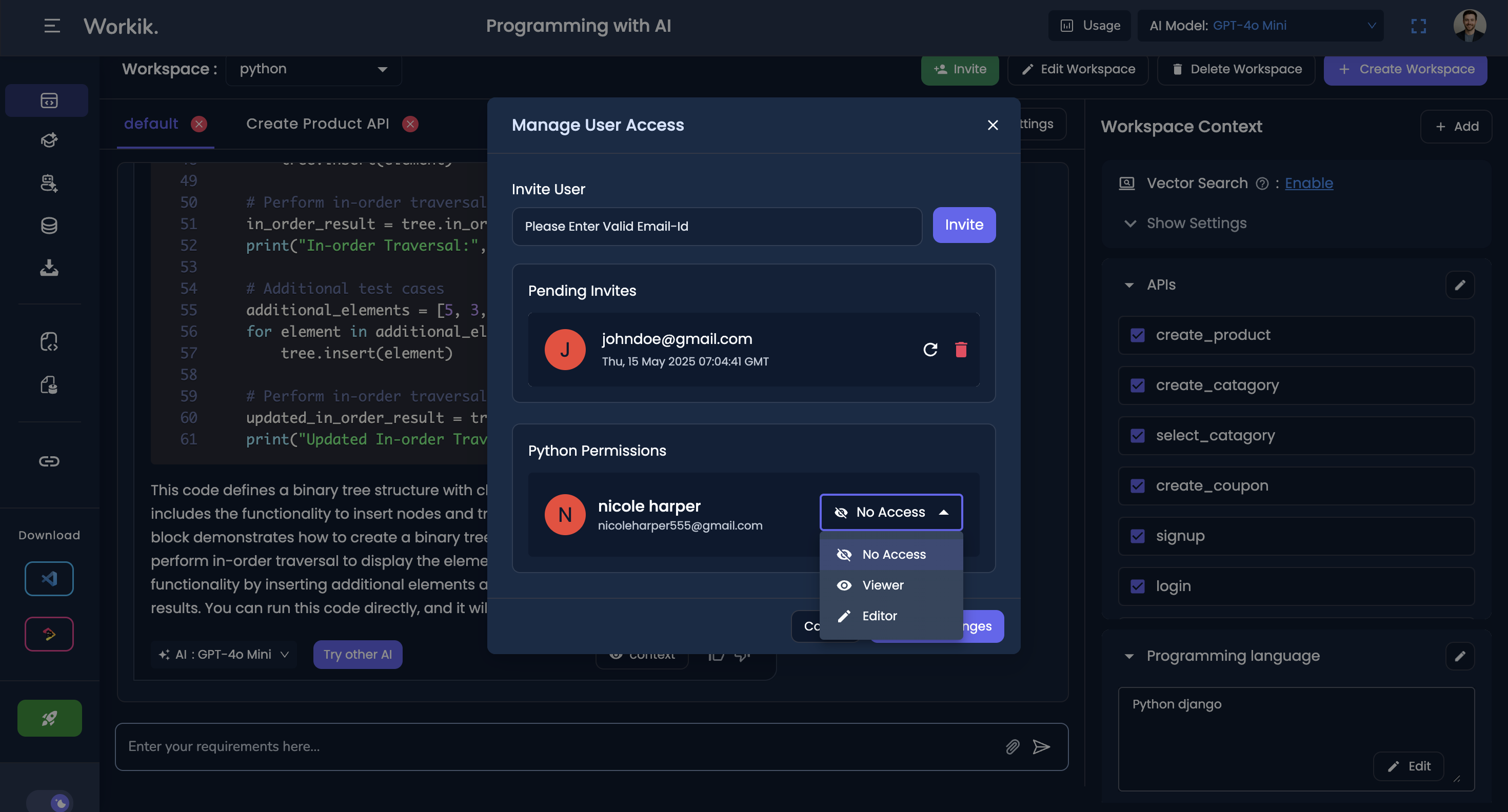
Expand
GALLERY
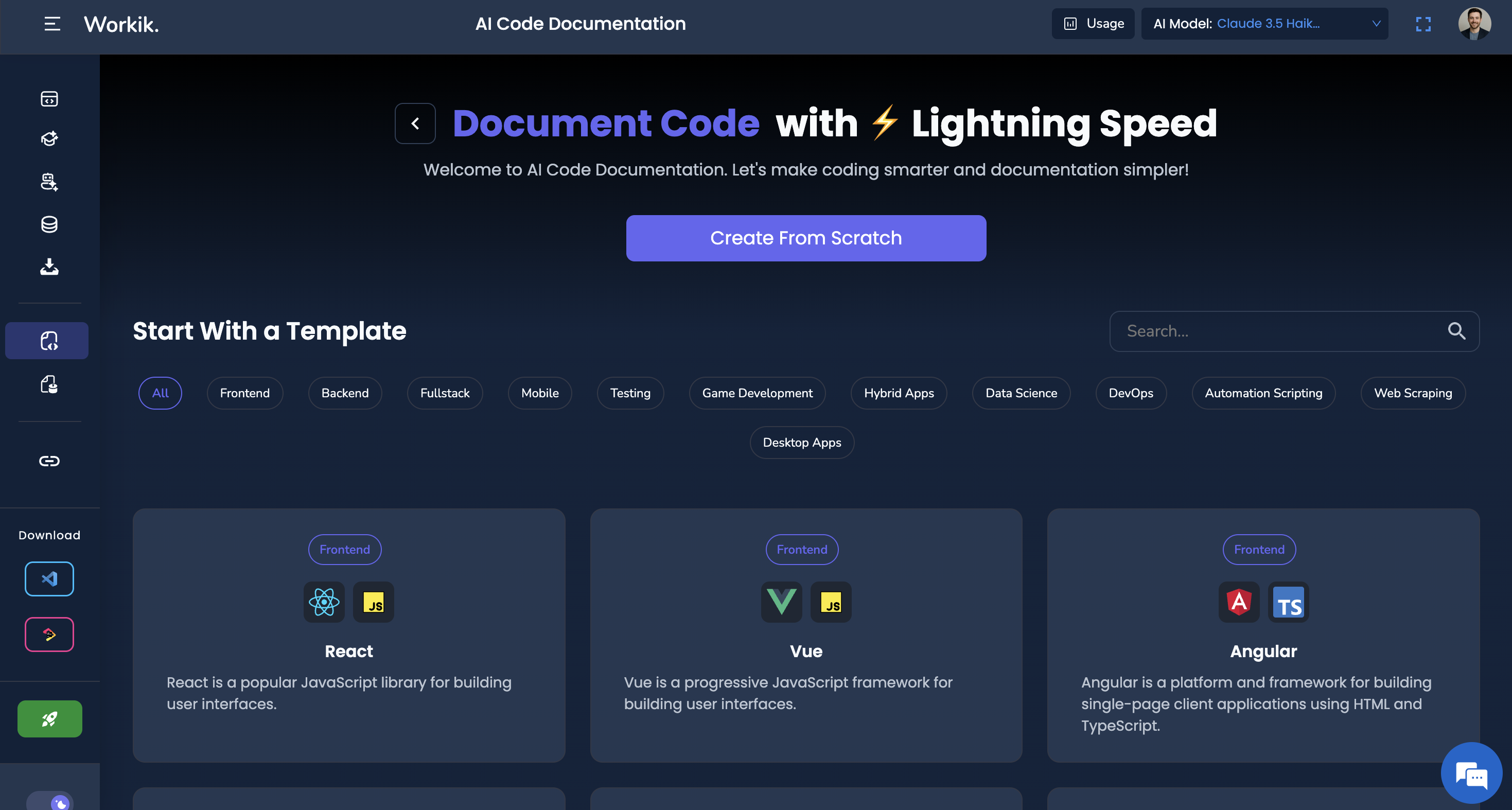
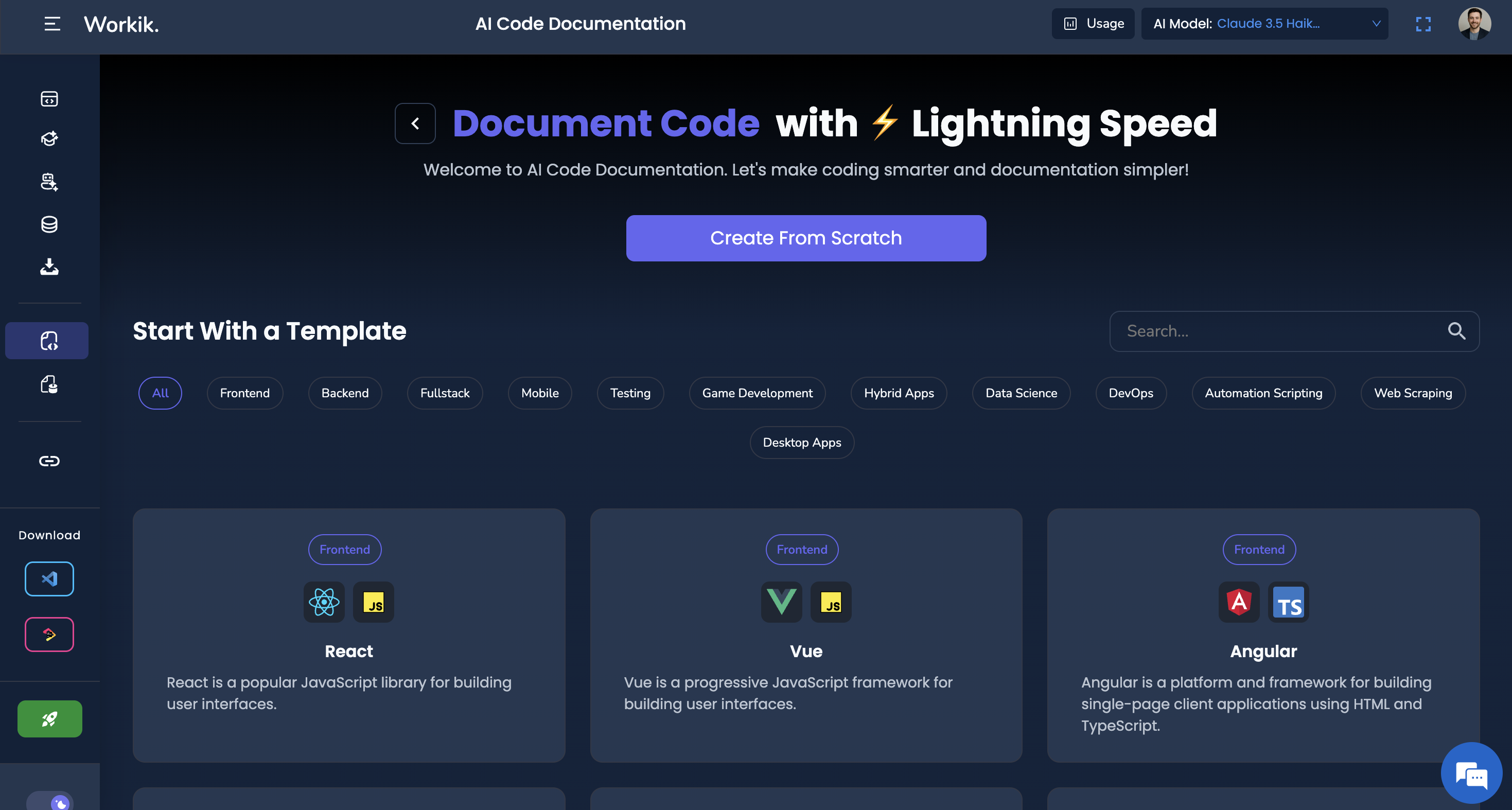
Expand
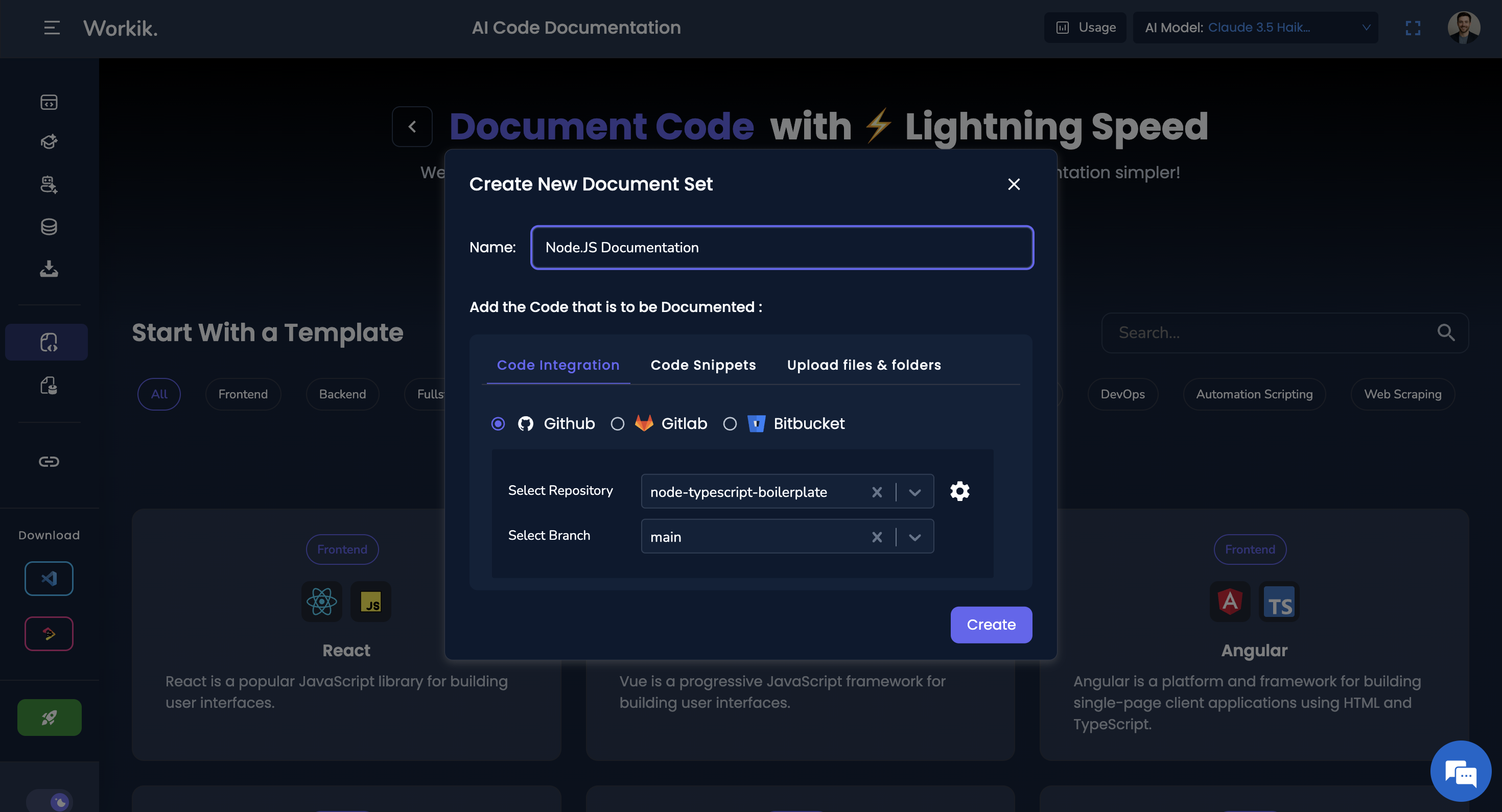
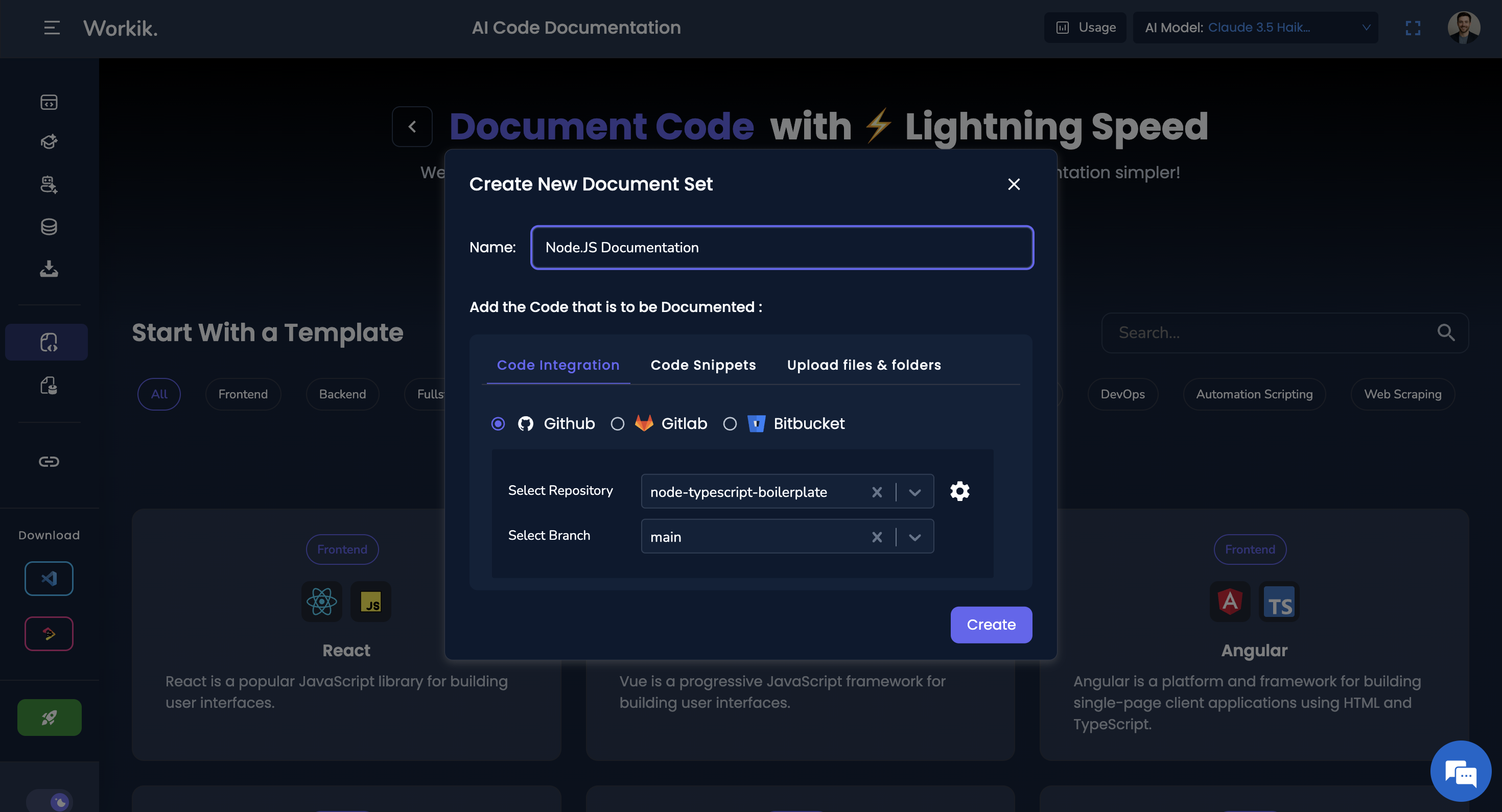
Expand
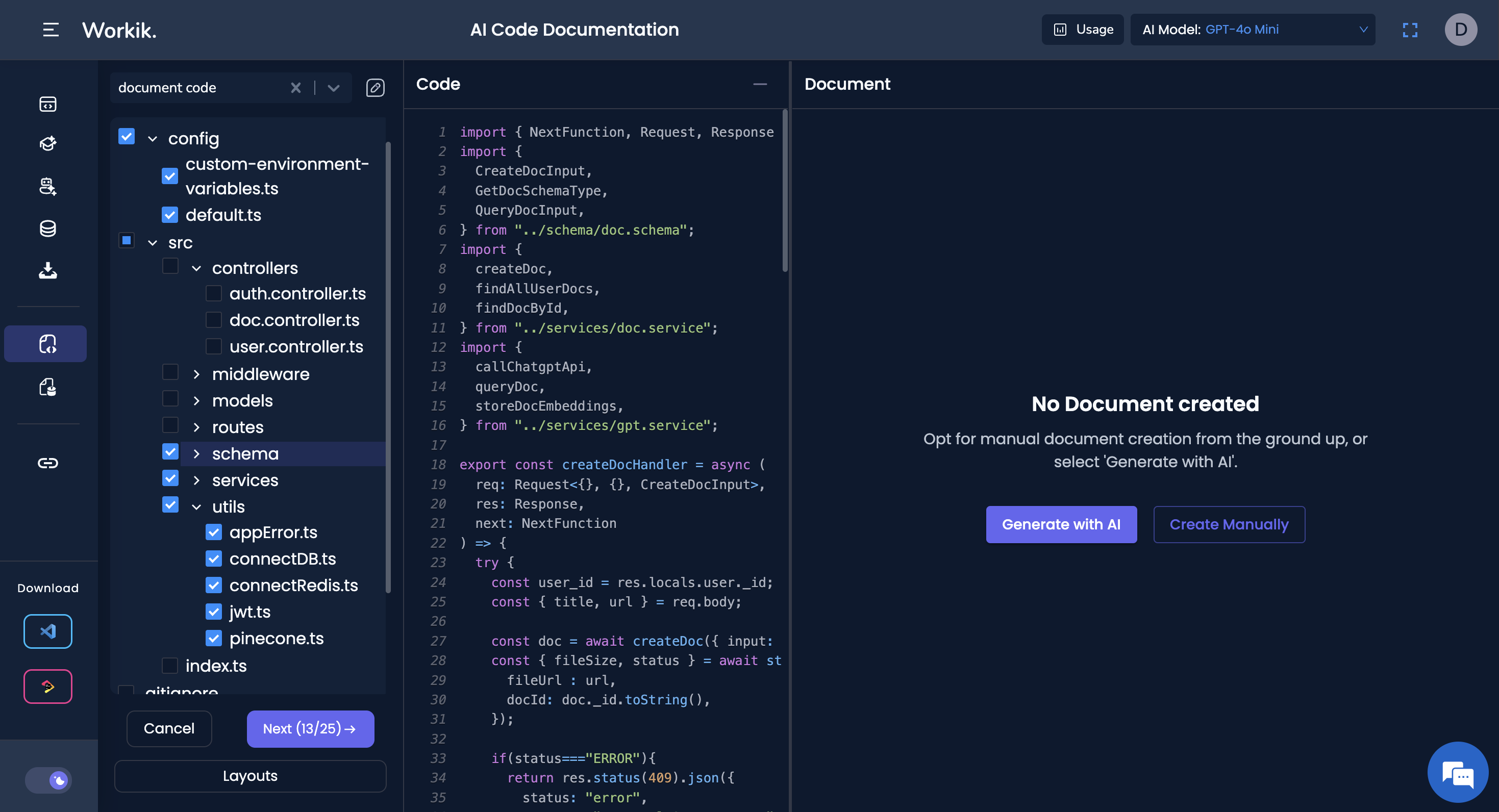
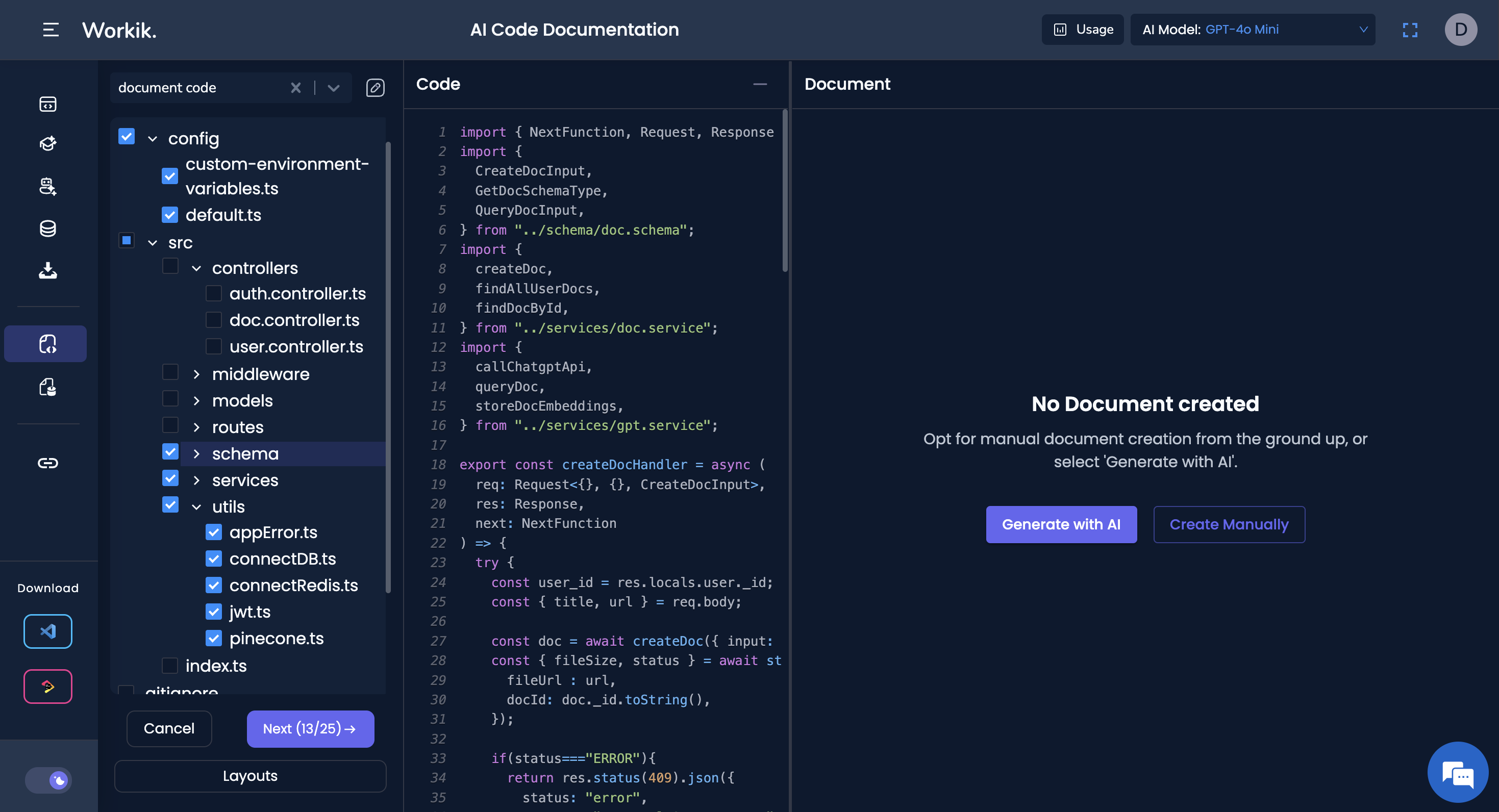
Expand
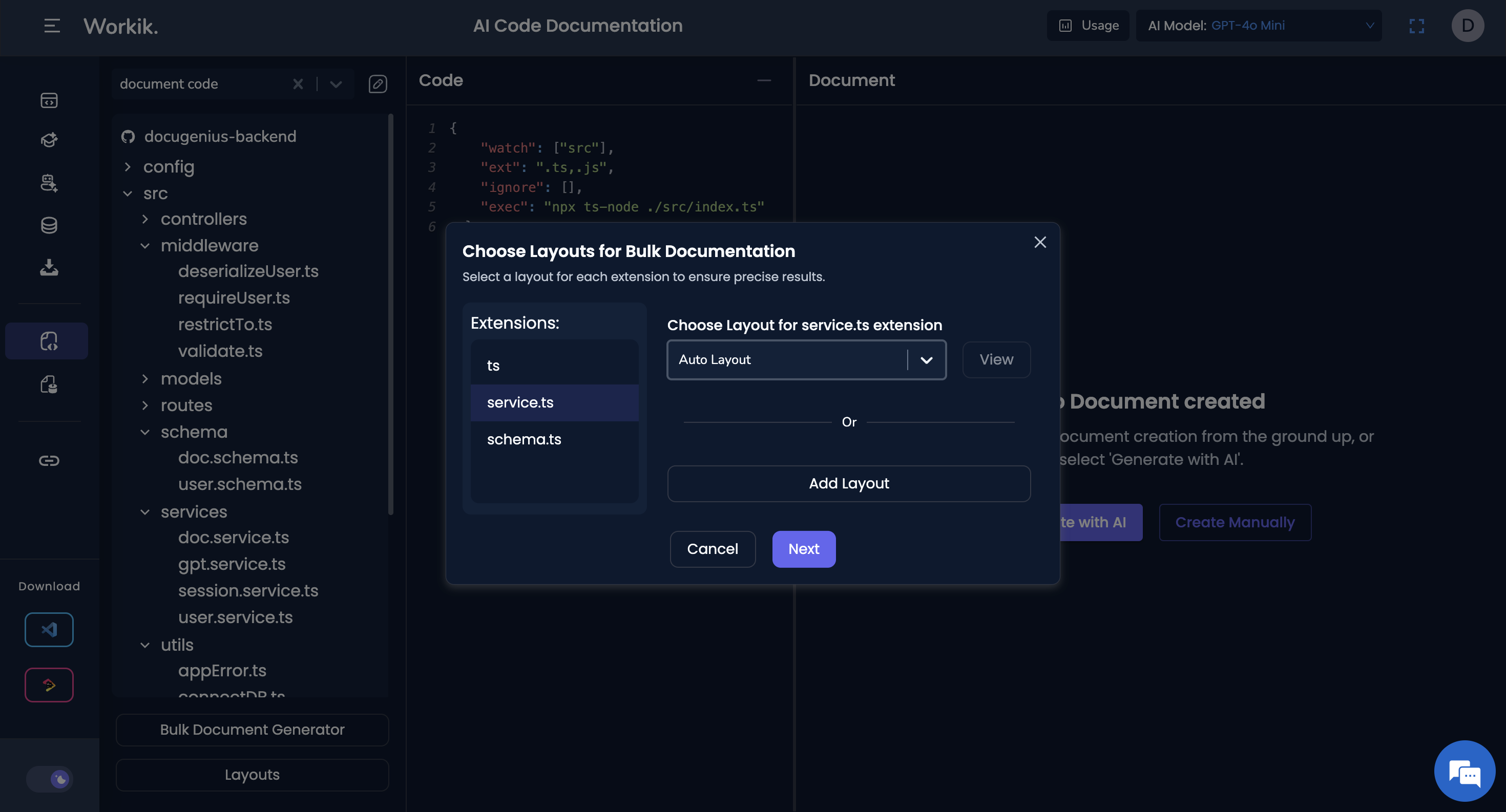
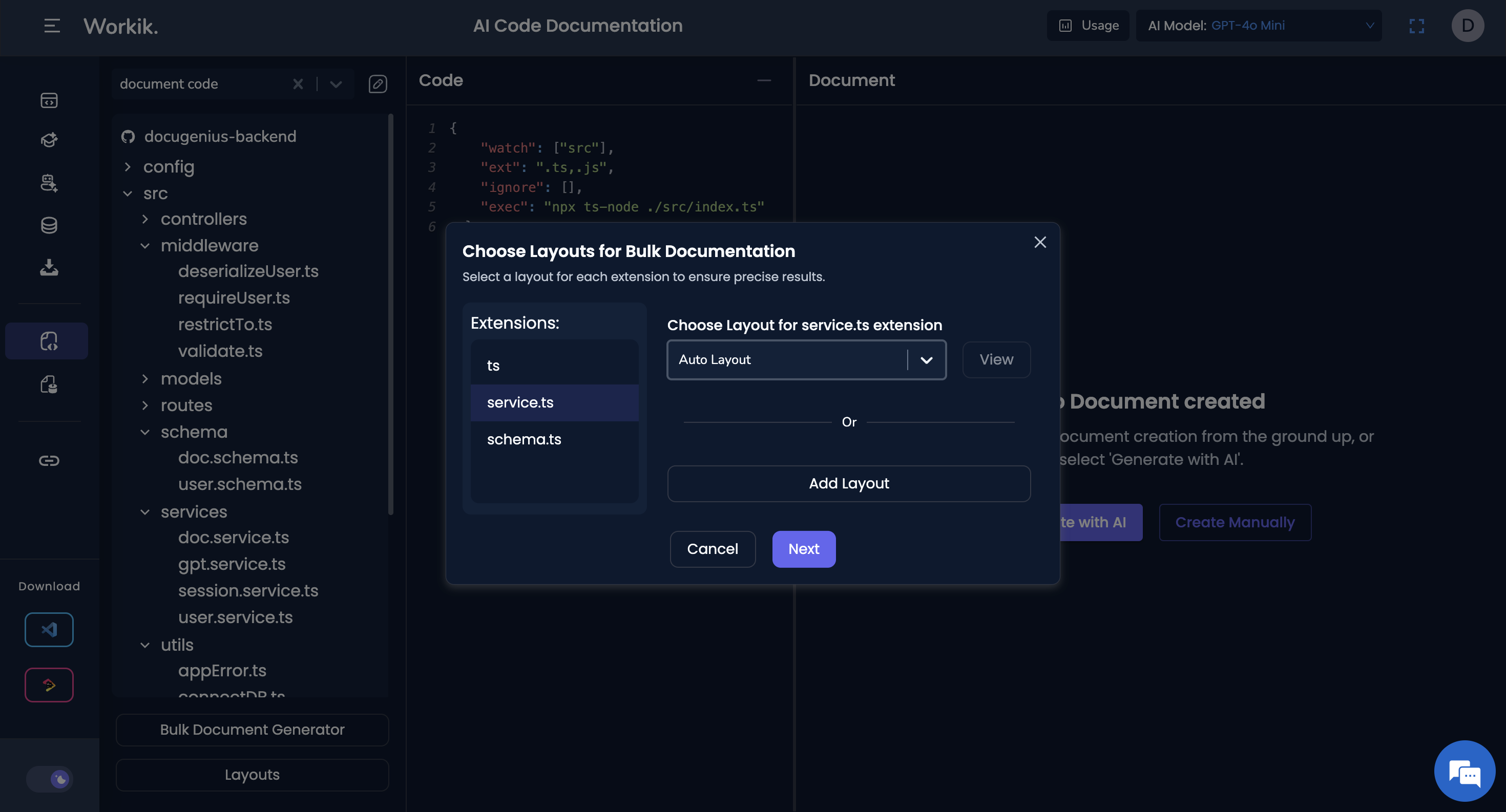
Expand
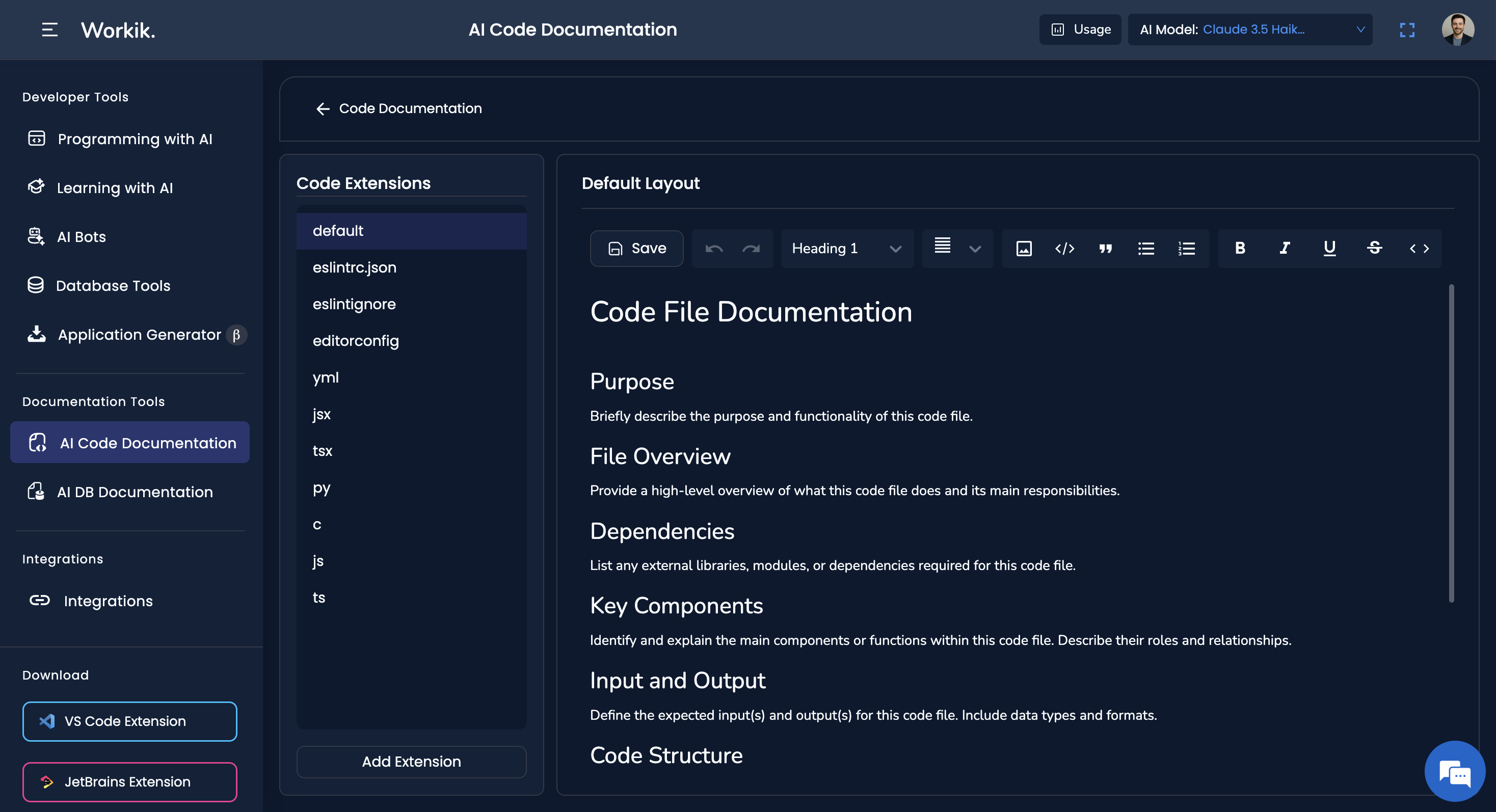
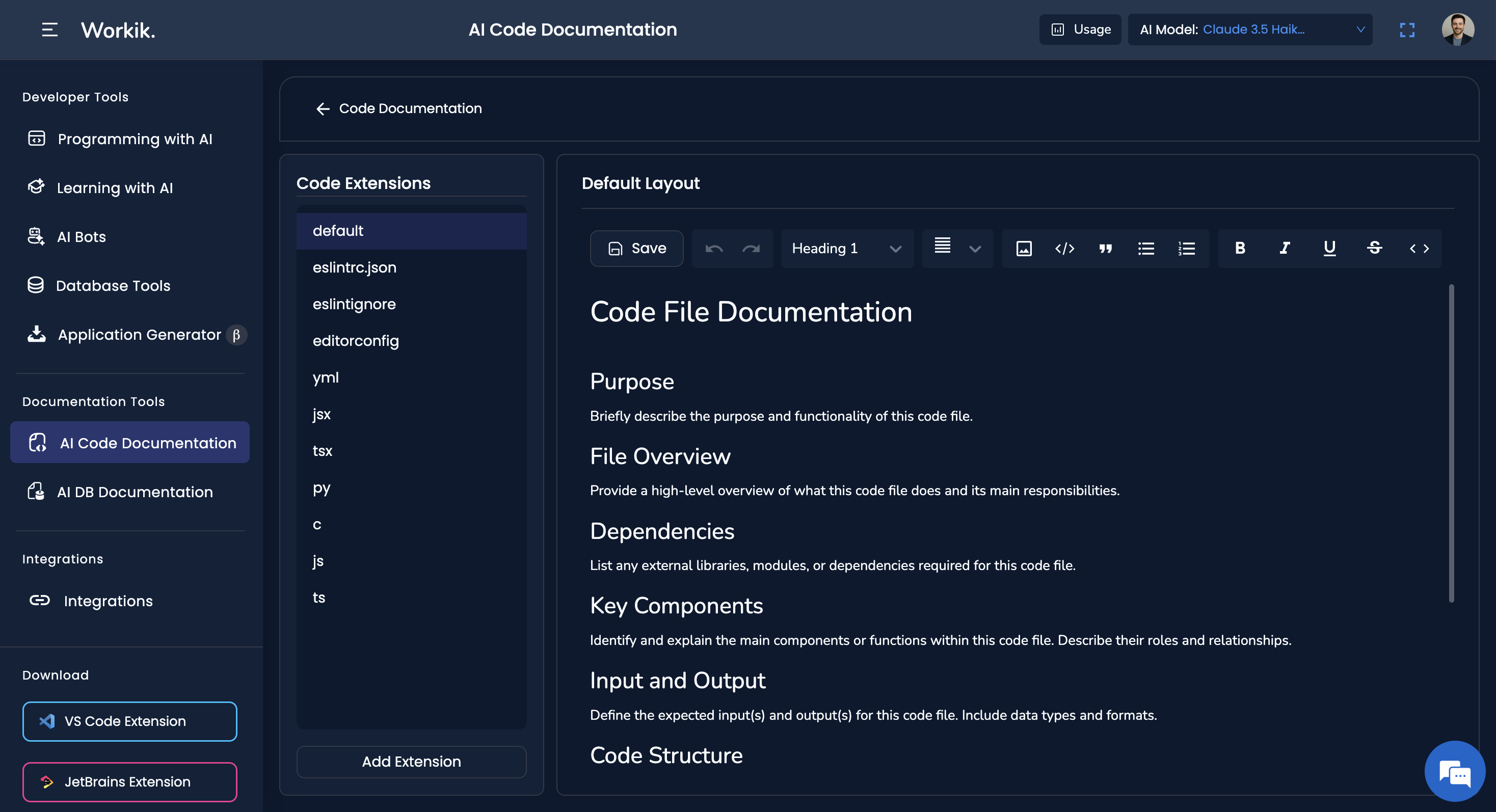
Expand
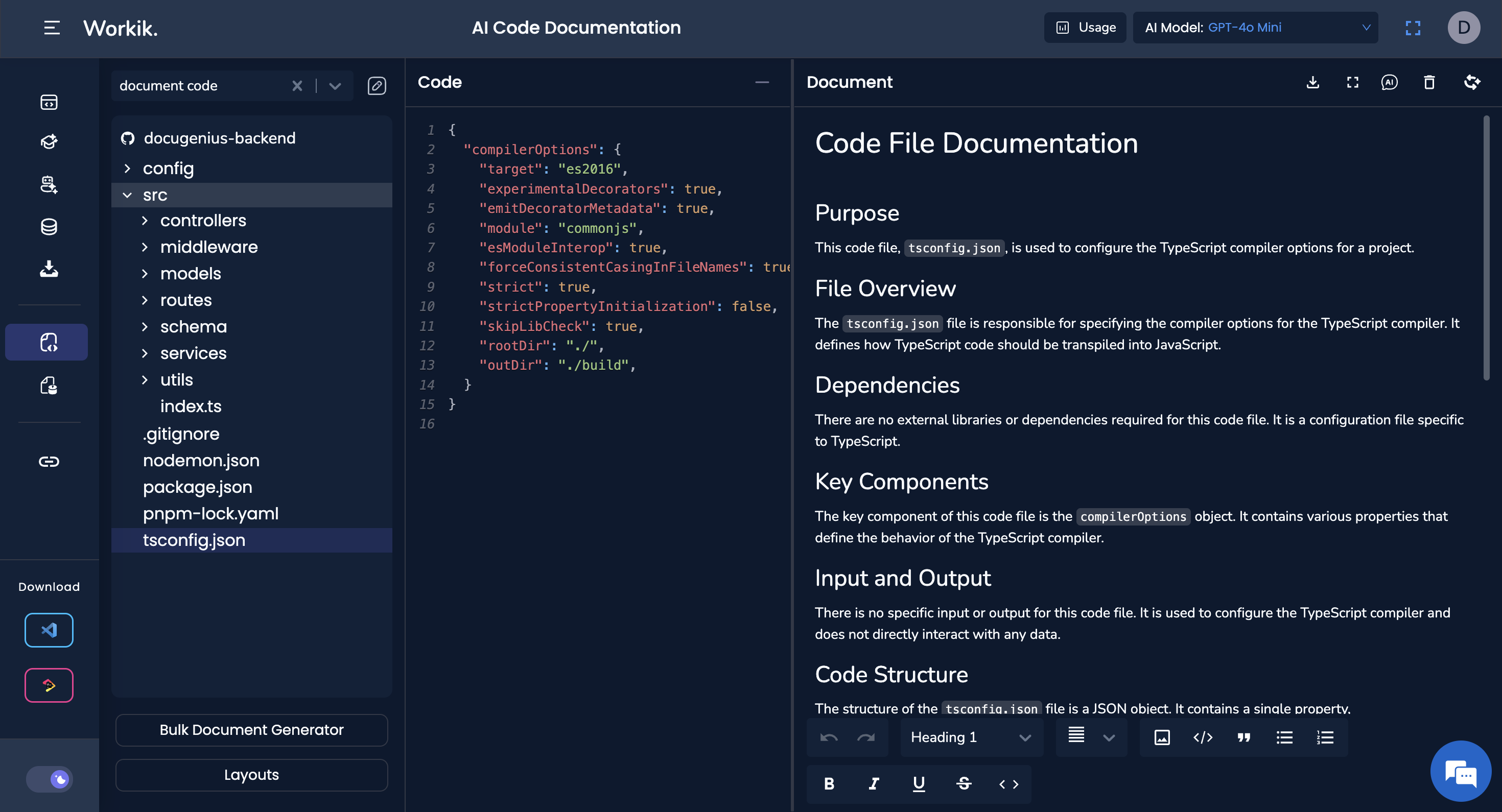
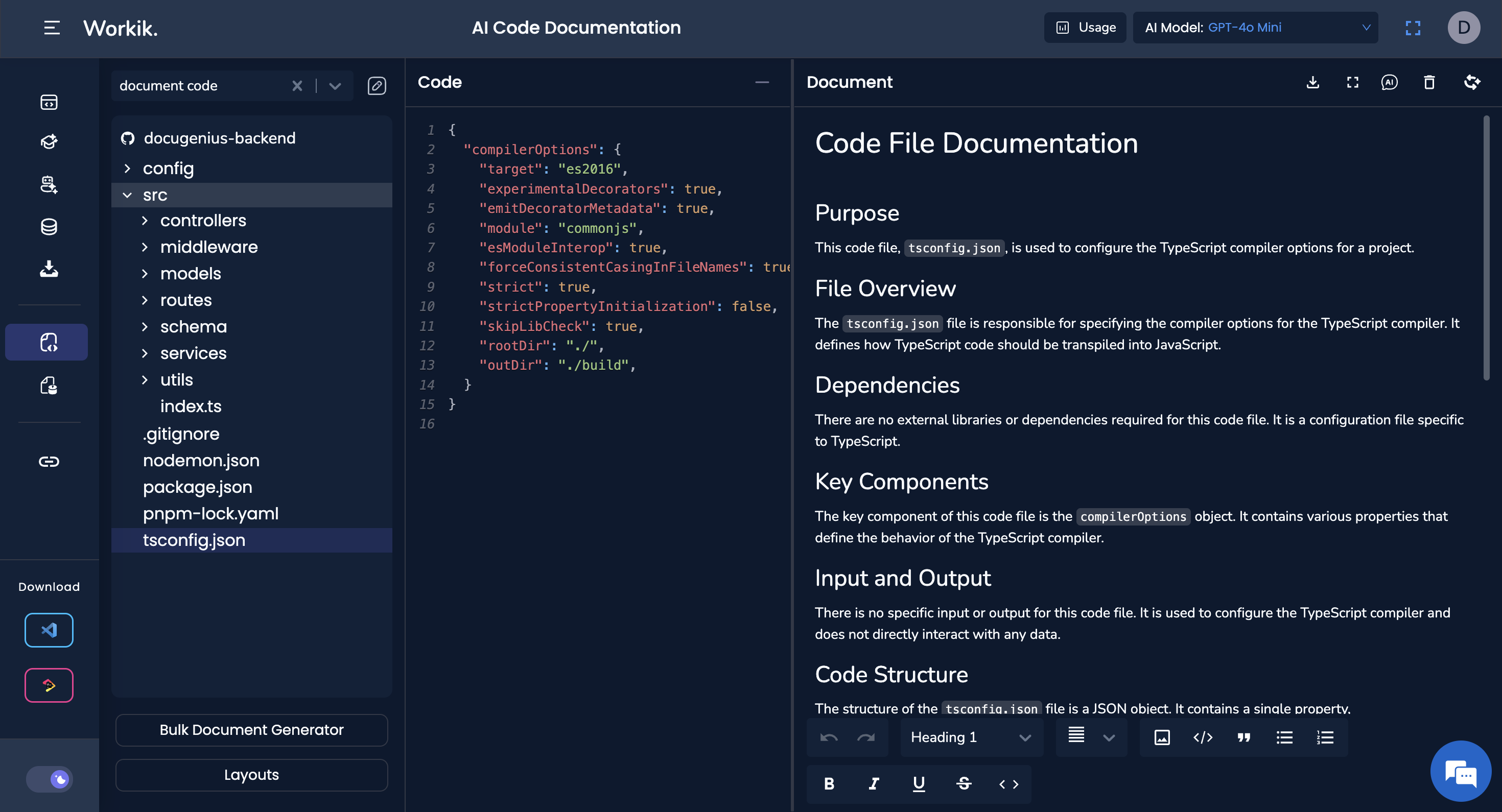
Expand
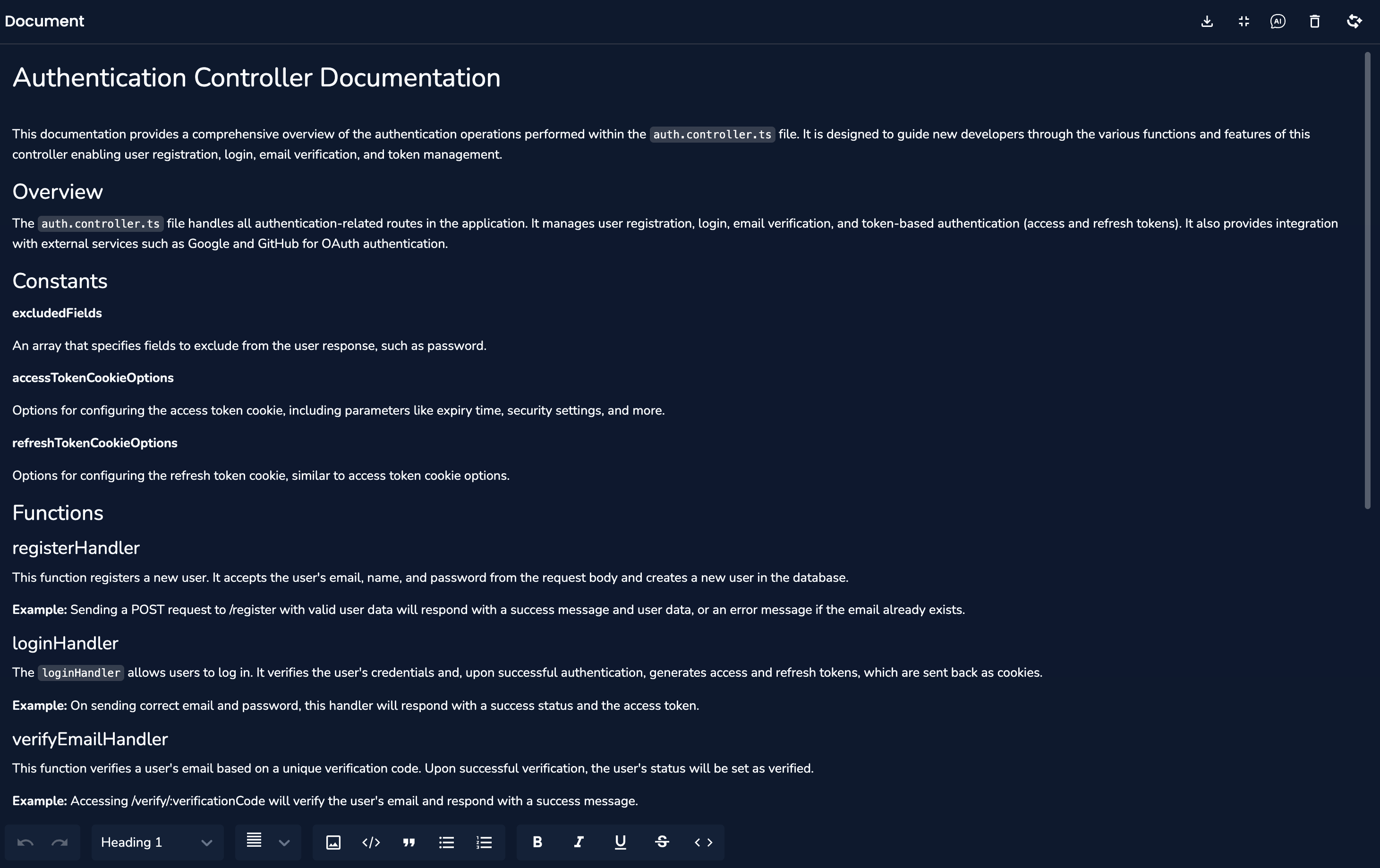
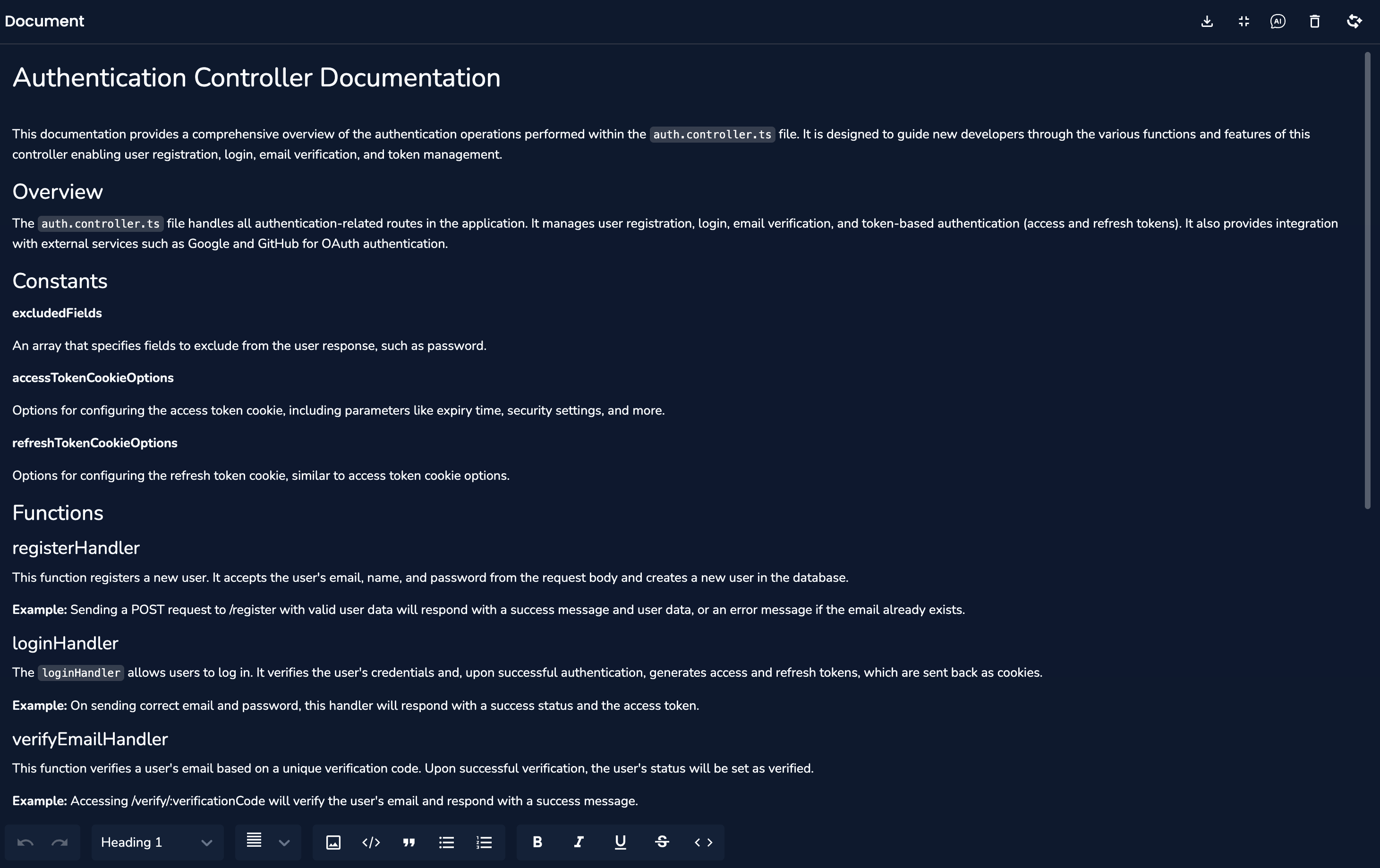
Expand
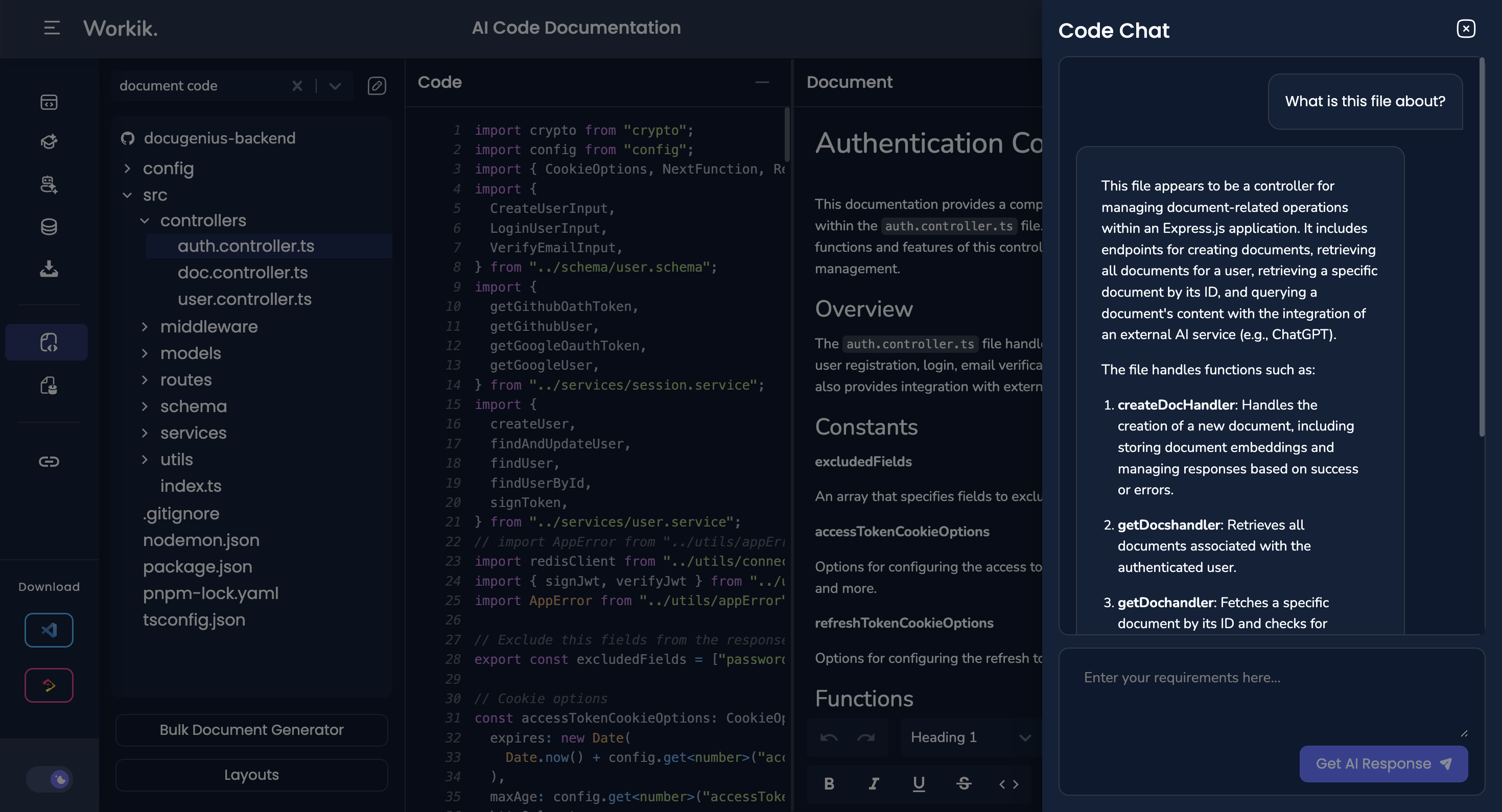
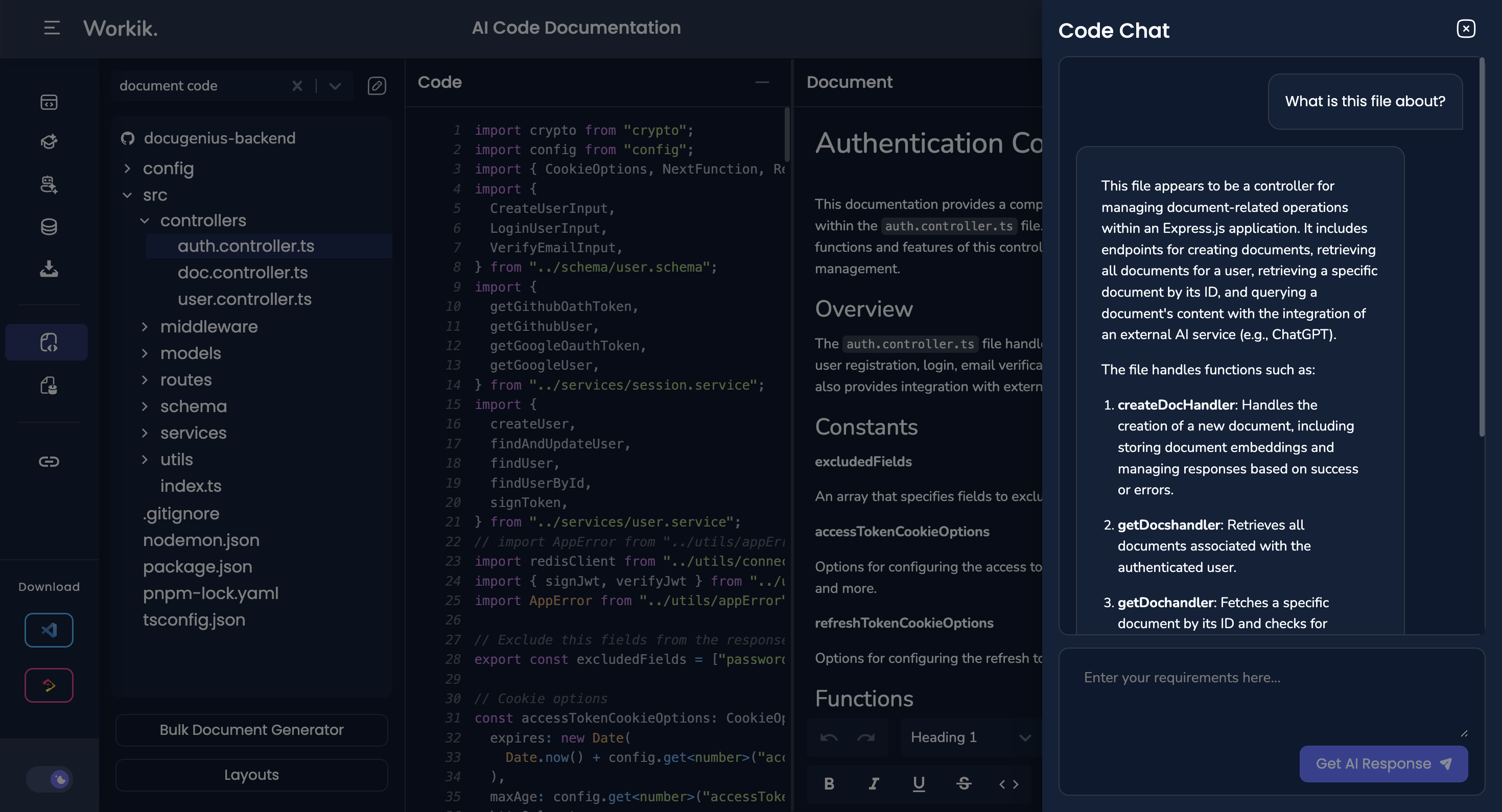
Expand


Can I document only part of my codebase, or does it have to be the whole repo?


You can upload individual files, modules, or entire repositories. Workik gives you full control over what you want documented — ideal for modular projects or documenting specific features.
Does Workik support multiple programming languages in a single project?


Yes. Workik can handle multi-language repositories — whether you're combining Python, JavaScript, SQL, or others. The AI adapts to each file type and documents them appropriately.
Can I customize the layout or format of the documentation output?


Yes. Workik lets you create and save custom documentation layouts based on file extensions like .py, .js, .tsx, and more. You can define how documentation is structured for each type of file, and AI will consistently apply that format across your project.
How does Workik handle updates to the code after documentation is generated?


If your code changes, simply re-upload the updated files or re-sync your linked repository. Workik will re-index the changes and regenerate the documentation accordingly.
Can I use AI to understand or explain existing code sections?


Yes. You can chat with AI directly to ask what a function does, how modules are connected, or what dependencies exist — even if you're not the original author.
Can Workik generate documentation for legacy or poorly commented code?


Yes. Workik uses AI to analyze the structure, naming, and logic in your code — even if it's not well documented or hasn’t been touched in years. It can generate understandable documentation for legacy projects and help teams onboard faster or plan refactors.
How do I collaborate with my team on documentation?


You can invite teammates into your workspace where they can view, edit, and contribute to the documentation in real time. You can also export or share docs externally as PDF.
Can't find answer you are looking for?
Request question

Request question
Please fill in the form below to submit your question.
Generate Code For Free

4.85 out of 5, based on 1675 reviews
Get in touch
Don't miss any updates of our product.
© Workik Inc. 2026 All rights reserved.

