
Codebase Documentation
Design, model, generate queries, create mock data, documentation and more across multiple databases. Collaborate effortlessly, all in one platform.

Visualize your database structure with an interactive ER Diagram

Model SQL & No-SQL schema for databases using AI

Add new tables and relations to existing databases

Manage multiple databases in a unified interface
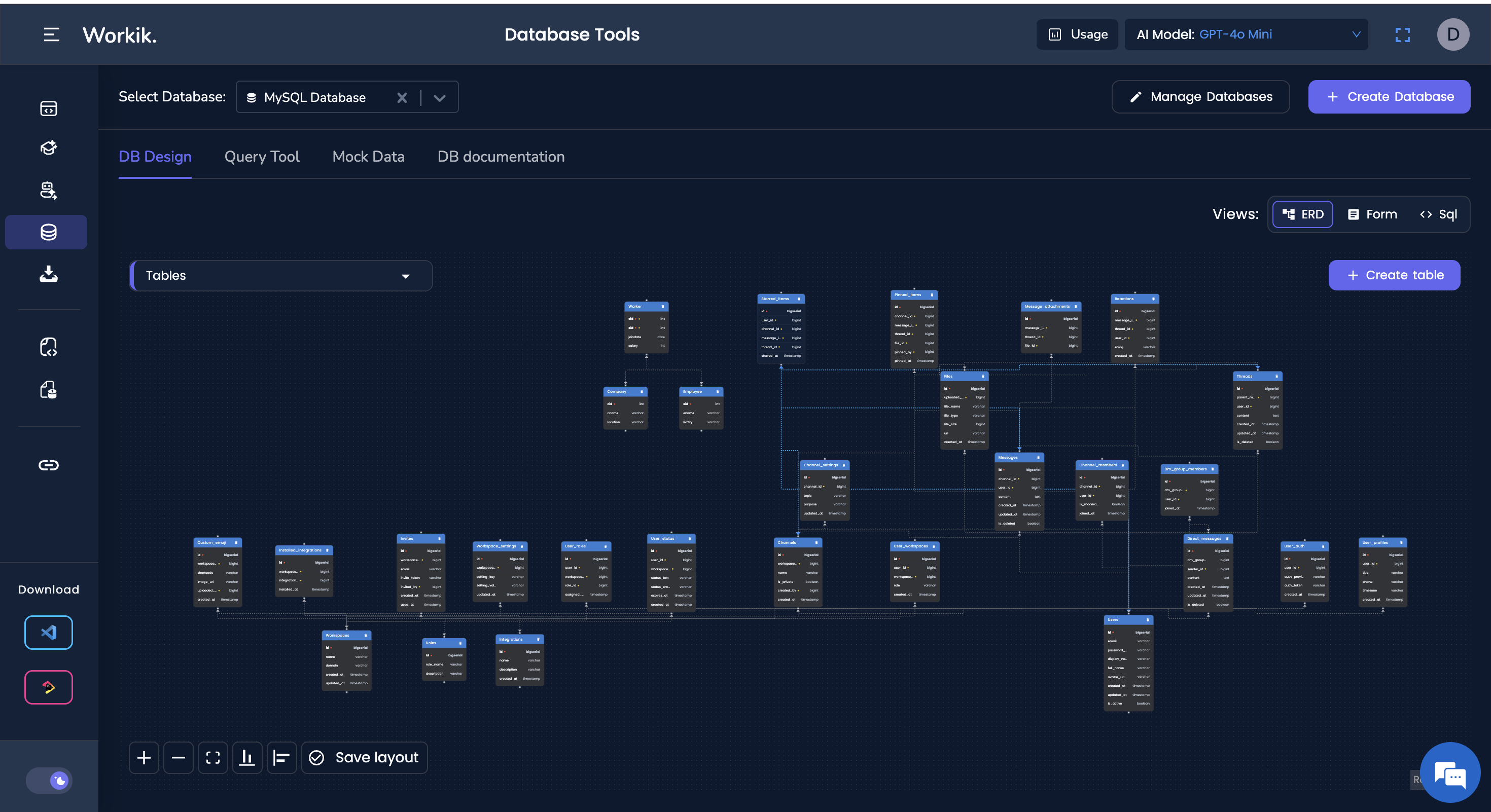
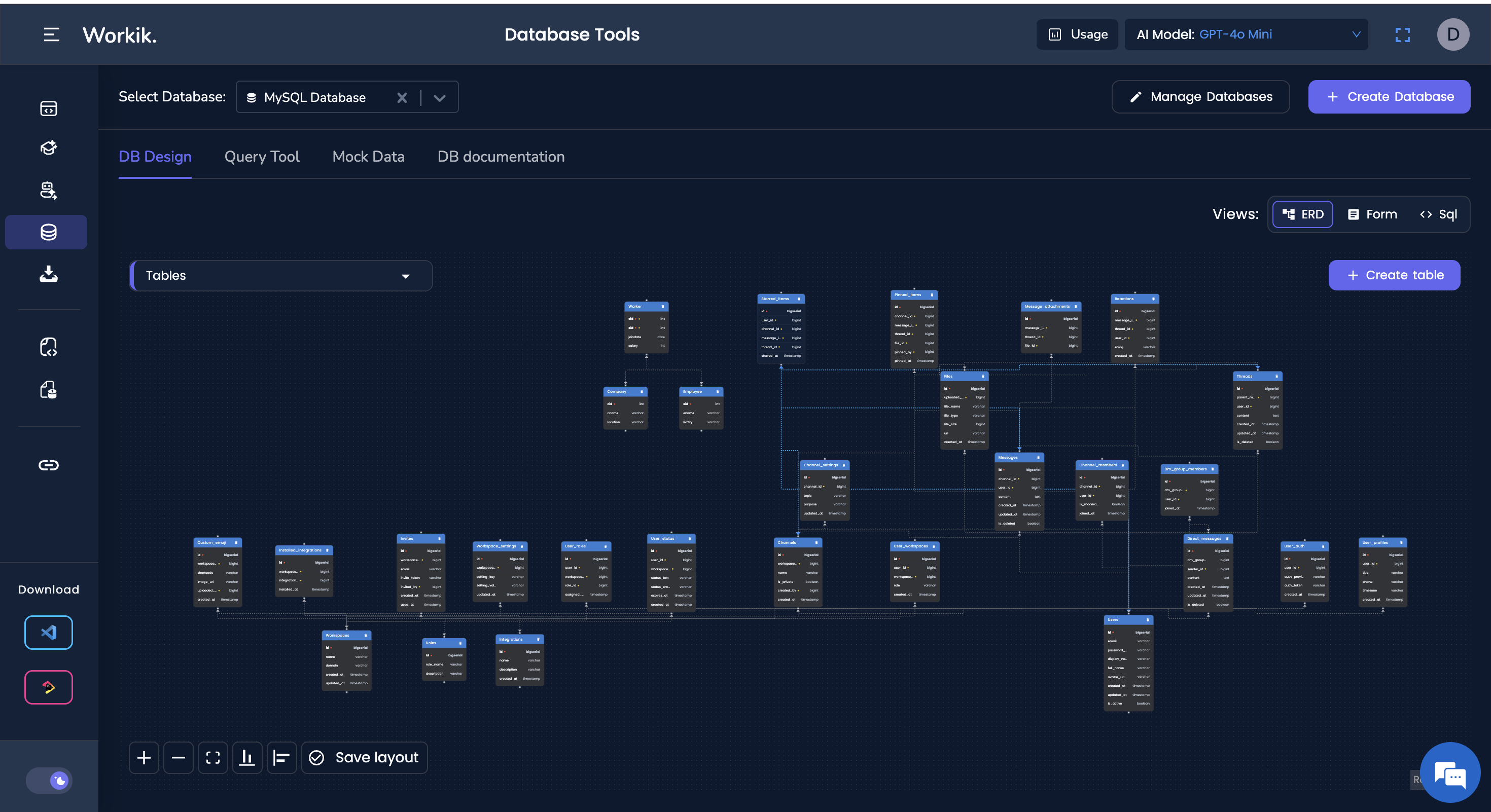
Expand

Use AI to generate, refactor, and explain queries tailored to your database

Test and execute queries directly within Workik for immediate results

Leverage AI to optimize query performance and suggest improvements

Share queries with the team using Workspaces
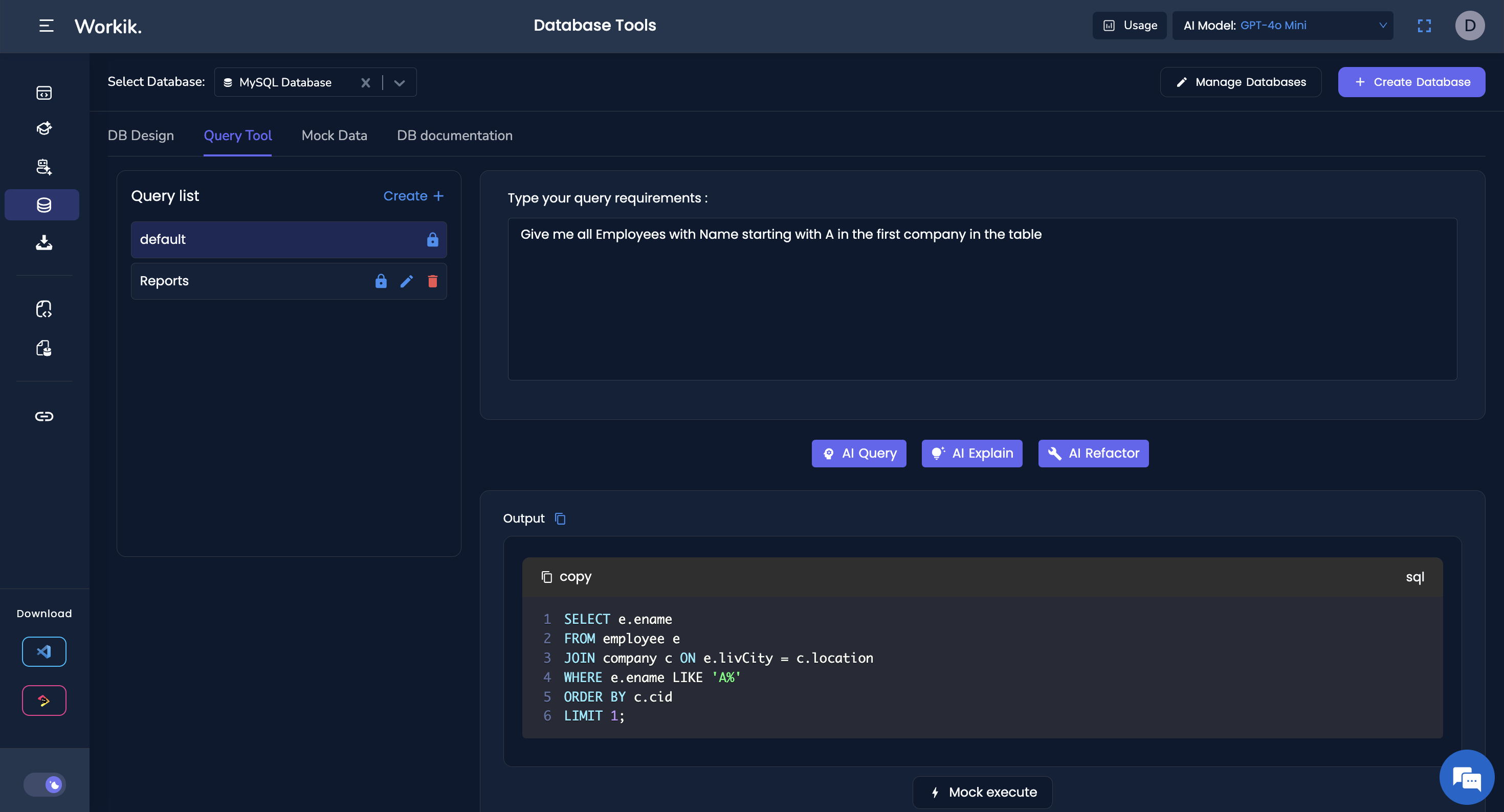
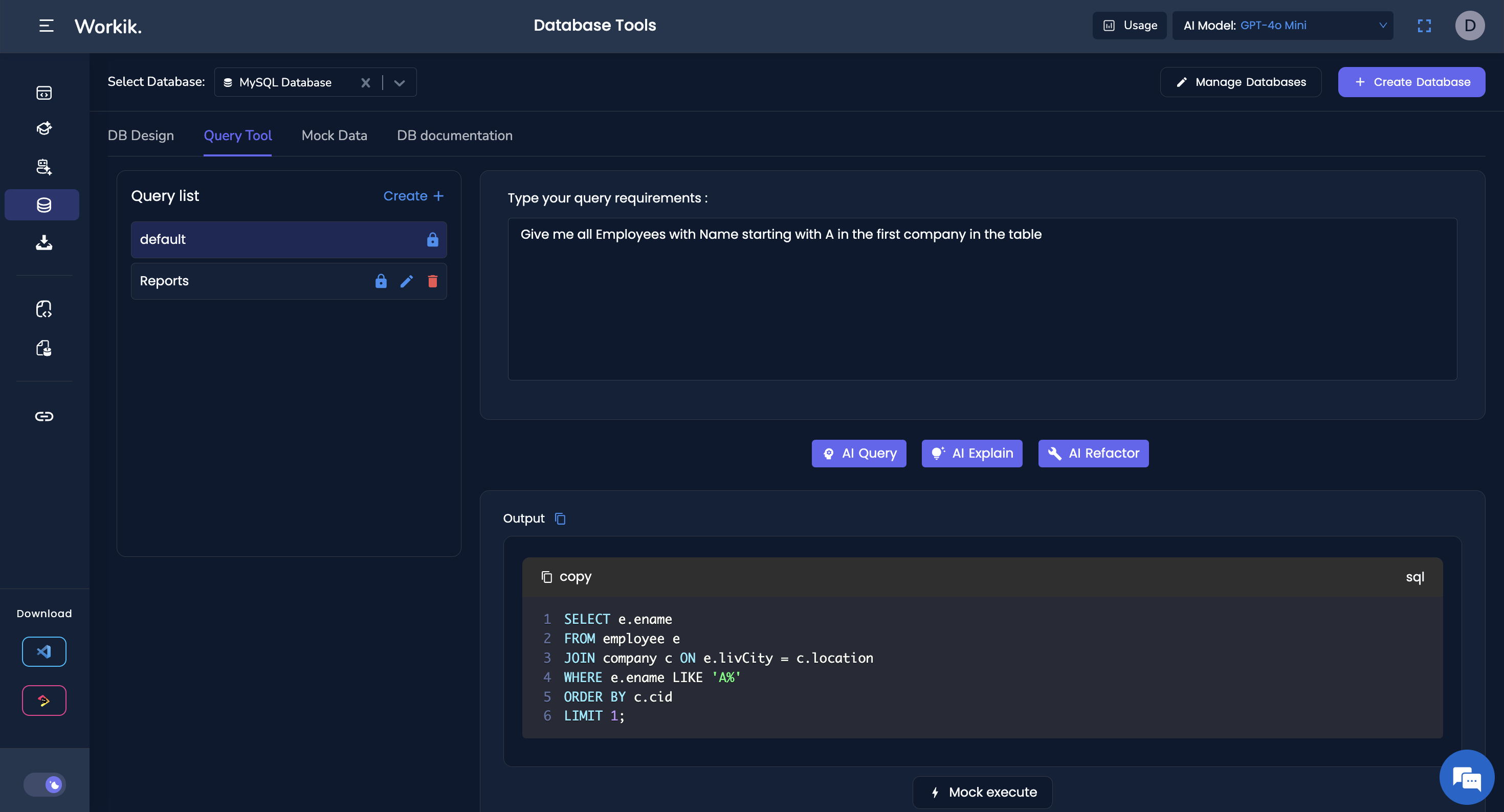
Expand

Create realistic, schema-consistent mock data to test database interactions

Customize mock data generation to fit the specific needs of your development and testing environments

Simulate a broader range of test scenarios, including edge cases and outliers

Easily download generated mock data in CSV or other preferred formats
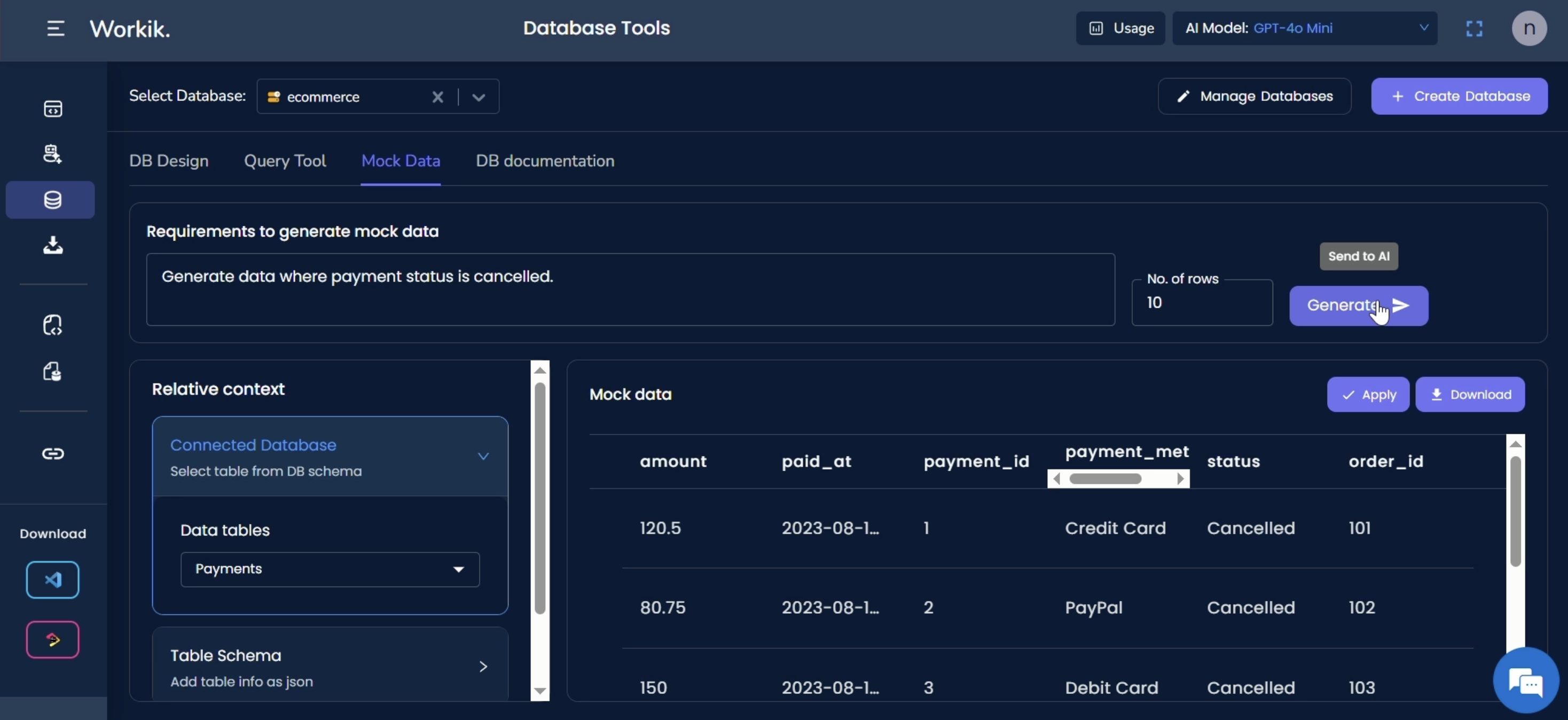
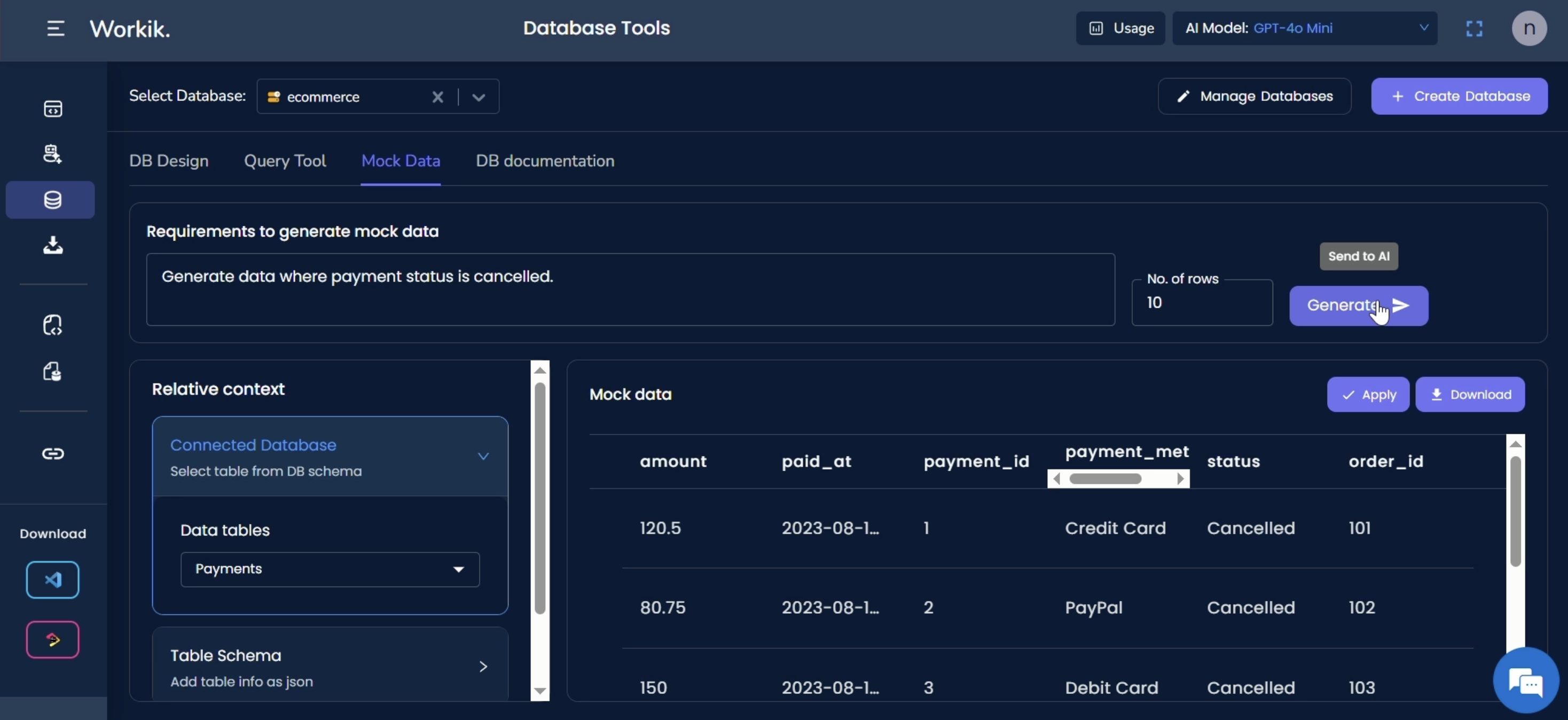
Expand

Easily Generate database documentation according to your preference with AI

Invite team members to manage databases together

Connect multiple databases within a single Workik environment

Easily switch between databases and use AI
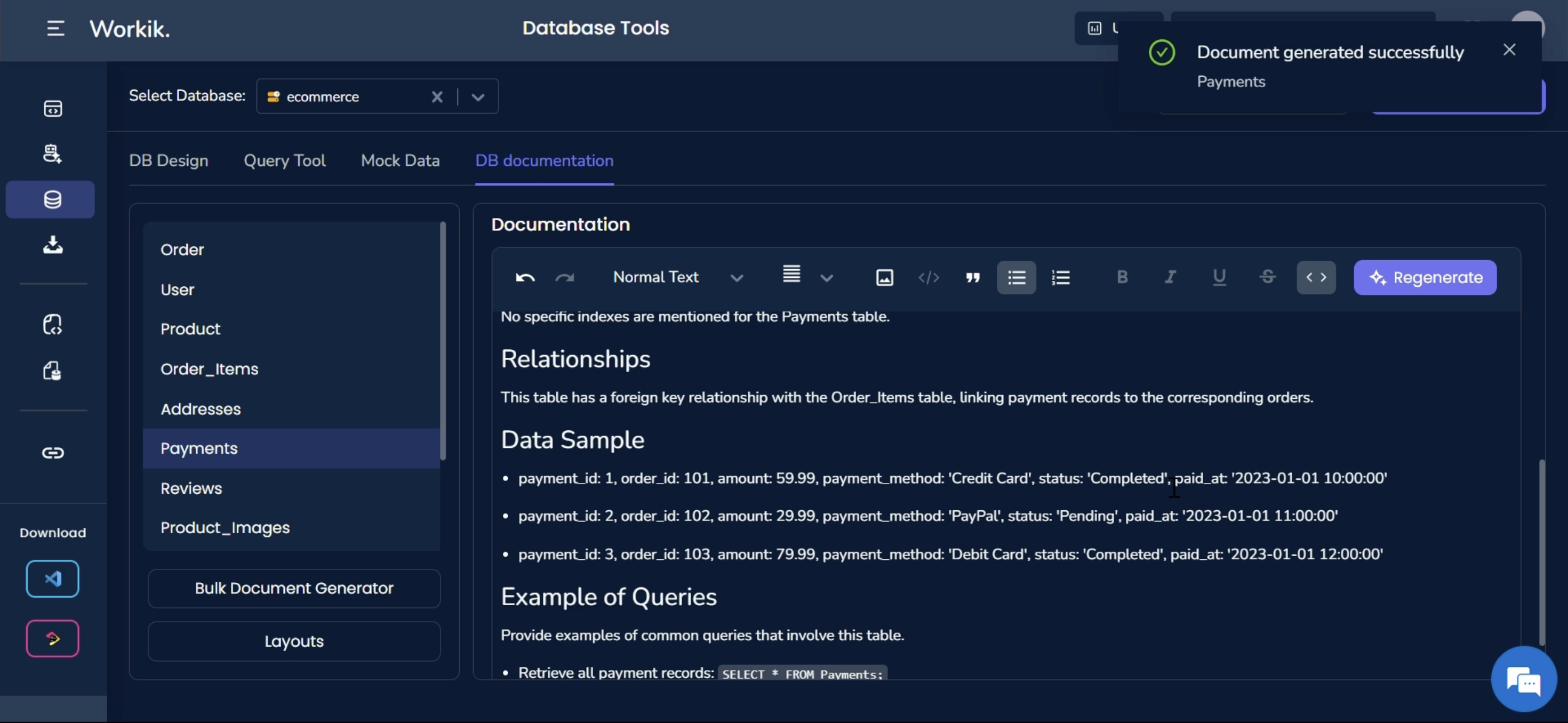
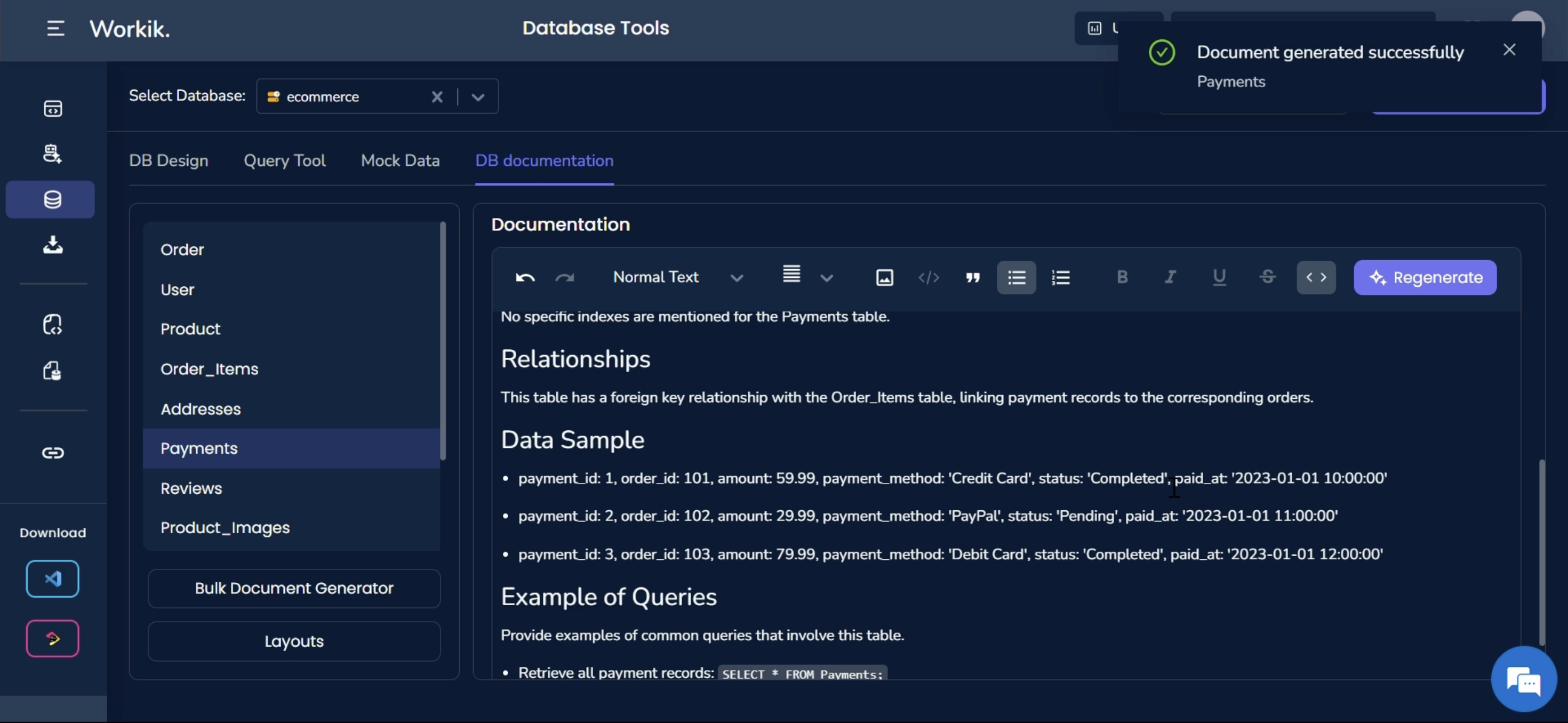
Expand
GALLERY
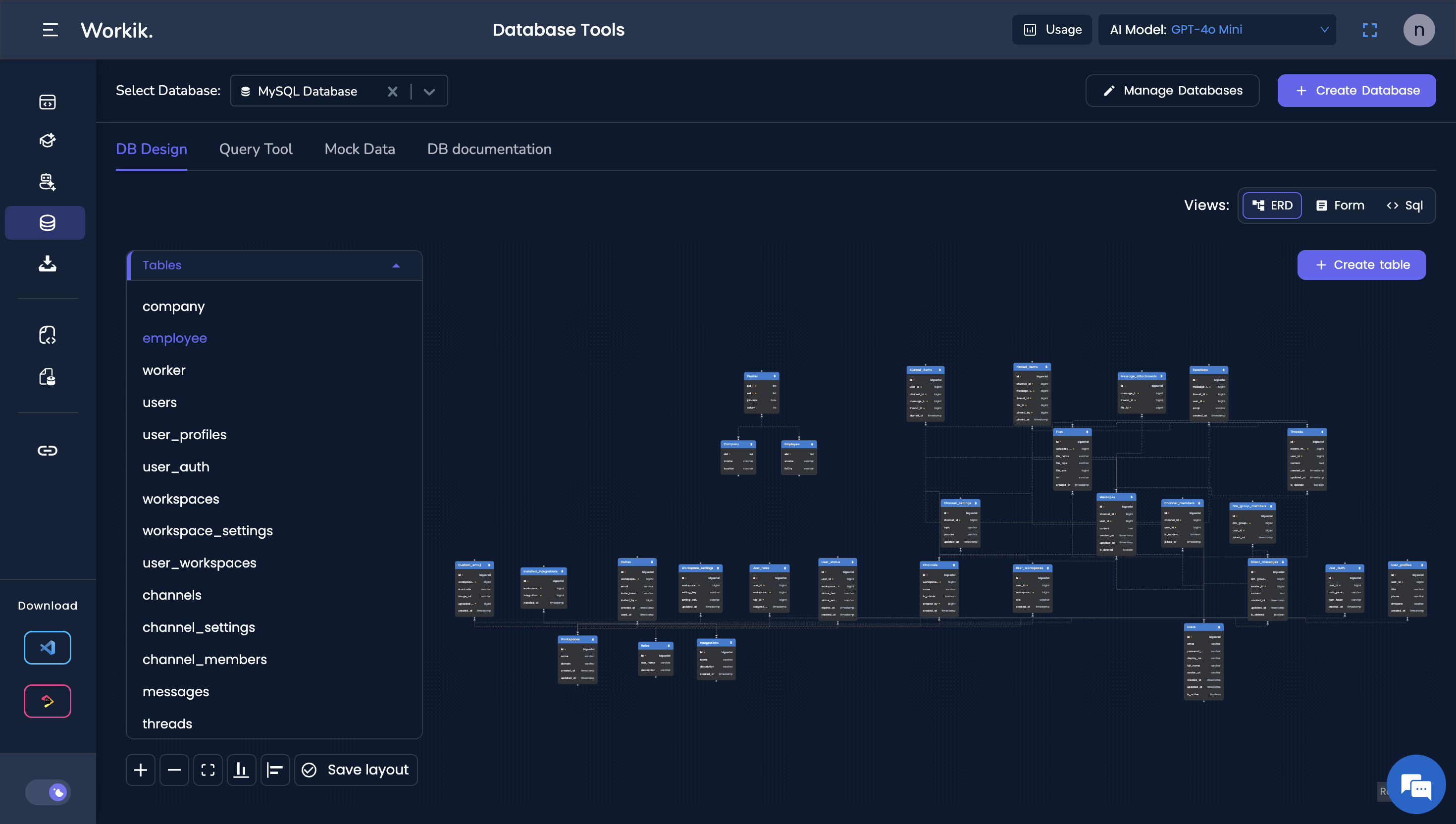
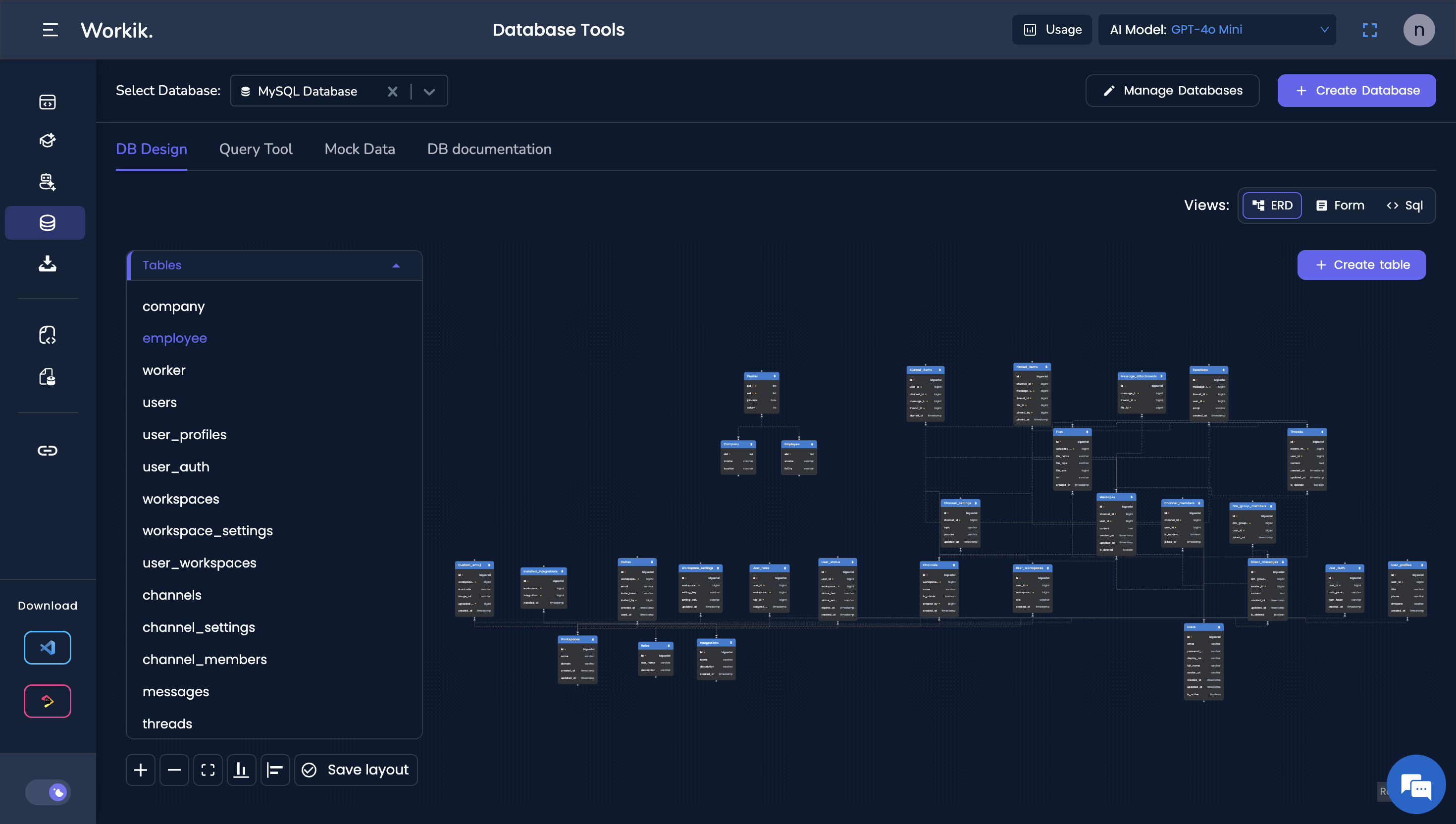
Expand
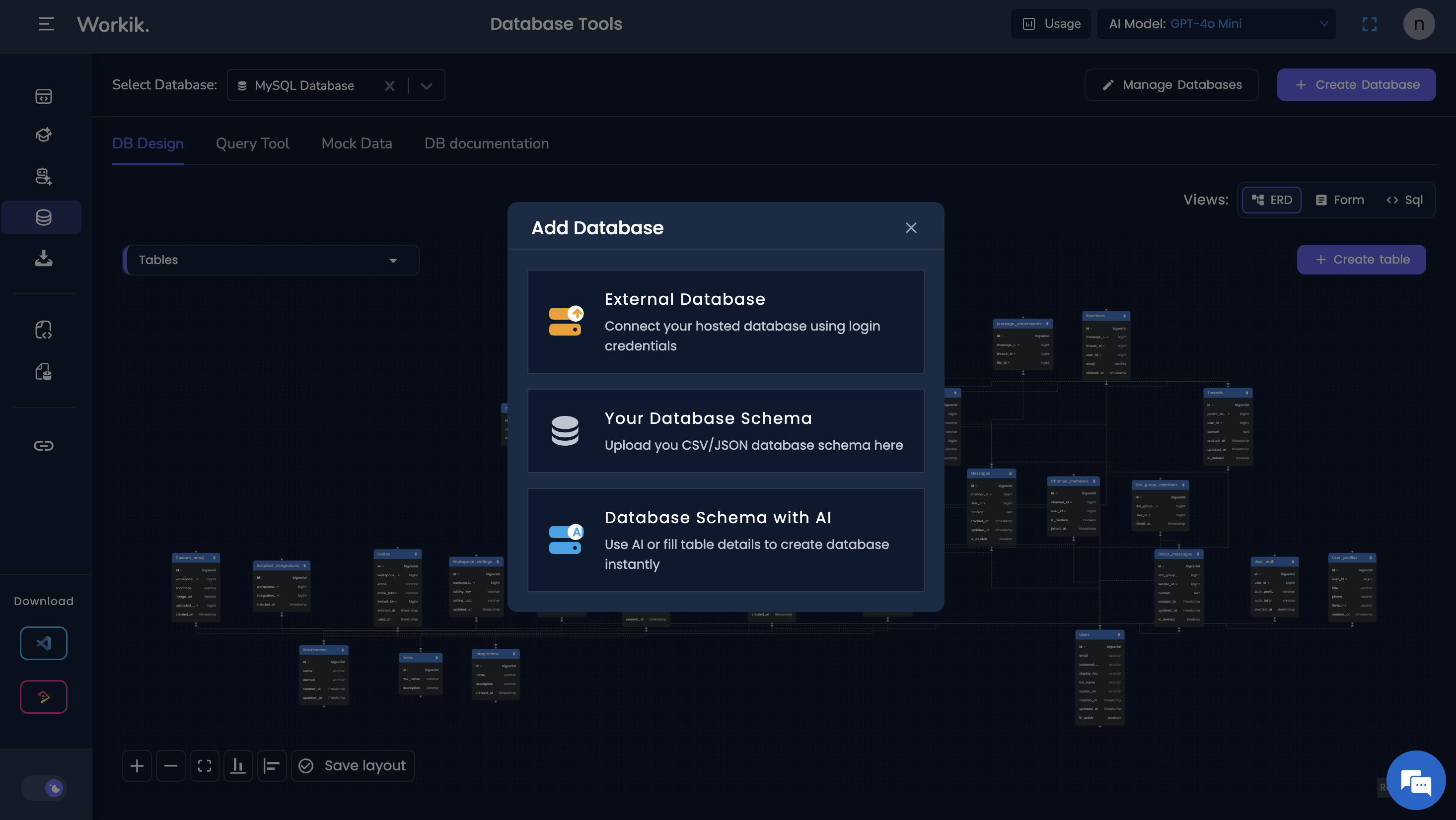
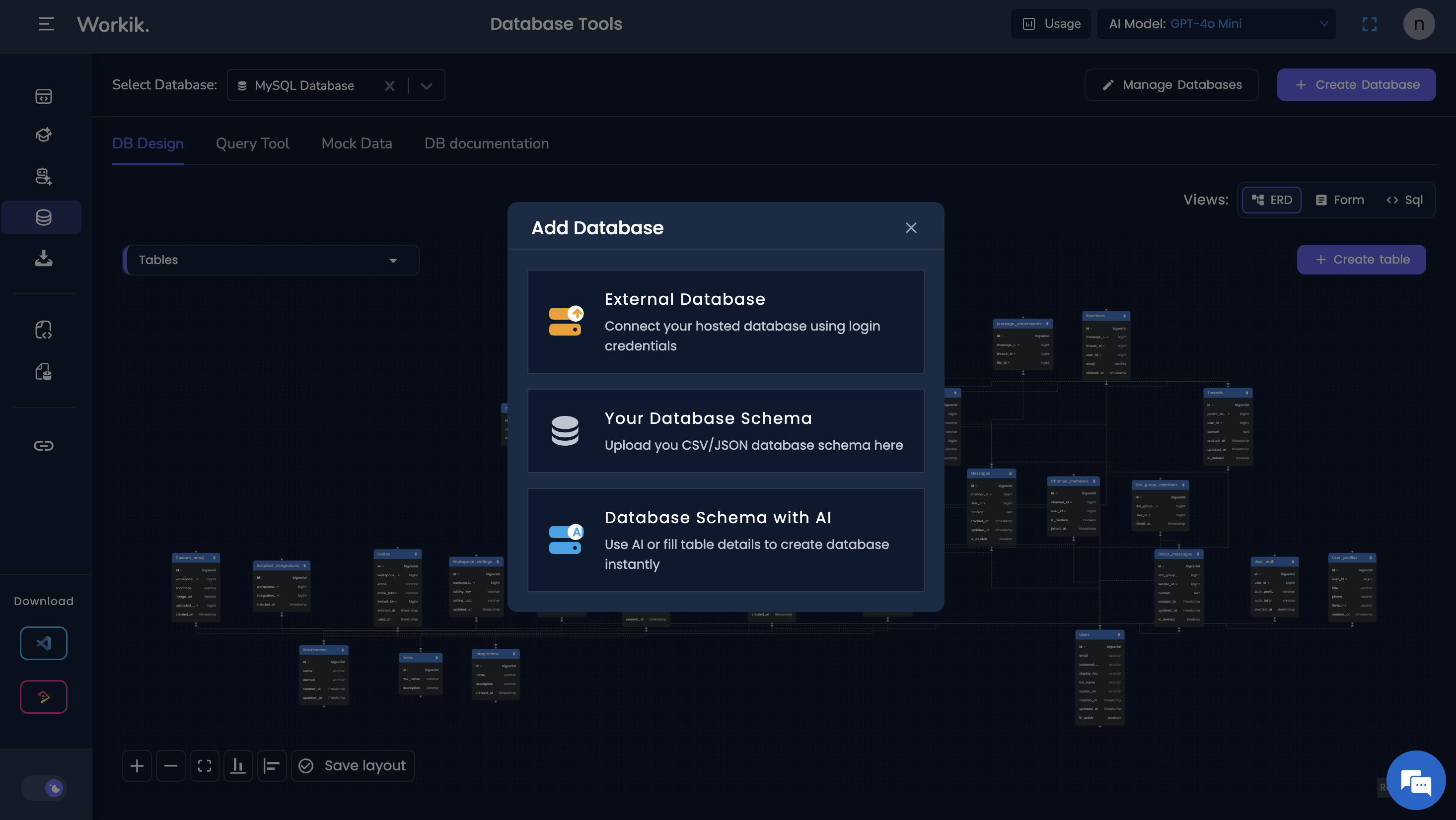
Expand
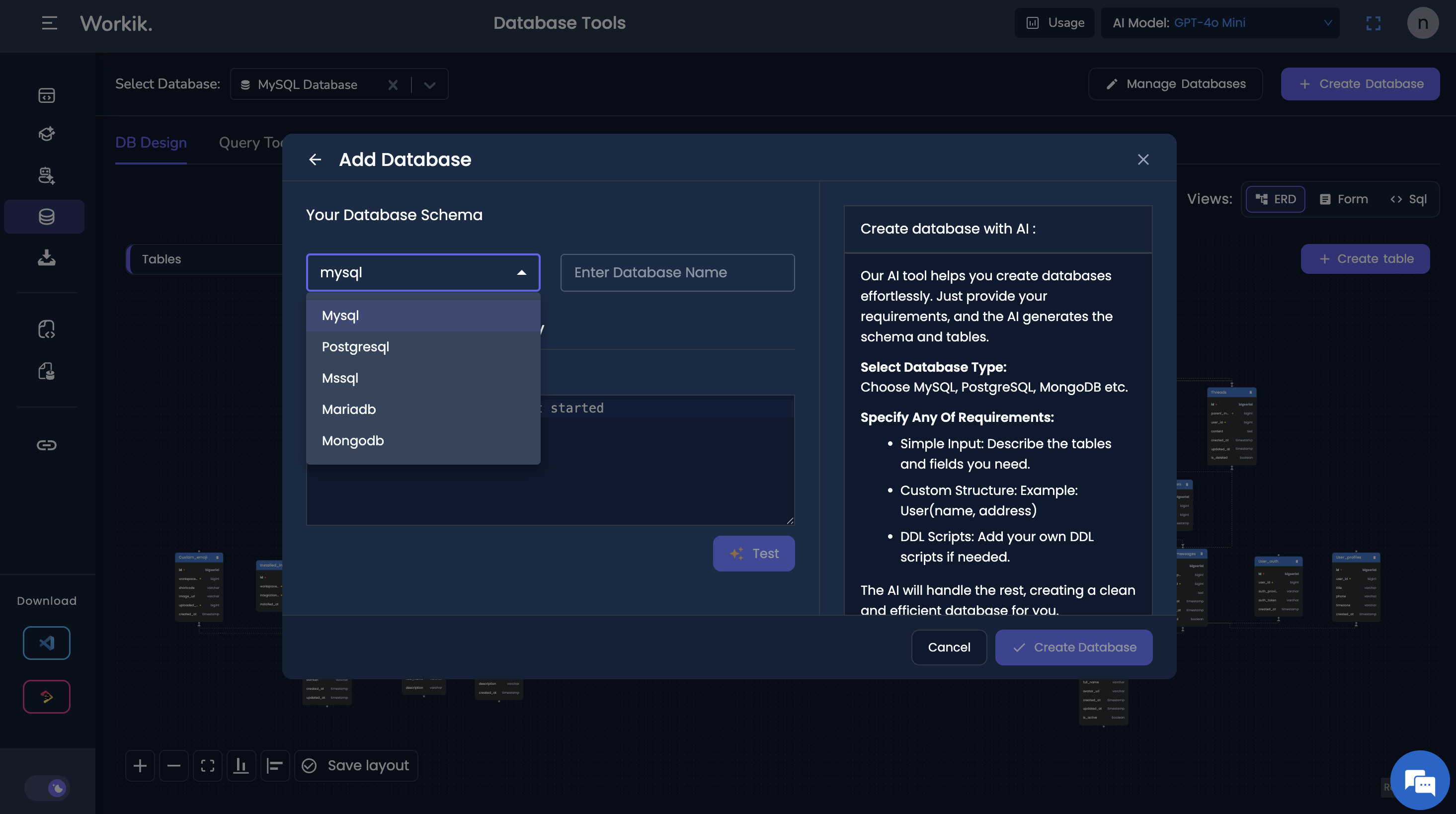
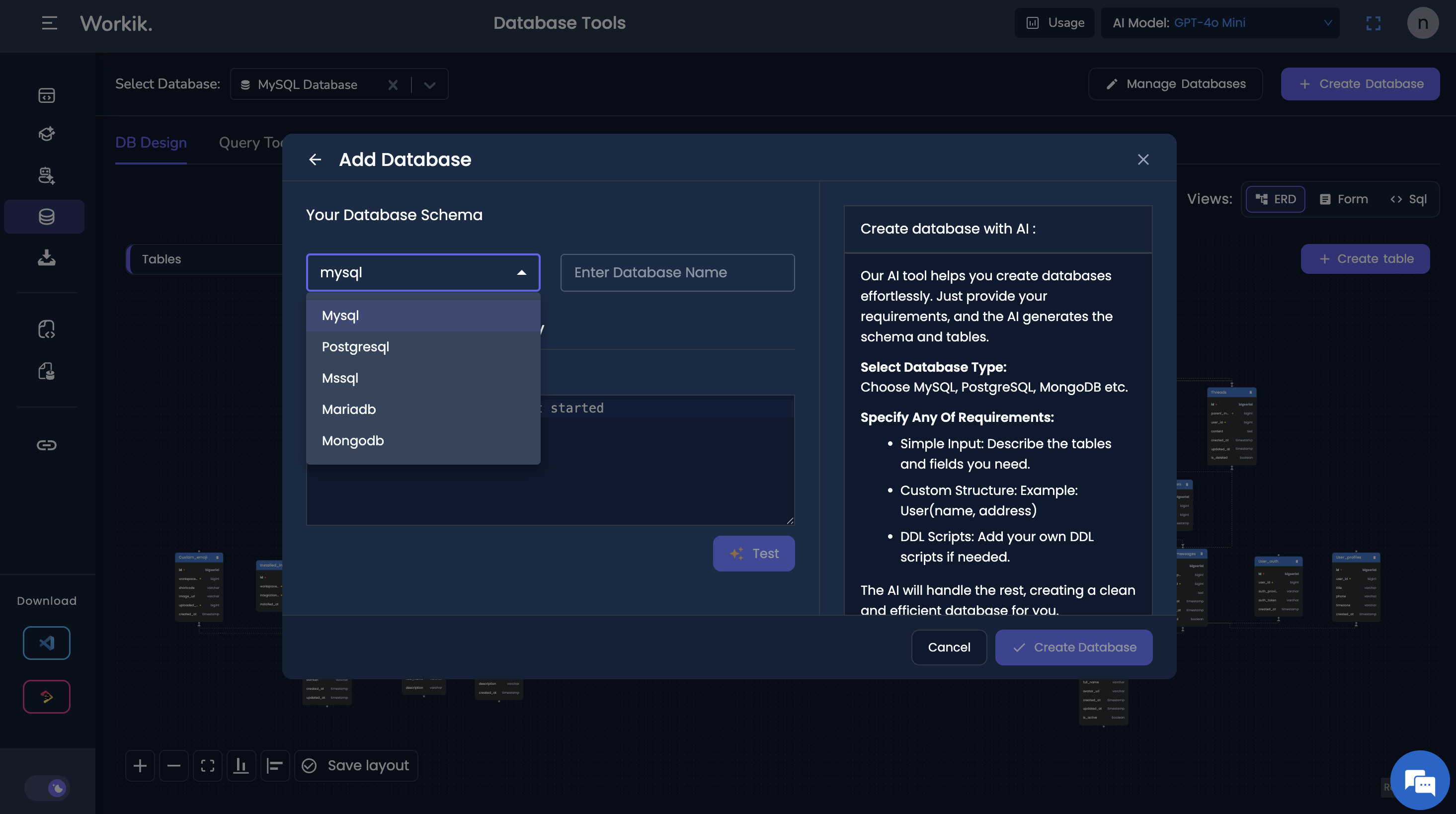
Expand
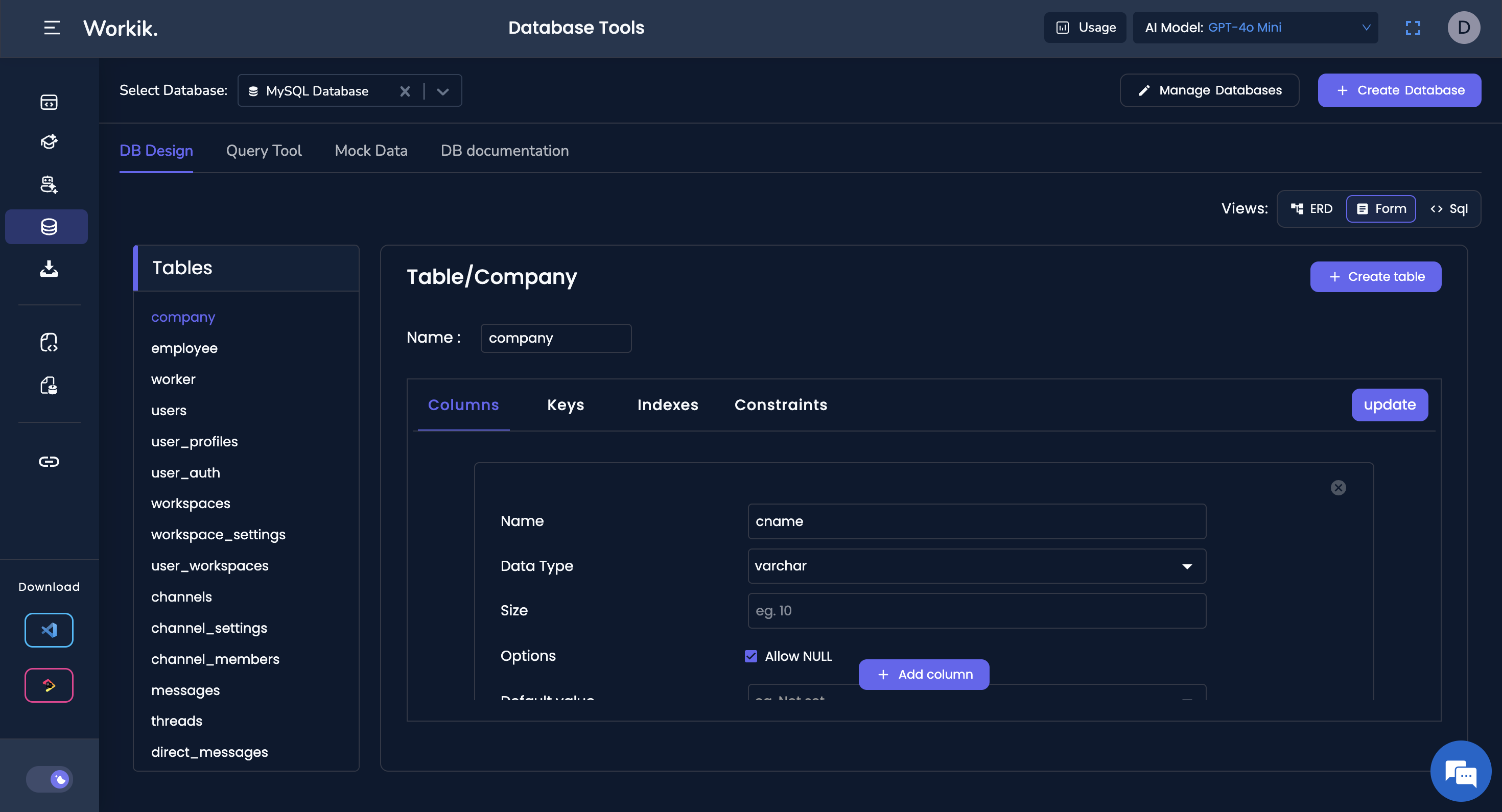
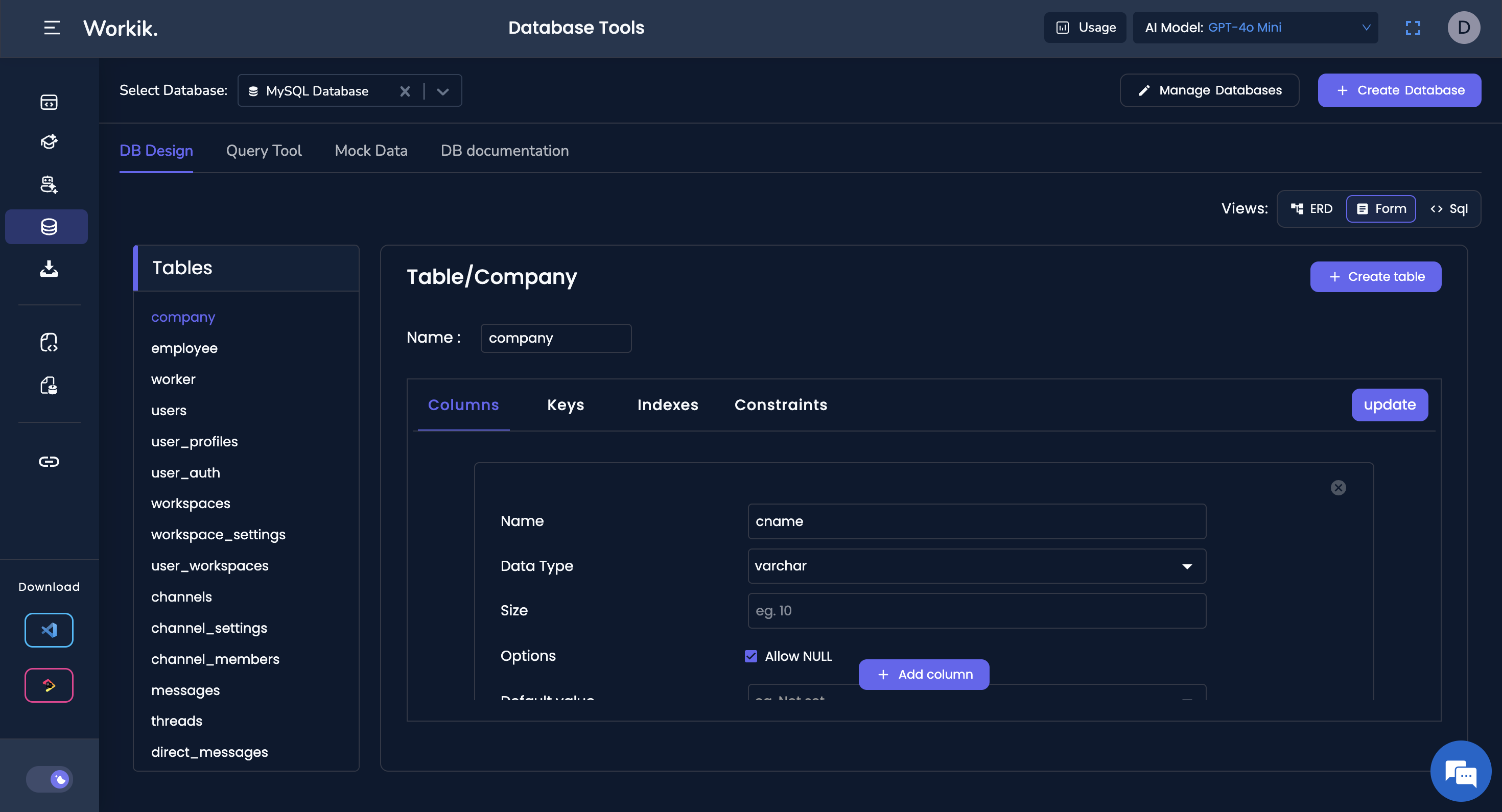
Expand
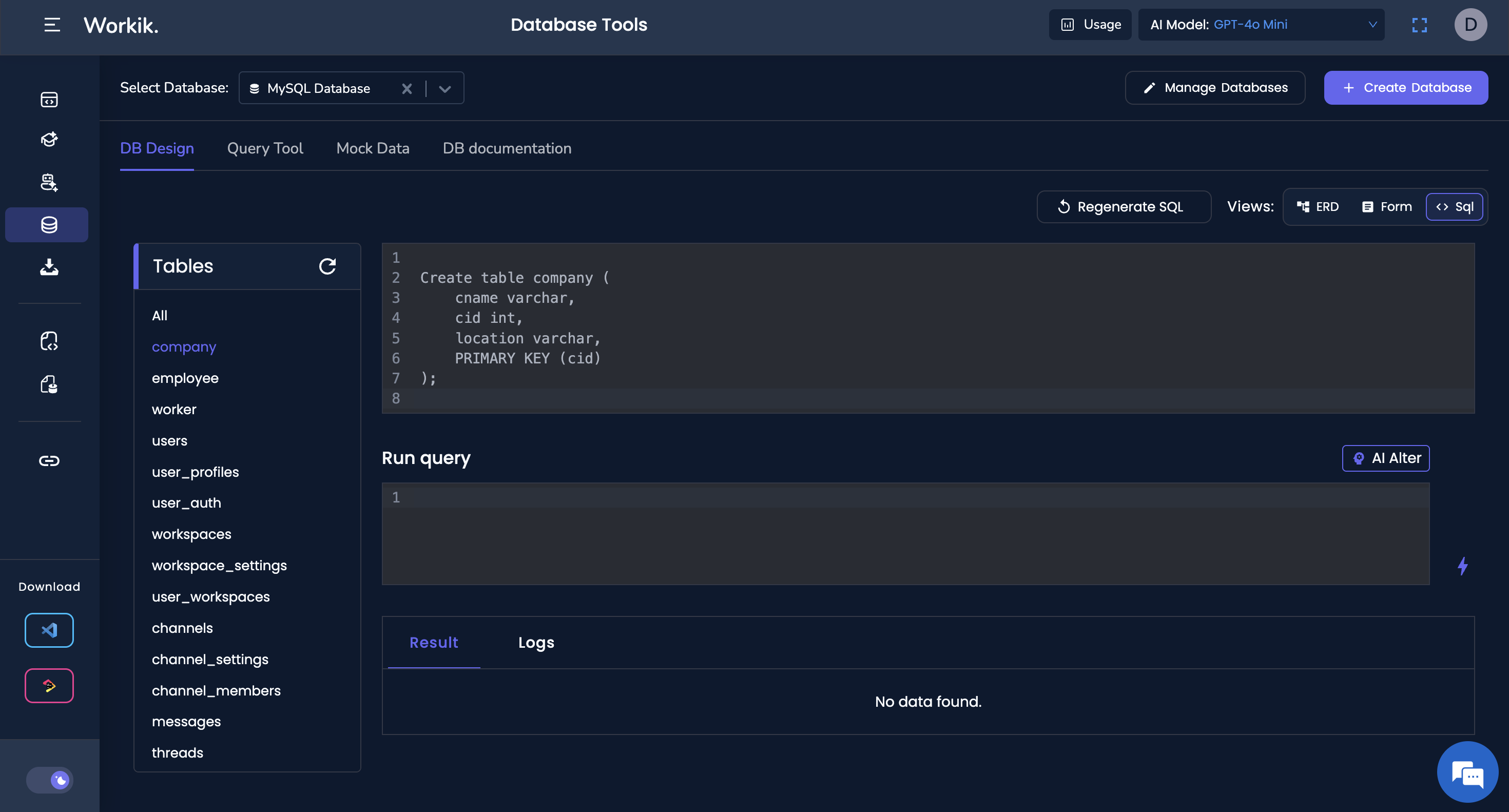
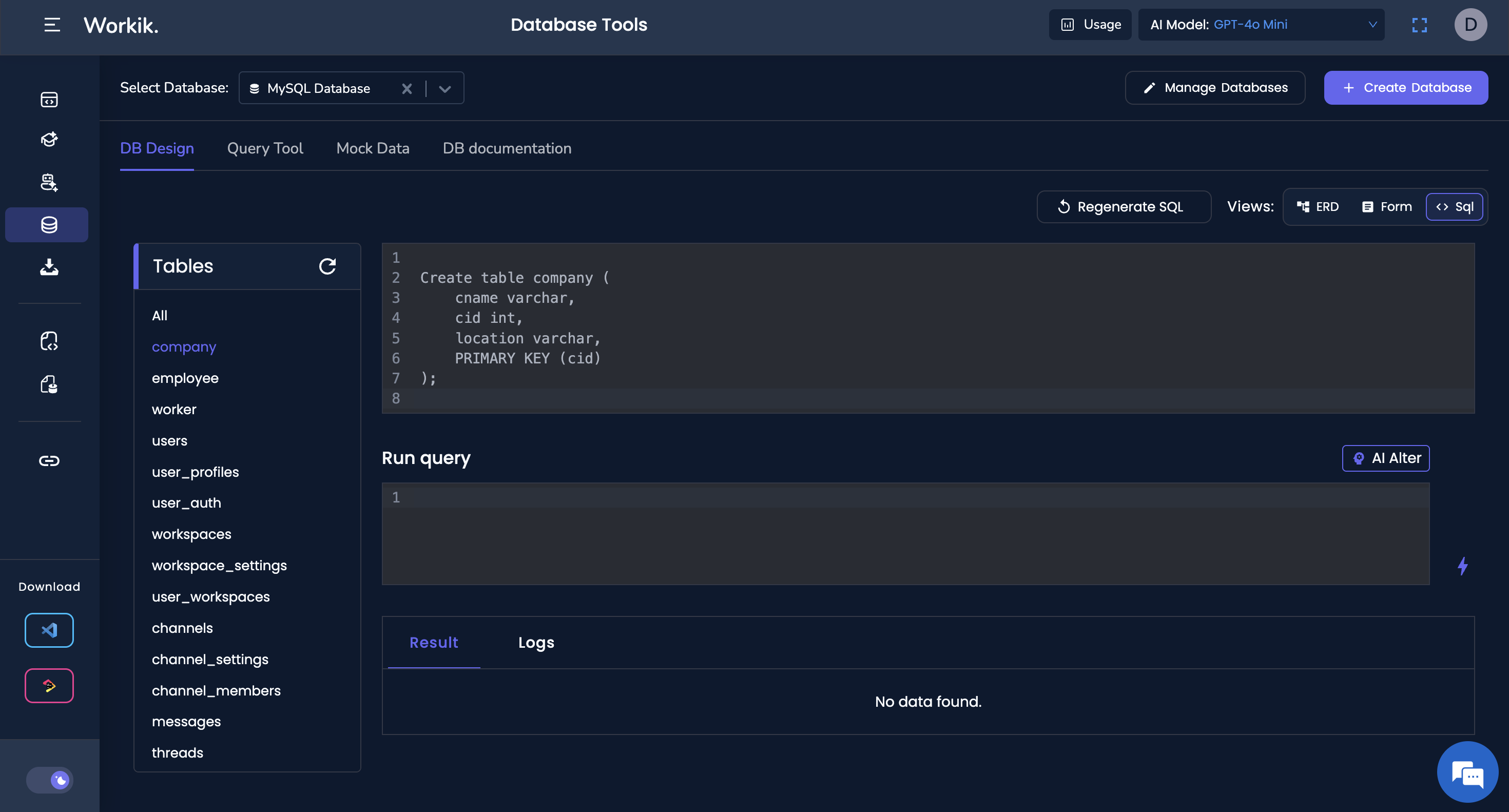
Expand
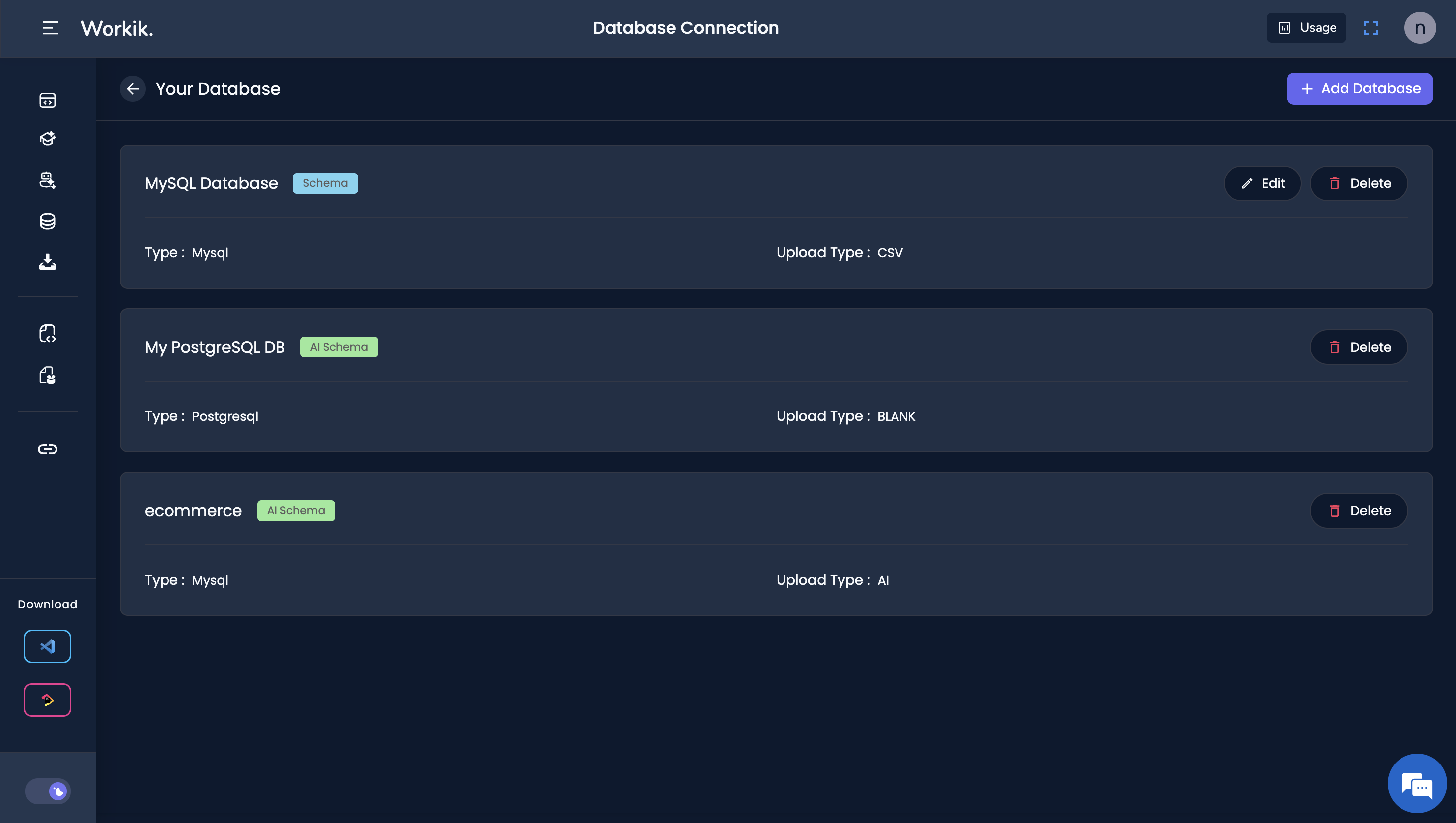
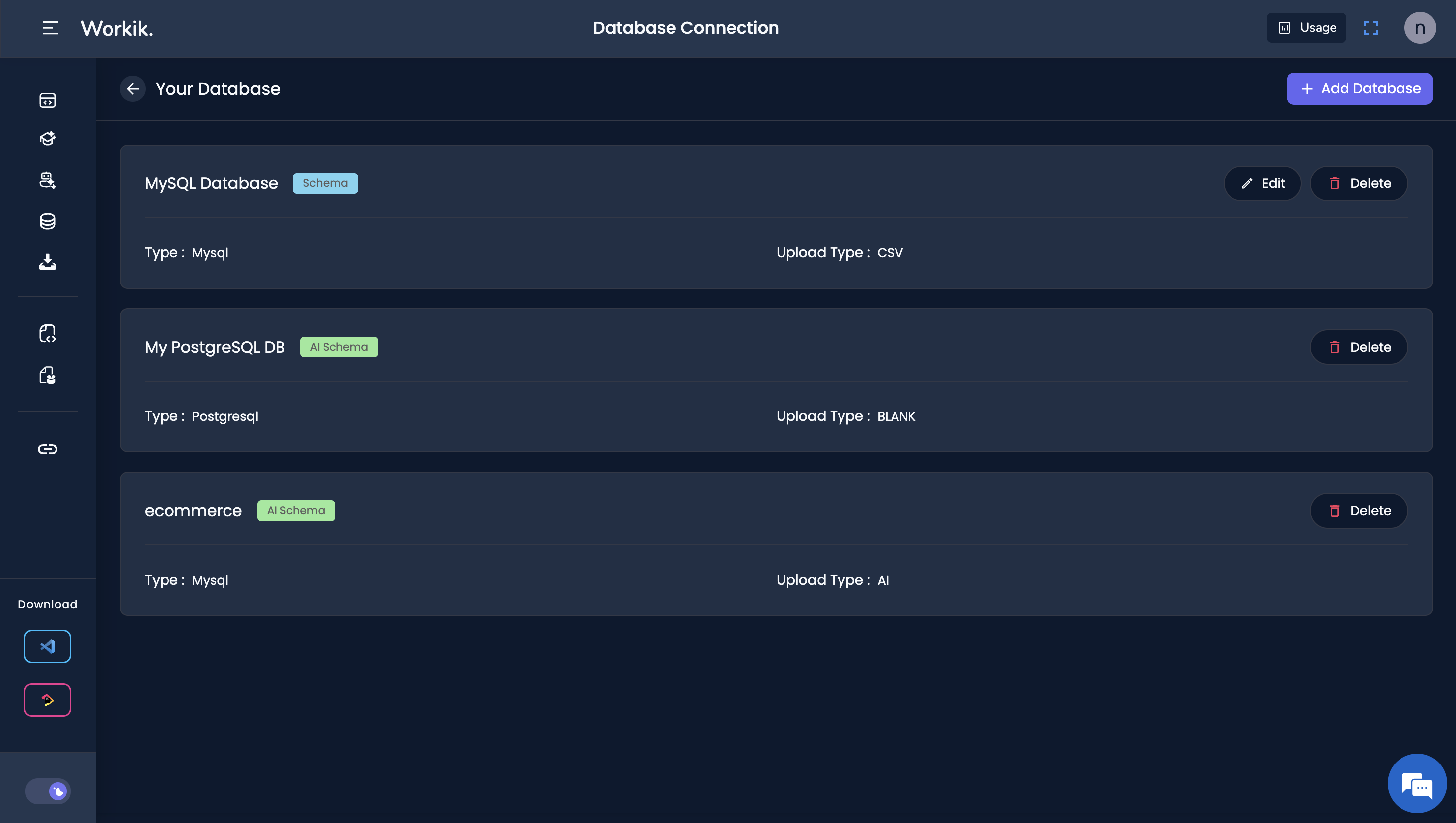
Expand
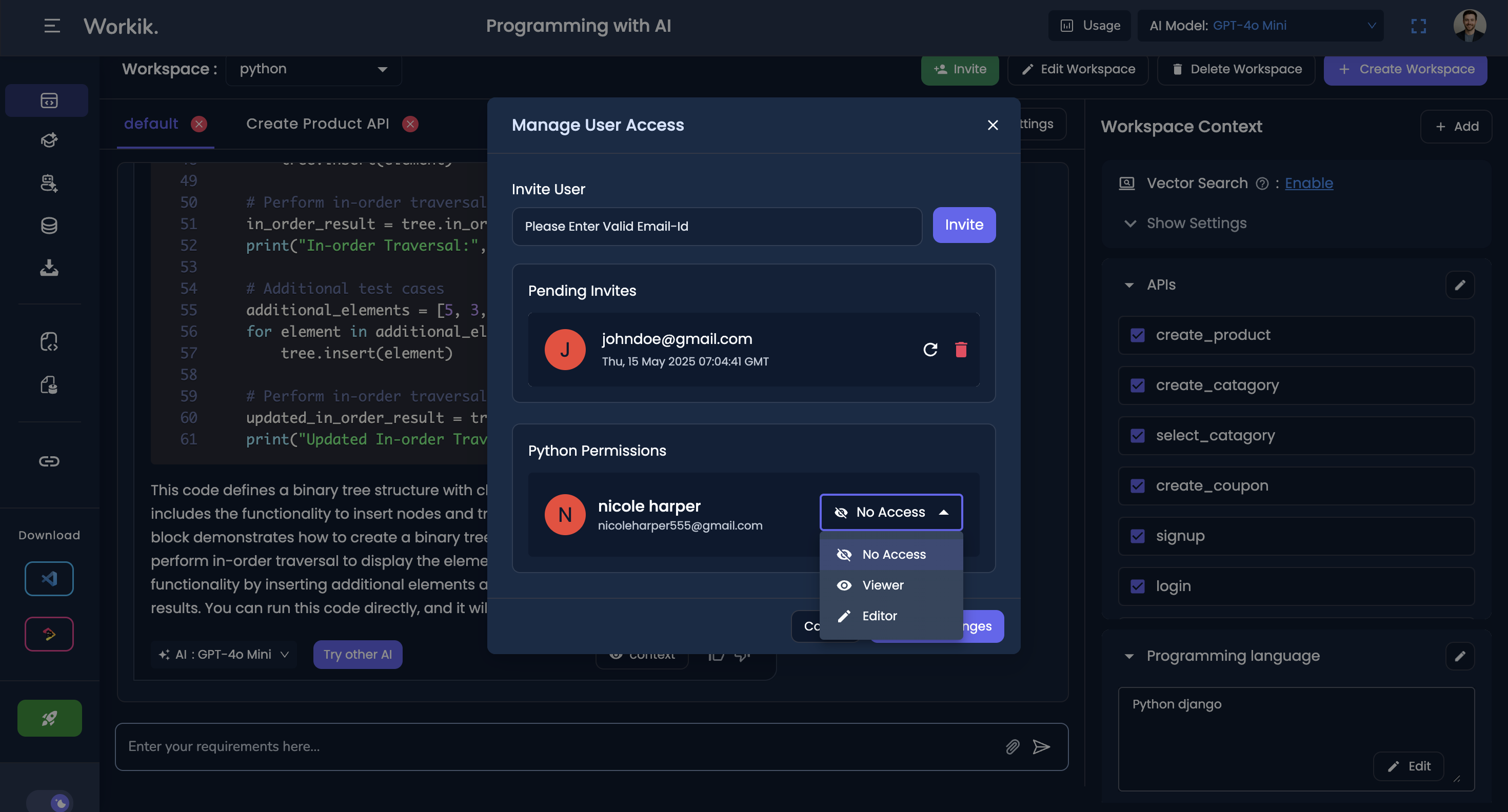
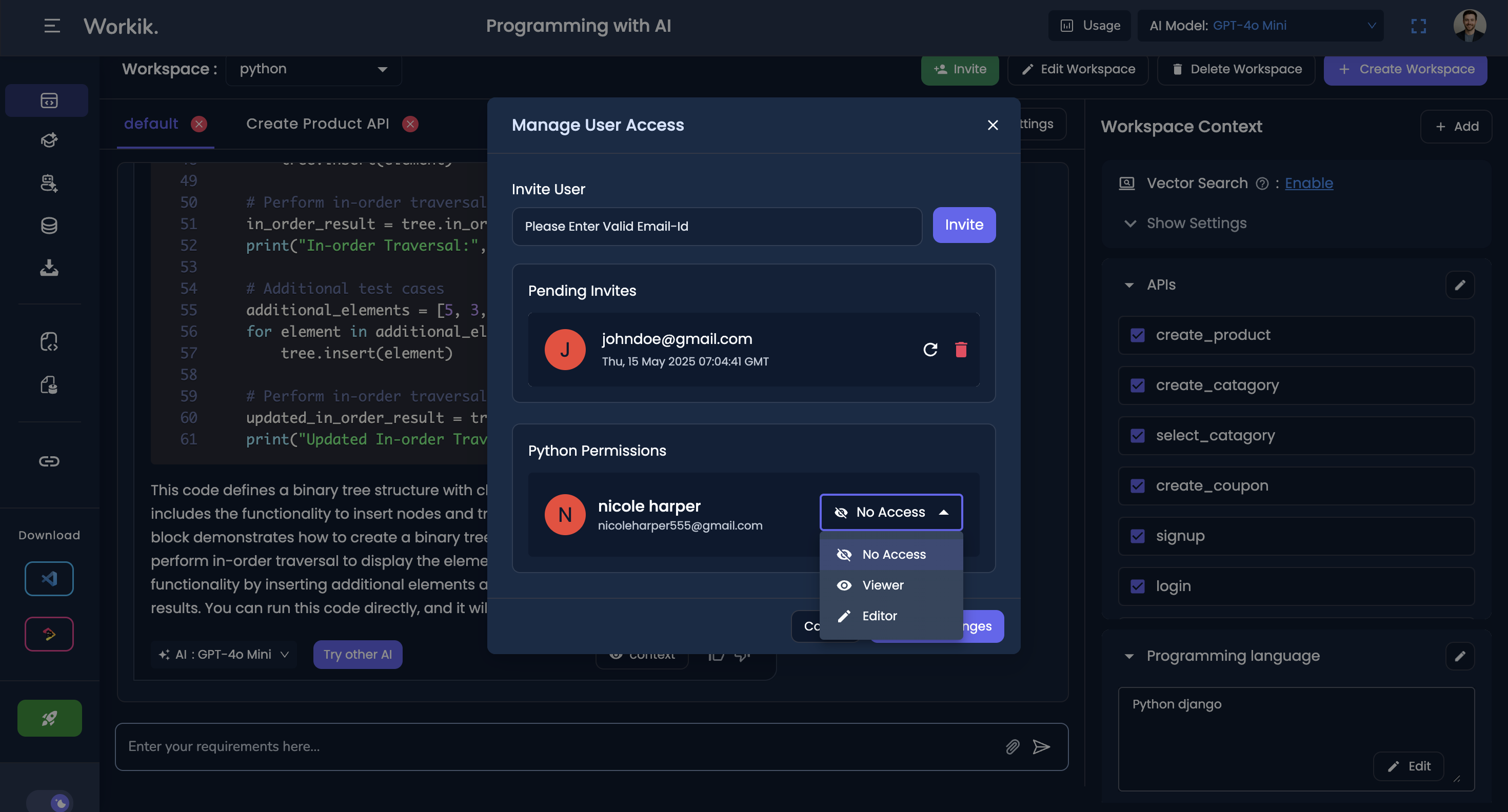
Expand


Can Workik assist in optimizing existing databases?


Yes, Workik's AI-driven insights can suggest optimizations for your existing databases, including indexing recommendations and query optimizations, to improve performance and efficiency.
How do I add a new database to my Workik project?


Adding a new database to your Workik project is straightforward. You can either connect directly to your external database or upload your database schema in JSON or CSV format. You can also create any new database on Workik using AI.
Is uploading data necessary to access databases features on Workik?


No, uploading data to Workik is not necessary for database features. Workik AI primarily requires your database schema or structure to assist. By focusing on the schema, Workik ensures your data's privacy and security while providing a comprehensive overview of your database architecture.
Is it possible to integrate Workik with external code repositories for database management?


Yes, Workik seamlessly integrates with external code repositories such as GitHub, GitLab, and Bitbucket. This integration facilitates a smooth workflow between your database management tasks and your existing codebase.
Can I design and manage multiple databases with Workik?


Yes, Workik enables you to design, visualize, and manage multiple databases, both SQL and NoSQL, through an intuitive interface.
Can I collaborate with my team on database projects within Workik?


Absolutely. Workik supports team collaboration by allowing multiple users to work on database design, query generation, and documentation. Share your project with team members, assign roles, and collaborate in real time for efficient database management.
Can't find answer you are looking for?
Request question

Request question
Please fill in the form below to submit your question.
Generate Code For Free

Get in touch
Don't miss any updates of our product.
© Workik Inc. 2026 All rights reserved.

